Error bars are a graphical representation of the variability of data and helps us see margins of error and standard deviations immediately in charts with a standard error amount, a percentage, a standard deviation or a custom error amount. Error bars can be used in 2-D area, bar, column, line, scatter, and bubble charts, which are all supported by Spire.XLS. This article is going to introduce the method to add error bars to a chart in C# using Spire.XLS.
Note: before start, please download the latest version of Spire.XLS and add the .dll in the bin folder as the reference of Visual Studio.
Step 1: Create a workbook and fill the sample data in sheet.
Workbook workbook = new Workbook();
workbook.CreateEmptySheets(1);
Worksheet sheet = workbook.Worksheets[0];
sheet.Name = "Demo";
sheet.Range["A1"].Value = "Month";
sheet.Range["A2"].Value = "Jan.";
sheet.Range["A3"].Value = "Feb.";
sheet.Range["A4"].Value = "Mar.";
sheet.Range["A5"].Value = "Apr.";
sheet.Range["A6"].Value = "May.";
sheet.Range["A7"].Value = "Jun.";
sheet.Range["B1"].Value = "Planned";
sheet.Range["B2"].NumberValue = 3.3;
sheet.Range["B3"].NumberValue = 2.5;
sheet.Range["B4"].NumberValue = 2.0;
sheet.Range["B5"].NumberValue = 3.7;
sheet.Range["B6"].NumberValue = 4.5;
sheet.Range["B7"].NumberValue = 4.0;
sheet.Range["C1"].Value = "Actual";
sheet.Range["C2"].NumberValue = 3.8;
sheet.Range["C3"].NumberValue = 3.2;
sheet.Range["C4"].NumberValue = 1.7;
sheet.Range["C5"].NumberValue = 3.5;
sheet.Range["C6"].NumberValue = 4.5;
sheet.Range["C7"].NumberValue = 4.3;
Step 2: Add a line chart and then add percentage error bar to the chart. The direction of error bars can be set as both, minus and plus and the type of error bars can be set as fixed value, percentage, standard deviation, standard error or custom. After setting the direction and type, we can set the amount.
Chart chart = sheet.Charts.Add(ExcelChartType.Line);
chart.DataRange = sheet.Range["B1:B7"];
chart.SeriesDataFromRange = false;
chart.TopRow = 6;
chart.BottomRow = 25;
chart.LeftColumn = 2;
chart.RightColumn = 9;
chart.ChartTitle = "Error Bar 10% Plus";
chart.ChartTitleArea.IsBold = true;
chart.ChartTitleArea.Size = 12;
Spire.Xls.Charts.ChartSerie cs1 = chart.Series[0];
cs1.CategoryLabels = sheet.Range["A2:A7"];
cs1.ErrorBar(true, ErrorBarIncludeType.Plus, ErrorBarType.Percentage,10);
Step 3: Add a column chart with standard error bars as comparison.
Chart chart2 = sheet.Charts.Add(ExcelChartType.ColumnClustered);
chart2.DataRange = sheet.Range["B1:C7"];
chart2.SeriesDataFromRange = false;
chart2.TopRow = 6;
chart2.BottomRow = 25;
chart2.LeftColumn = 10;
chart2.RightColumn = 17;
chart2.ChartTitle = "Standard Error Bar";
chart2.ChartTitleArea.IsBold = true;
chart2.ChartTitleArea.Size = 12;
Spire.Xls.Charts.ChartSerie cs2 = chart2.Series[0];
cs2.CategoryLabels = sheet.Range["A2:A7"];
cs2.ErrorBar(true, ErrorBarIncludeType.Minus, ErrorBarType.StandardError, 0.3);
Spire.Xls.Charts.ChartSerie cs3 = chart2.Series[1];
cs3.ErrorBar(true, ErrorBarIncludeType.Both, ErrorBarType.StandardError, 0.5);
Step 4: Save the document and launch to see effects.
workbook.SaveToFile("S3.xlsx", ExcelVersion.Version2010);
System.Diagnostics.Process.Start("S3.xlsx");
Effects:
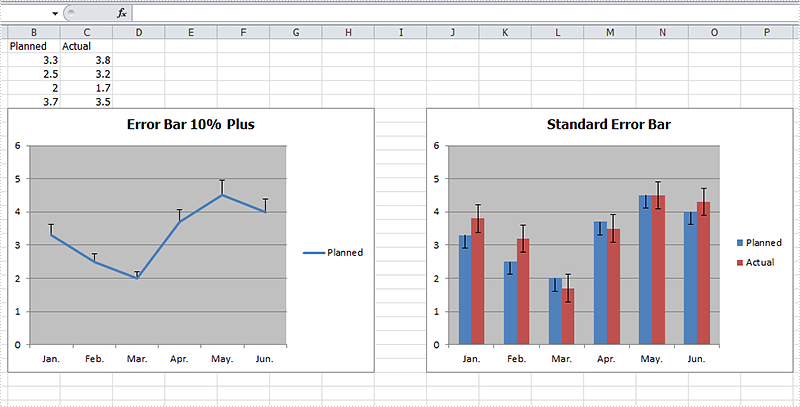
Full Codes:
using System;
using System.Collections.Generic;
using System.Linq;
using System.Text;
using Spire.Xls;
using System.Drawing;
namespace ConsoleApplication2
{
class Program
{
static void Main(string[] args)
{
Workbook workbook = new Workbook();
workbook.CreateEmptySheets(1);
Worksheet sheet = workbook.Worksheets[0];
sheet.Name = "Demo";
sheet.Range["A1"].Value = "Month";
sheet.Range["A2"].Value = "Jan.";
sheet.Range["A3"].Value = "Feb.";
sheet.Range["A4"].Value = "Mar.";
sheet.Range["A5"].Value = "Apr.";
sheet.Range["A6"].Value = "May.";
sheet.Range["A7"].Value = "Jun.";
sheet.Range["B1"].Value = "Planned";
sheet.Range["B2"].NumberValue = 3.3;
sheet.Range["B3"].NumberValue = 2.5;
sheet.Range["B4"].NumberValue = 2.0;
sheet.Range["B5"].NumberValue = 3.7;
sheet.Range["B6"].NumberValue = 4.5;
sheet.Range["B7"].NumberValue = 4.0;
sheet.Range["C1"].Value = "Actual";
sheet.Range["C2"].NumberValue = 3.8;
sheet.Range["C3"].NumberValue = 3.2;
sheet.Range["C4"].NumberValue = 1.7;
sheet.Range["C5"].NumberValue = 3.5;
sheet.Range["C6"].NumberValue = 4.5;
sheet.Range["C7"].NumberValue = 4.3;
Chart chart = sheet.Charts.Add(ExcelChartType.Line);
chart.DataRange = sheet.Range["B1:B7"];
chart.SeriesDataFromRange = false;
chart.TopRow = 6;
chart.BottomRow = 25;
chart.LeftColumn = 2;
chart.RightColumn = 9;
chart.ChartTitle = "Error Bar 10% Plus";
chart.ChartTitleArea.IsBold = true;
chart.ChartTitleArea.Size = 12;
Spire.Xls.Charts.ChartSerie cs1 = chart.Series[0];
cs1.CategoryLabels = sheet.Range["A2:A7"];
cs1.ErrorBar(true, ErrorBarIncludeType.Plus, ErrorBarType.Percentage,10);
Chart chart2 = sheet.Charts.Add(ExcelChartType.ColumnClustered);
chart2.DataRange = sheet.Range["B1:C7"];
chart2.SeriesDataFromRange = false;
chart2.TopRow = 6;
chart2.BottomRow = 25;
chart2.LeftColumn = 10;
chart2.RightColumn = 17;
chart2.ChartTitle = "Standard Error Bar";
chart2.ChartTitleArea.IsBold = true;
chart2.ChartTitleArea.Size = 12;
Spire.Xls.Charts.ChartSerie cs2 = chart2.Series[0];
cs2.CategoryLabels = sheet.Range["A2:A7"];
cs2.ErrorBar(true, ErrorBarIncludeType.Minus, ErrorBarType.StandardError, 0.3);
Spire.Xls.Charts.ChartSerie cs3 = chart2.Series[1];
cs3.ErrorBar(true, ErrorBarIncludeType.Both, ErrorBarType.StandardError, 0.5);
workbook.SaveToFile("S3.xlsx", ExcelVersion.Version2010);
System.Diagnostics.Process.Start("S3.xlsx");
}
}
}

