Spire.Cloud.Excel
- Overview
- Demo
- Tutorials
Spire.Cloud.Excel is a powerful online Excel viewer and editor designed for viewing, creating, editing and collaborating on MS Excel documents in HTML5-compliant browsers. It is compatible with a variety of spreadsheet formats such as XLS, XLSX, XLSM, XLSB, XLT, XLTX, XLTM, CSV, ODS, UOS, ET, ETT, and works on Windows, Linux & Mac.
By installing Spire.Cloud.Excel on your local server and integrating it into your web application, you can perform a wide range of visual operations on Excel documents, such as inserting/deleting rows and columns, merging/unmerging cells, copying worksheets, inserting formulas, finding and replacing data, inserting charts, images and shapes, adding comments and hyperlinks, encrypting/decrypting workbooks, setting/deleting document properties, grouping/ungrouping rows and columns, creating pivot tables and so on. In addition, you will also be able to download Excel documents as XLS, XLSX, XLSB, XLSM, XLT, XLTX, XLTM, PDF, CSV, ODS, OTS, ET, ETT and XPS formats. All of these do not need Microsoft Office or any other third-party software to be installed on your system.
Using Spire.Cloud.Excel in conjunction with Spire.XLS for .NET, you can manipulate Excel documents on the server-side with C#/VB.NET code, and then send the results to a web browser for visual editing.
OPERATION
Powerful Toolset, Multichannel Support
-

Create Excel Online
-

Insert Formulas
-

Convert Excel Documents
-

Encrypt/Decrypt Excel Documents
-

Print Excel Documents
-

Find and Replace Text or Data
-

Collaborate on Word and Excel
-

Create Pivot Tables
-

Merge/Unmerge Cells
-

Add Comments and Hyperlinks
-

Insert Charts, Images, Shapes and WordArt
-

Insert/Delete Rows and Columns
CORE FUNCTIONS
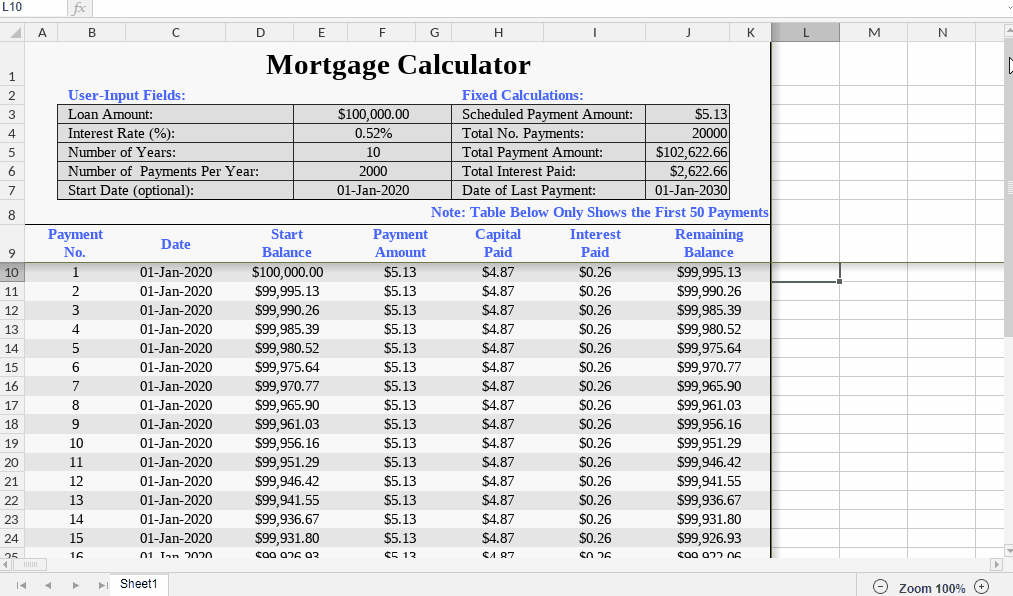
Spreadsheet Viewing
Spire.Cloud.Excel provides three document viewing modes: full screen mode, mobile view mode and embedded view mode. You can select the appropriate mode to view Excel files based on your needs.Spreadsheet Editing
Spire.Cloud.Excel is capable of creating Excel files from scratch and editing existing ones. Almost all Excel elements are supported, including worksheets, rows and columns, cells, formulas, equations, symbols, charts, shapes, hyperlinks, comments, tables, WordArt, images, document properties, pivot tables, page layouts, backgrounds, borders and many more.
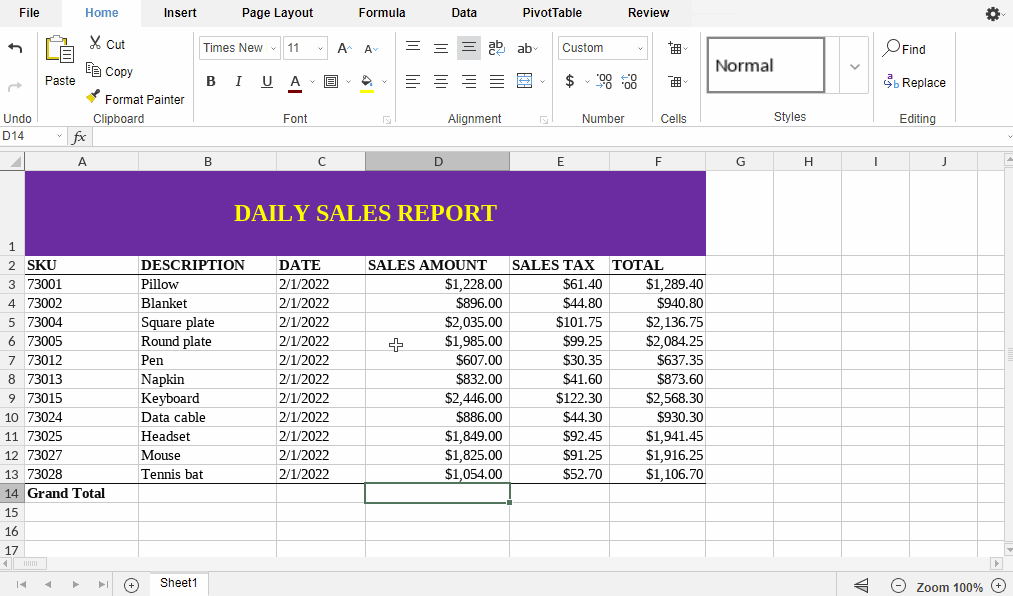
Data Calculation
Spire.Cloud.Excel comes with various kinds of functions such as Mathematical, Financial, Statistical, Text, Date And Time, enabling you to perform precise data calculations effortlessly.Data Visualization
You can visualize your data using visual elements like charts. Spire.Cloud.Excel offers multiple chart types to choose from: column chart, line chart, pie chart, bar chart, area chart, stock chart and XY (Scatter) chart.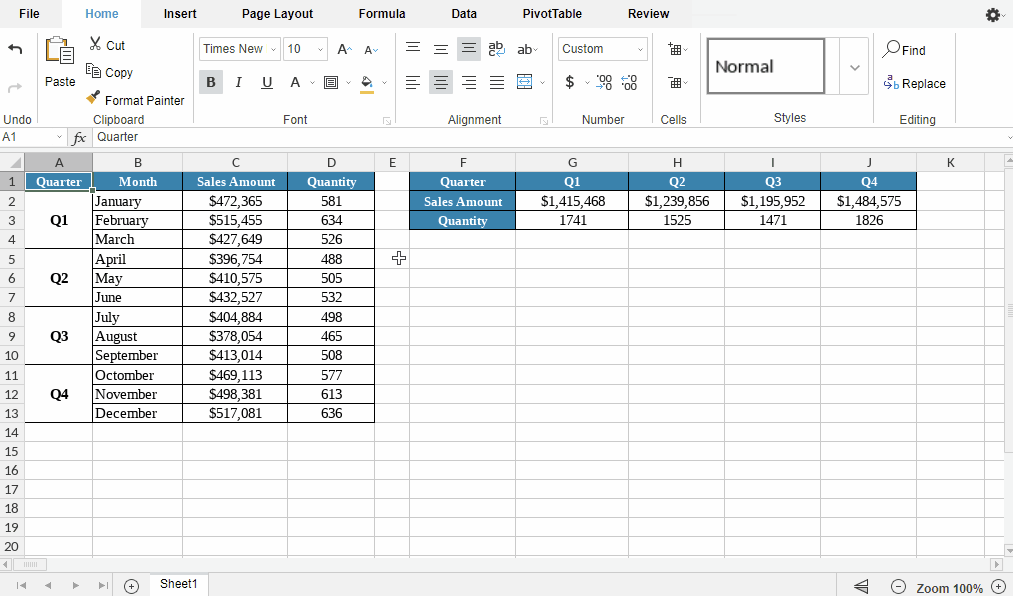
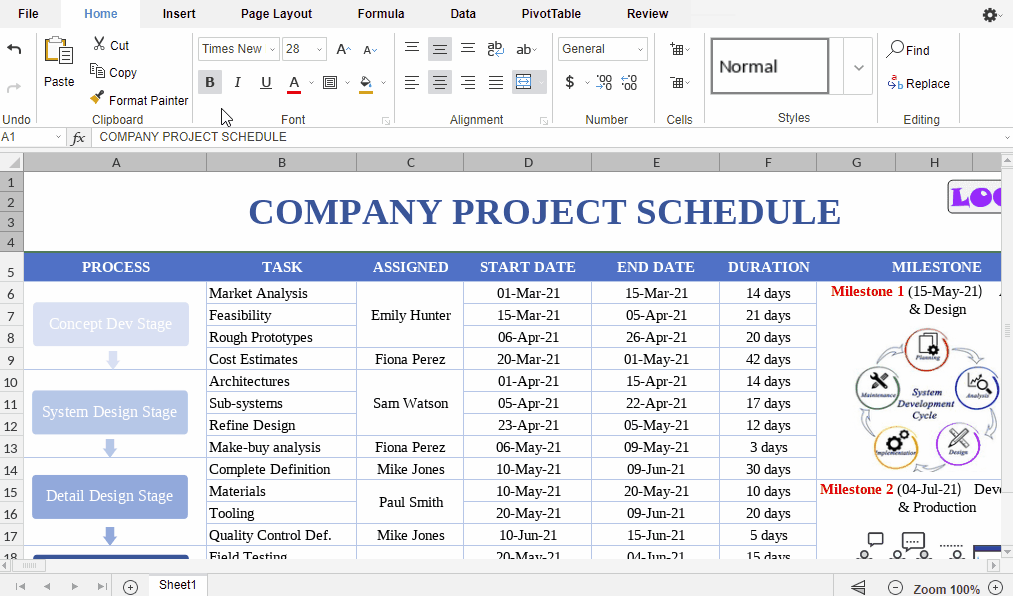
File Format Conversion
After the edits are completed, you can download your Excel documents as XLS, XLSX, XLSB, XLSM, XLT, XLTX, XLTM, PDF, CSV, ODS, OTS, ET, ETT and XPS formats without losing quality and formatting.TECHNICAL FEATURES
User Friendly UI
Spire.Cloud.Excel provides MS Excel inspired user interfaces. One can easily get familiar with it if he or she already has a good command of MS Excel.Easy Integration
Spire.Cloud.Excel provides an auto installer, enabling users to install the document editor, configure environment and bind service with just a few clicks.High Performance
All the Excel processing features are written in JavaScript that runs completely on client-side, which boosts editing efficiency a lot.Server-Side Processing
Importing data from a database and automating more operations on Excel documents with Spire.XLS for .NET library without any user interface.GET STARTED
Free Trials for All Progress Solutions
- Charts
- Comments
- Functions
- Group Rows and Columns
- Tables


