Spire.DocViewer for .NET
.NET Word Viewer Library - Viewing doc, docx in C#, VB.NET
- Overview
- Examples
- Guideline
- Support
- What's New
Spire.DocViewer for .NET is a powerful Word Viewer library for developers to display, convert and interact with Word Documents easily. When developers use Spire.DocViewer for .NET within their own .NET application, they do not require any additional installation to manipulate Word Documents with high performance and strong stability.
Spire.DocViewer for .NET expresses scalability, time-saving and cost-effective to view and print Word Documents. Developers can render Word Documents by using Word elements including text, paragraph, image, list, table, bookmark etc. Furthermore, Spire.DocViewer for .NET allows developers to load all versions of Word Documents and convert Word Documents to PDF, HTML and RTF.
-

Load
-

Built-in
-

Customize
-

PDF
-

Image
-

Print
Load a Word Document
Using Spire.DocViewer, you can load a DOC/DOCX document from disk or stream, and view it in a Windows Form Application.
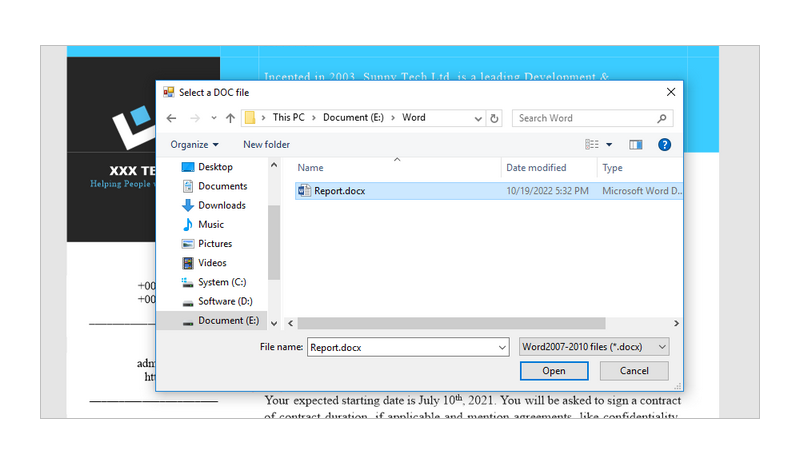
DocViewer with Built-in Toolbar
Spire.DocViewer provides a “DocViewer” control that has a built-in toolbar. Just drag and drop it in your Windows Form Application to own a professional Word document viewer without any effort.
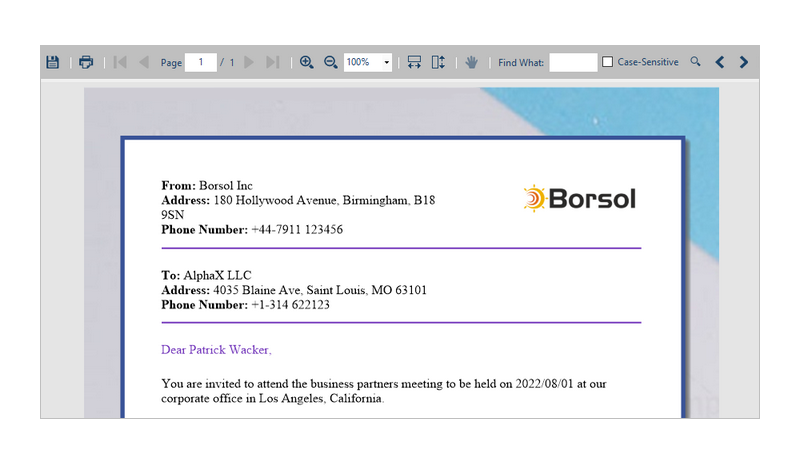
Customize Toolbar
Spire.DocViewer offers a “DocDocumentViewer” control that has no toolbar on the top of it. Users can customize the toolbar according to the demands of their own project.
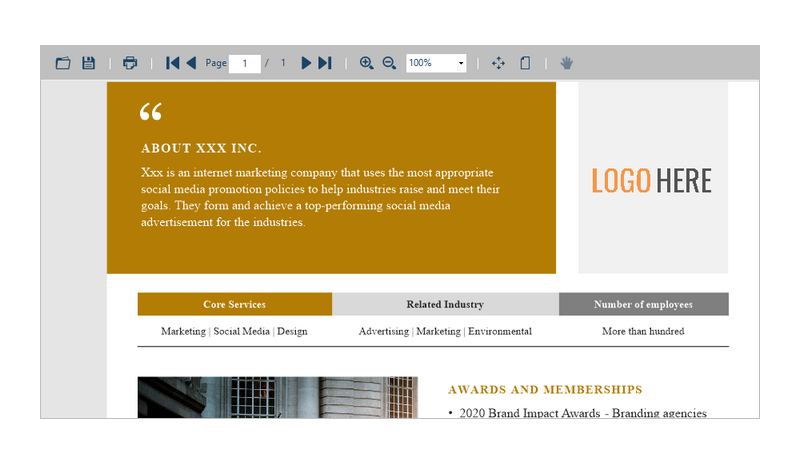
Convert Word to PDF
A Word document can be saved as PDF after reviewing. Compared with Word, PDF is a more convenient file format for archiving and transmission.
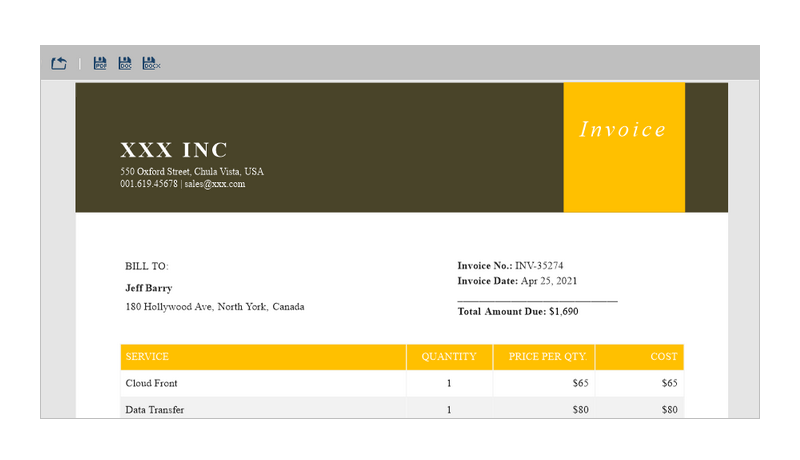
Convert Word to Image
It is helpful to convert Word to pictures when you need to take advantage of both text and image formats. Picture files are more secure than Word files since they cannot be edited by others.

Print Word Documents
Spire.DocViewer enables you to send a Word document to a print dialog or print the document directly with the default print settings.

MAIN FUNCTION
Load Word documents from disk or stream, and display them in a WinForm application
Convert Doc, Docx, Dotx to Images, RTF, PDF, HTML, XML, SVG, Txt, EPub, XPS, WordML, and WordXml
Set your display preferences, such as zoom in/out, fit width/height, and single/two page view
Load encrypted Word documents
Print Word documents
Find text
Enable developers to develop their own Word document viewer
Other Technical Features
- Microsoft .NET 2.0, .NET 4.0, .NET 4.0 ClientProfile, .NET4.6, .NET4.8, .NET 6.0, .NET MAUI supported.
- Completely self-contained .NET control library for viewing Word documents in any type of 32-bit or 64-bit .NET application.
- Developed entirely in C#, it is 100% managed code.
Commercial Edition $799
Spire.DocViewer for .NET allows developers to load all versions of Word Documents and convert Word Documents to PDF, HTML and RTF.
Free Edition $0
Free version is limited to 100 paragraphs and 5 tables. This limitation is enforced during viewing or printing files.
GET STARTED
Free Trials for All Advanced Solutions
| Check our most relative Professional .NET Word component together - Spire.Doc for .NET |
| Request free customized demo just for you. |
View Word Documents
Encrypted, Word 97-2003, Word 2007, Word 2010, Word 2013 and Word 2016 C# Code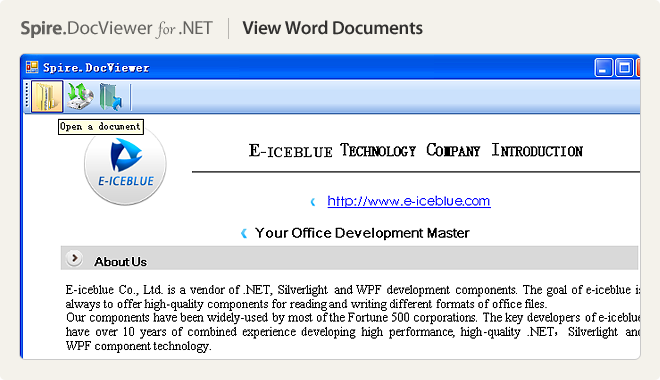
Print Word Documents
Print Word Documents C# Code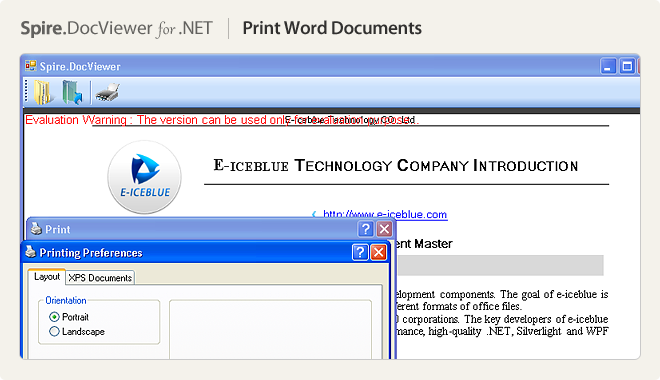
Page Operation
Zoom in/out, Page up/down, Current page, Total page C# Code
|
Beginners Guide is the first step towards learning the basic information of Spire.DocViewer for .NET |
Program Guide lists the detailed features of our Spire.DocViewer for .NET and you can search for the information you want. |
The Videos give an operation guide by video. You can check the produce step by step. |
|||||||||||
Main Functions
- View word Documents encrypted, Word 97-2003, Word 2007, Word 2010, Word 2013 and Word 2016
- Print Word Documents
- Page Operation (zoom in/out, page up/down, current page, total page)
- All the functions supported by Spire.Doc
|
We guarantee one business day Forum questions Reply. |
We guarantee one business day E-mail response. |
Free Customized service for OEM Users. |
|||||||||||
|
Skype name: iceblue.support |
Apply for a Free Trial License File. |
||||||||||||
- It relates to our components stored on E-iceblue online store.
- It costs less than 2 hours for us to complete it. If it costs more than 2 hours, please contact our [email protected]
This is the list of changelogs of Spire.DocViewer New release and hotfix. You can get the detail information of each version's new features and bug solutions.
Version: 8.9
| Category | ID | Description |
| Adjustment | - | Upgrades the versions of HarfBuzzSharp and SkiaSharp on .NET (.NET 4.6 and 4.8) and .NET Core platforms.
HarfBuzzSharp->8.3.0.1、SkiaSharp->3.116.1 |
Version: 8.7.8
| Category | Description |
| New feature | Supports .NET 6.0, including WPF and Windows Form. |
| New feature | Supports MAUI platform (.NET 7.0), currently only for Windows and Android. |
Version: 8.7.1
| Category | ID | Description |
| Bug | SPIREDOCVIEWER-107 | Fixed the issue that the image location was incorrect when viewing a Word document. |
Version: 8.3.0
| Category | ID | Description |
| Bug | SPIREDOCVIEWER-98 | Fixes the issue that some images were not displayed. |
| Bug | SPIREDOCVIEWER-99 | Fixes the issue that Chinese text display failed. |
Version: 5.1
Bug Fixes:
- Fixes the issue that the program hanged when opening a Doc document.
- Fixes the issue that text moved up when displaying.
- Fixes the issue that it threw an error "value cannot null" when loading a Docx document.
Version: 3.11.2
Bug Fixes:
- Fixes the issue that the application hangs when loading file
Version: 3.9
Bug Fixes:
- Fixes the issue that the text moved up when viewing the Word document.
Version: 3.3.0
Bug fixes:
- Fixes the issue that caused the "Index was out of range. Must be non-negative and less than the size of the collection." exception when quickly loading file again.
- Fixes the issue that the scroll bar can’t be rolled when viewing file.
Version: 2.5
Bug fixes:
- Fixes the issue that the middle alignment of content in table was rendered incorrectly.


