Spire.Barcode for Java
Java Barcode Library - Generate, Read and Scan 1D 2D Barcode Images in Java
- Overview
- Features
- Support
- What's New
Spire.Barcode for Java is a professional barcode component specially designed for developers to generate, read and scan 1D & 2D barcodes on Java applications (J2SE and J2EE). Developers and programmers can use Spire.Barcode to add Enterprise-Level barcode formats to their Java applications quickly and easily.
Spire.Barcode for Java provides a very easy way to integrate barcode processing. With just one line of code to create and read 1D & 2D barcode. Spire.Barcode supports various common image formats, such as Bitmap, JPG, PNG, EMF, TIFF, GIF and WMF.
Compare with the Free Spire.Barcode for Java, the commercial edition of Spire.Barcode supports more barcode types and the scan speed has been improved significantly.
-

Types
-

Image
-

Scan
-

Demo
Barcode Types Supported

Barcode Output Images
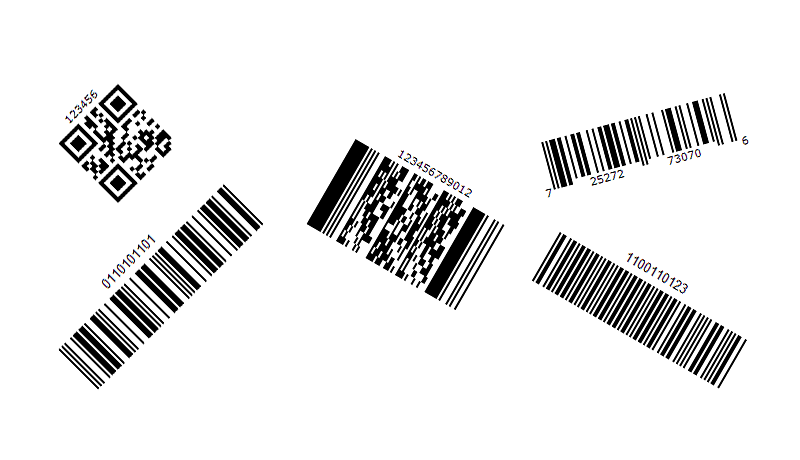
Scan Barcode

Demo Interface

MAIN FUNCTION
Robust Barcode Recognize and Generation 1D & 2D Barcode
Developers can read most often used Linear, 2D and Postal barcodes, detecting them anywhere, with any orientation.High performance for generating and reading barcode image
Developers can create barcode images in any desired output image format like Bitmap, JPG, PNG, EMF, TIFF, GIF and WMF.Superior performance support for reading and writing barcode
Developers can easily set barcode image borders, border colors, style, margins and width. You can also rotate barcode images to any angle and produce high quality barcode images.Easy Integration
Spire.Barcode for Java can be easily integrated into Java applications (J2SE and J2EE).Commercial Edition $599
Compare with the Free Spire.Barcode for Java, the commercial edition of Spire.Barcode supports more barcode types and the scan speed has been improved significantly.
Free Edition $0
Free Spire.Barcode for Java provides a very easy way to integrate barcode processing. With just one line of code to create and read 1D & 2D barcode. Free Spire.Barcode supports various common image formats, such as Bitmap, JPG, PNG, EMF, TIFF, GIF and WMF.
GET STARTED
Free Trials for All Progress Solutions
Supports rich Barcode type, more than 38 different barcodes.
- CODE_25
- CODABAR
- CODE_11
- INTERLEAVED_25
- CODE_39
- CODE_39_EXTENDED
- CODE_93
- CODE_93_EXTENDED
- CODE_128
- EAN_8
- EAN_13
- EAN_128
- EAN_14
- SCC_14
- SSCC_18
- ITF_14
- ITF_6
- UPCA
- UPCE
- POST_NET
- SINGAPORE_POST_4_STATE
- PLANET
- MSI
- RSS_14
- RSS_14_TRUNCATED
- RSS_LIMITED
- RSS_EXPANDED
- USPS
- SWISS_POST_PARCEL
- PZN
- OPC
- DEUTSCHE_POST_IDENTCODE
- DEUTSCHE_POST_LEITCODE
- ROYAL_MAIL_4_STATE
- DATA_MATRIX
- QR_CODE
- PDF_417
- PDF_417_MACRO
|
We guarantee one business day Forum questions Reply. |
We guarantee one business day E-mail response. |
Free Customized service for OEM Users. |
|||||||||||
|
Skype name: iceblue.support |
Apply for a Free Trial License File. |
||||||||||||
This is the list of changelogs of Spire.Barcode for Java New release and hotfix. You can get the detail information of each version's new features and bug solutions.
Version: 5.1.11
| Category | ID | Description |
| New feature | SPIREBARCODE-258 | The BarcodeScanner class supports obtaining barcode information, including barcode type, data value and vertex position information.
BarcodeInfo[] infos = BarcodeScanner.scanInfo("barcode.png");
Point[] loaction = infos[0].getVertexes();
BarCodeReadType barCodeReadType = infos[0].getReadType();
String dataString = infos[0].getDataString();
|
| New feature | - | The BarcodeScanner class supports scanning Aztec type.
String[] s = BarcodeScanner.scan("AZTEC.png",BarCodeType.Aztec);
|
| New feature | - | The BarcodeScanner class supports scanning with more overload settings.
Public static String[] scan(BufferedImage bitmap, java.awt.Rectangle rect, BarCodeType barcodeType, boolean IncludeCheckSum) Public static String[] scan(String fileName, BarCodeType barcodeType, boolean IncludeCheckSum) Public static String scanOne(String fileName, BarCodeType barcodeType, boolean IncludeCheckSum) Public static String scanOne(InputStream stream, BarCodeType barcodeType, boolean IncludeCheckSum) |
| New feature | - | Adds external use enumerations.
com.spire.barcode.publics.drawing.FontStyle com.spire.barcode.publics.drawing.GraphicsUnit com.spire.barcode.publics.drawing.StringAlignment |
| New feature | - | Adjustments to the IBarCodeSettings interface.
Recycled: public java.awt.Font getTopTextFont() public java.awt.Font getBottomTextFont() public java.awt.Font getTextFont() Modified: public void setBottomTextFont(java.awt.Font value)->public void setBottomTextFont(String familyName, float fontSize) public void setTopTextFont(java.awt.Font value)->public void setTopTextFont(String familyName, float fontSize) public boolean showBottomText->public boolean isShowBottomText() public void setShowBottomText(boolean value) -> public void isShowBottomText(boolean value) public com.spire.barcode.GraphicsUnit getUnit() -> public com.spire.barcode.publics.drawing.GraphicsUnit getUnit() public void setUnit(com.spire.barcode.GraphicsUnit value) -> public void setUnit(com.spire.barcode.publics.drawing.GraphicsUnit value) public void setTextFont(java.awt.Font value) -> public void setTextFont(String familyName, float fontSize) public float getLeftMargin() ->The default value adjusted from 5 to 4. Newly Added: public float getTopTextMargin() public void setTopTextMargin(float value) public int getAztecErrorCorrection() public void setAztecErrorCorrection(int value) public int getAztecLayers() public void setAztecLayers(int value) public DataMatrixSymbolShape getDataMatrixSymbolShape() public void setDataMatrixSymbolShape(DataMatrixSymbolShape value) public ITF14BorderType getITF14BearerBars() public void setITF14BearerBars(ITF14BorderType value) public void setTextFont(String familyName, float fontSize, com.spire.barcode.publics.drawing.FontStyle style) public boolean isShowStartCharAndStopChar() public void isShowStartCharAndStopChar(boolean value) |
| New feature | - | Adjustments to the BarcodeSettings class interfaces.
Recycled: public java.awt.Font getTextFont() public java.awt.Font getTopTextFont() public java.awt.Font getBottomTextFont() Modified: public void setTextFont(java.awt.Font value) -> public void setTextFont(String familyName, float sizePoints) public com.spire.barcode.GraphicsUnit getUnit() -> public com.spire.barcode.publics.drawing.GraphicsUnit getUnit() public void setUnit(com.spire.barcode.GraphicsUnit value) -> public void setUnit(com.spire.barcode.publics.drawing.GraphicsUnit value) public com.spire.barcode.StringAlignment getTextAlignment() -> public com.spire.barcode.publics.drawing.StringAlignment getTextAlignment() public void setTextAlignment(com.spire.barcode.StringAlignment value) -> public void setTextAlignment(com.spire.barcode.publics.drawing.StringAlignment value) public com.spire.barcode.StringAlignment getTopTextAligment() -> public com.spire.barcode.publics.drawing.StringAlignment getTopTextAligment() public void setTopTextAligment(com.spire.barcode.StringAlignment value) -> public void setTopTextAligment(com.spire.barcode.publics.drawing.StringAlignment value) public void setBottomTextFont(java.awt.Font value) -> public void setBottomTextFont(String familyName, float fontSize) public void setTopTextFont(java.awt.Font value) -> public void setTopTextFont(String familyName, float fontSize) public boolean showBottomText->public boolean isShowBottomText() public void setShowBottomText(boolean value) -> public void isShowBottomText(boolean value) public com.spire.barcode.StringAlignment getBottomTextAlignment() -> public com.spire.barcode.publics.drawing.StringAlignment getBottomTextAlignment() public void setBottomTextAlignment(com.spire.barcode.StringAlignment value) -> public void setBottomTextAlignment(com.spire.barcode.publics.drawing.StringAlignment value) public float getLeftMargin() ->The default value adjusted from 5 to 4. Newly Added: public float getTopTextMargin() public void setTopTextMargin(float value) public void setTextFont(String familyName, float sizePoints, com.spire.barcode.publics.drawing.FontStyle style) public void setTopTextFont(String familyName, float fontSize, com.spire.barcode.publics.drawing.FontStyle style) public void setITF14BearerBars(ITF14BorderType value) public boolean isShowStartCharAndStopChar() public void isShowStartCharAndStopChar(boolean value) public int getAztecLayers() public void setAztecLayers(int value) public int getAztecErrorCorrection() public void setAztecErrorCorrection(int value) public DataMatrixSymbolShape getDataMatrixSymbolShape() public void setDataMatrixSymbolShape(DataMatrixSymbolShape value) public void setBottomTextFont(String familyName, float fontSize, com.spire.barcode.publics.drawing.FontStyle style) |
Version: 5.1.3
| Category | ID | Description |
| New feature | - | The method for applying a license has been changed to com.spire.barcode.license.LicenseProvider.setLicenseKey(key). |
| New feature | SPIREBARCODE-244 | Supports adding pictures to the center of QR code.
BarcodeSettings barCodeSetting = new BarcodeSettings();
BufferedImage image = ImageIO.read(new File("Image/1.png"));
barCodeSetting.setQRCodeLogoImage(image);
|
| Bug | SPIREBARCODE-243 | Fixes the issue that barcode recognition failed in vertical orientation. |
Version: 4.1.2
| Category | ID | Description |
| Bug | SPIREBARCODE-123 | Fixes the issue that the scanned result of the QR code was incorrect. |
| Bug | SPIREBARCODE-136 SPIREBARCODE-175 |
Fixes the issue that the generated Code128 barcode displayed incompletely under Linux OS. |

