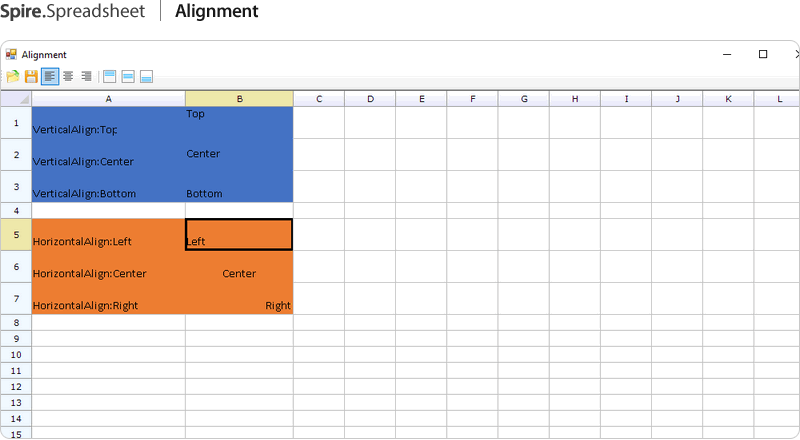
Spire.Spreadsheet for .NET
.NET excel viewer Library - Powerful .NET Library to view and edit Spreadsheet from code
- Overview
- What's New
Spire.Spreadsheet is a powerful library to view spreadsheet. As a standalone spreadsheet class library, Spire.Spreadsheet is a companion library to Spire.XLS, which mainly focus on how to display spreadsheet. It enables developers/programmers to directly read, write, edit and customize spreadsheet for their .NET applications.
Spire.Spreadsheet for .NET is a time-saving and cost-effective solution to view and print Excel spreadsheets. The main functions to operate the Excel files, such as formatting cells and content, adding filters, commenting, grouping columns or rows, inserting formulas are all supported by Spire.Spreadsheet.
-

Alignment
-

Comment
-

Group
-

Merge
-

Save
-

Seach
-

Sort
Load a Word Document
Using Spire.DocViewer, you can load a DOC/DOCX document from disk or stream, and view it in a Windows Form Application.
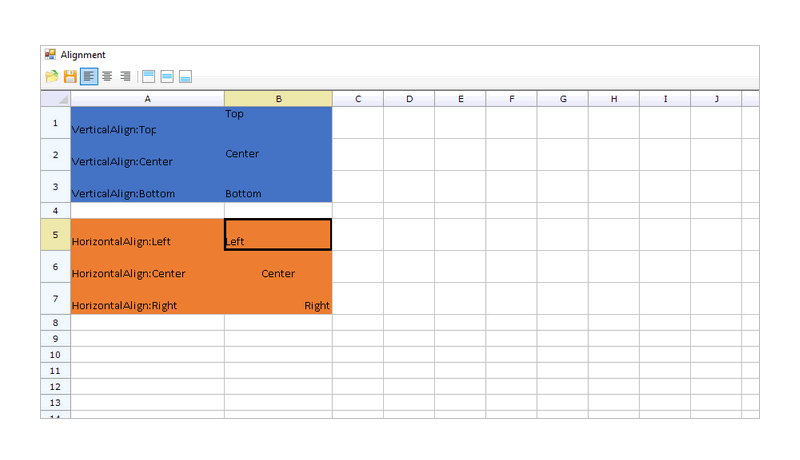
DocViewer with Built-in Toolbar
Spire.DocViewer provides a “DocViewer” control that has a built-in toolbar. Just drag and drop it in your Windows Form Application to own a professional Word document viewer without any effort.
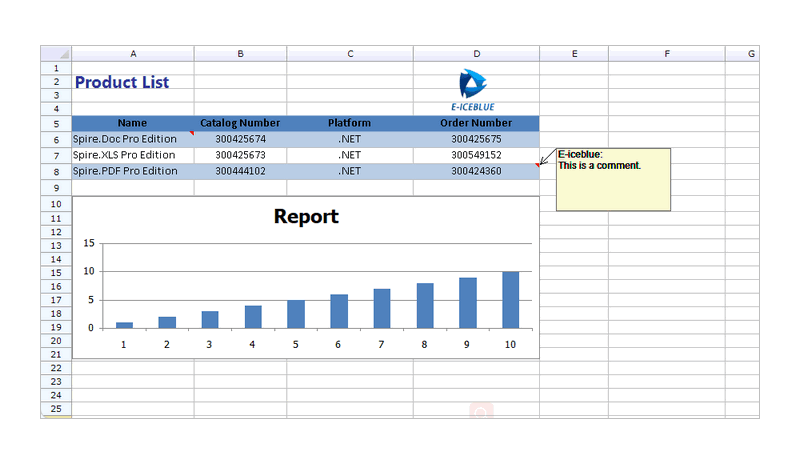
Customize Toolbar
Spire.DocViewer offers a “DocDocumentViewer” control that has no toolbar on the top of it. Users can customize the toolbar according to the demands of their own project.

Convert Word to PDF
A Word document can be saved as PDF after reviewing. Compared with Word, PDF is a more convenient file format for archiving and transmission.

Convert Word to Image
It is helpful to convert Word to pictures when you need to take advantage of both text and image formats. Picture files are more secure than Word files since they cannot be edited by others.
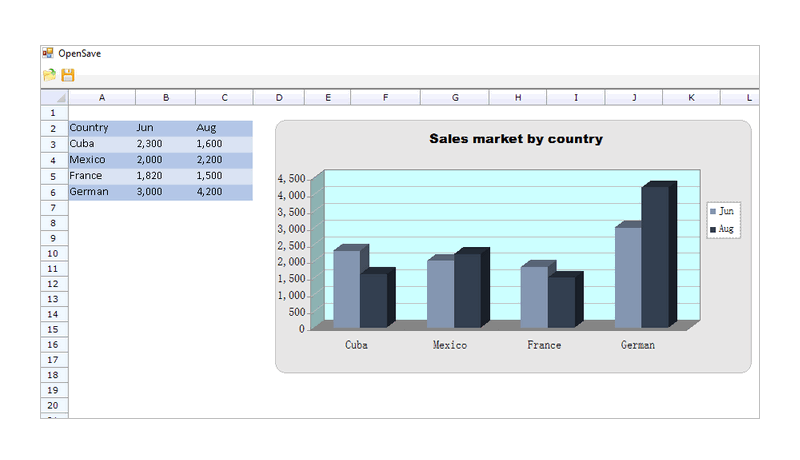
Print Word Documents
Spire.DocViewer enables you to send a Word document to a print dialog or print the document directly with the default print settings.
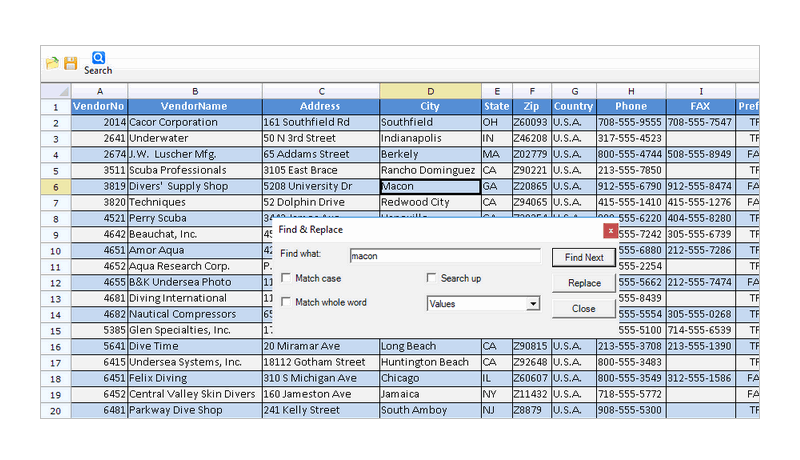
Print Word Documents
Spire.DocViewer enables you to send a Word document to a print dialog or print the document directly with the default print settings.
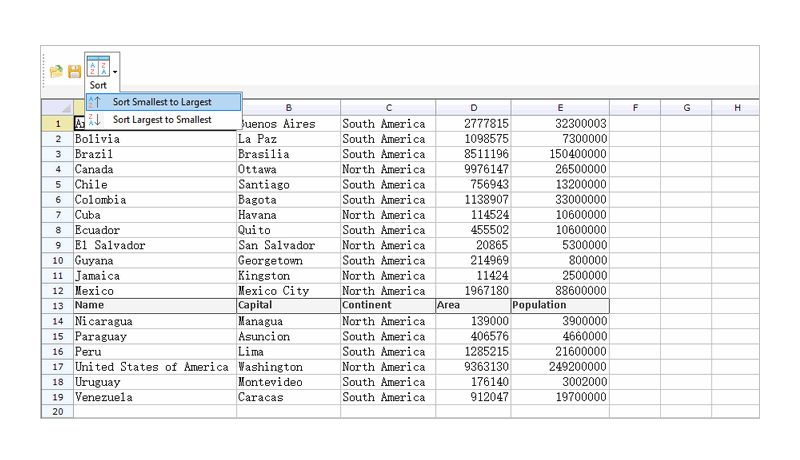
MAIN FUNCTION
View and Print Excel document
Spire.Spreadsheet for .NET can help developers quickly open Excel 97-2003, Excel 2007, Excel 2010 and Excel 2013. By using Spire.Spreadsheet for .NET, developers can load Excel files from file, stream, and byte array, even though it is encrypted excel files. Developers with Spire.Spreadsheet for .NET can view documents in reading or printing mode and display documents zoom in/out with 100%, 200%, and 400%.Elements
- Styles & Formats
- Merge & Unmerge
- Hyperlinks
- Resize
- Image
- Freeze Panes
Create Excel Report from Comprehensive Workbook Designer
- Search Text
- Auto fit, auto size column and row
- Grouping, sorting and filtering
- Formula support, define new formula, calculate the value, save them in the excel file
- Data Validation, Runtime validation
- Comment, edit and show in smart tags identical to those found in Excel
- Name range
- Clipboard, cut, copy and paste, copy/paste with formular
- Redo, undo,
- Import Datatable
GET STARTED
Free Trials for All Progress Solutions
This is the list of changelogs of Spire.SpreadSheet New release and hotfix. You can get the detail information of each version's new features and bug solutions.
Hot Fix Version: 7.4.2
| Category | ID | Description |
| New feature | SPREADSHEET-82 | Supports saving to PDF documents.
this.spreadsheet1.SaveToFile("1.pdf", FileFormatType.PDF);
|
Hot Fix Version: 7.3.0
| Category | ID | Description |
| New feature | SPREADSHEET-213 | Supports hiding sort item of the filter.
this.spreadsheet1.HideSortItemInFilter = true; |
| Bug | SPREADSHEET-214 | Fixes the issue that only the current active sheet took effect when hiding the title bar of the columns and rows. |
Hot Fix Version: 7.2.0
| Category | ID | Description |
| New feature | - | Supports the zoom function. |
Hot Fix Version: 7.1.0
| Category | ID | Description |
| Bug | SPREADSHEET-211 | Fixes the issue that the program threw System.ArgumentOutOfRangeException when loading an excel file. |
Hot Fix Version: 6.12.0
| Category | ID | Description |
| Bug | SPREADSHEET-210 | Fixes the issue that the column names overlapped after deleting columns. |
Hot Fix Version: 6.9.0
| Category | ID | Description |
| Bug | SPREADSHEET-204 | Fixes the issue that the Worksheet.Resize method did not work. |
Hot Fix Version: 6.8
| Category | ID | Description |
| Bug | SPREADSHEET-204 | Fixes the issue that the Worksheet.Resize method did not work |
Hot Fix Version: 6.6.1
| Category | ID | Description |
| Bug | SPREADSHEET-202 | Fixes the issue that "NullReferenceException" occurred when Excel files were being loaded. |
Hot Fix Version: 6.5.0
| Category | ID | Description |
| Bug | SPREADSHEET-201 | Fixes the issue that adding and deleting rows would give incorrect results. |
Hot Fix Version: 6.4.1
| Category | ID | Description |
| New feature | SPREADSHEET-196 | Supports calculating all formulas for a single spreadsheet.
spreadsheet1.ActiveWorksheet.CalculateAllValue() |
| Bug | SPREADSHEET-194 | Fixes the issue that some special fonts weren't displayed correctly. |
| Bug | SPREADSHEET-197 | Optimizes the issue that some property names were garbled. |
| Bug | SPREADSHEET-198 | Fixes the issue that the formula calculation failed. |

