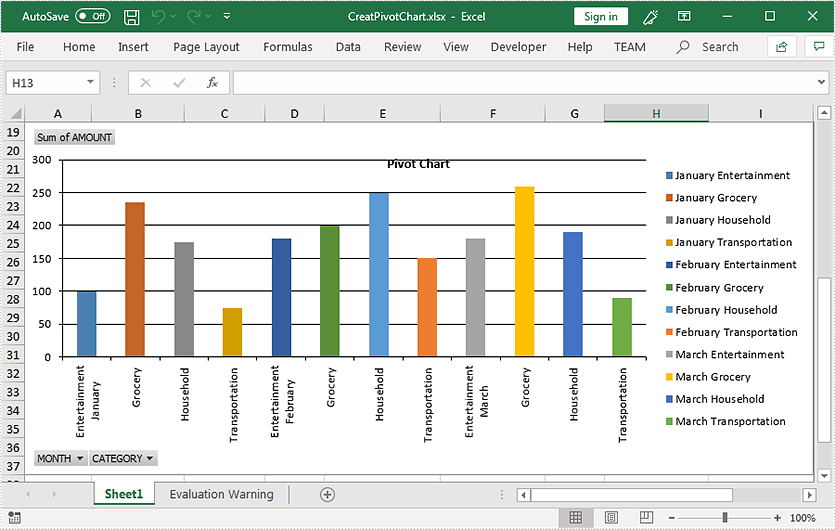Starting from version 9.8.5, Spire.XLS supports creating pivot chart based on pivot table. This article is going to demonstrate how we can use Spire.XLS to implement this feature.
The input.xlsx Excel file:
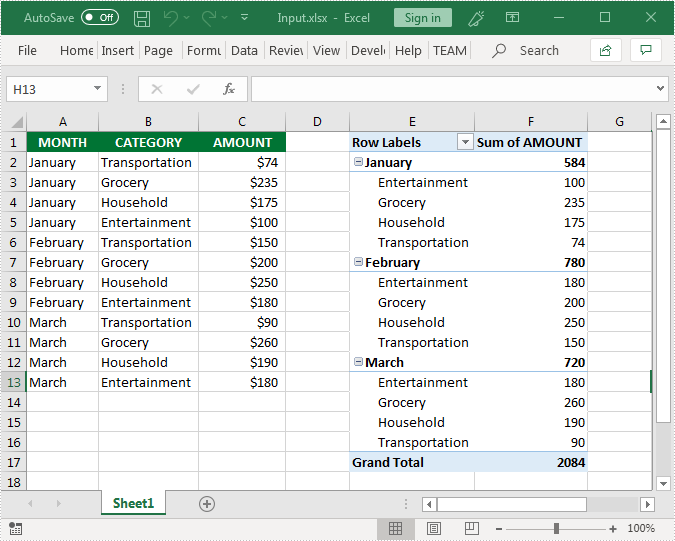
Sample Code
using Spire.Xls;
using Spire.Xls.Core;
namespace CreatePivotChart
{
class Program
{
static void Main(string[] args)
{
//load the Excel file
Workbook workbook = new Workbook();
workbook.LoadFromFile("Input.xlsx");
//get the first worksheet
Worksheet sheet = workbook.Worksheets[0];
//get the first pivot table in the worksheet
IPivotTable pivotTable = sheet.PivotTables[0];
//create a clustered column chart based on the pivot table
Chart chart = sheet.Charts.Add(ExcelChartType.ColumnClustered, pivotTable);
//set chart position
chart.TopRow = 19;
chart.BottomRow = 38;
//set chart title
chart.ChartTitle = "Pivot Chart";
//save the resultant file
workbook.SaveToFile("CreatPivotChart.xlsx", ExcelVersion.Version2013);
}
}
}
Screenshot of the created pivot chart: