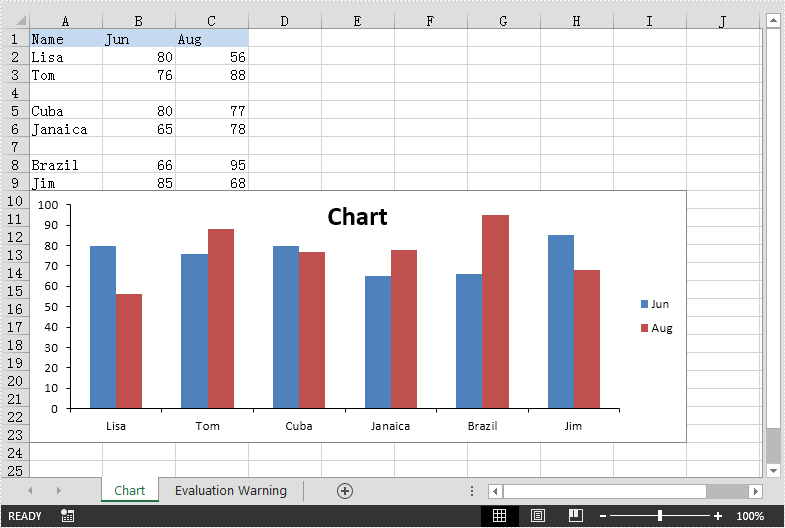This article demonstrates how to create chart with non-contiguous data in Excel using Spire.XLS for Java.
The example Excel file:
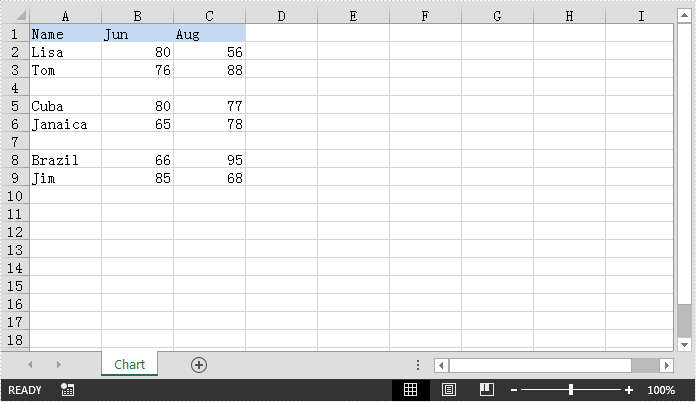
import com.spire.xls.*;
import com.spire.xls.charts.ChartSerie;
import java.awt.*;
public class ChartWithNonContiguousData {
public static void main(String[] args){
//Create a Workbook instance
Workbook workbook = new Workbook();
//Load the Excel file
workbook.loadFromFile("NonContiguousData.xlsx");
//Get the first worksheet
Worksheet sheet = workbook.getWorksheets().get(0);
//Add a clustered column chart to the worksheet
Chart chart = sheet.getCharts().add(ExcelChartType.ColumnClustered);
chart.setSeriesDataFromRange(false);
//Set chart position
chart.setLeftColumn(1);
chart.setTopRow(10);
chart.setRightColumn(10);
chart.setBottomRow(24);
//Add a series to the chart
ChartSerie cs1 = (ChartSerie)chart.getSeries().add();
//Set series name
cs1.setName(sheet.getCellRange("B1").getValue());
//Set category labels for the series using non-contiguous data
cs1.setCategoryLabels(sheet.getCellRange("A2:A3").addCombinedRange(sheet.getCellRange("A5:A6"))
.addCombinedRange(sheet.getCellRange("A8:A9")));
//Set values for the series using non-contiguous data
cs1.setValues(sheet.getCellRange("B2:B3").addCombinedRange(sheet.getCellRange("B5:B6"))
.addCombinedRange(sheet.getCellRange("B8:B9")));
//Specify the series type
cs1.setSerieType(ExcelChartType.ColumnClustered);
//Add a series to the chart
ChartSerie cs2 = (ChartSerie)chart.getSeries().add();
//Set series name
cs2.setName(sheet.getCellRange("C1").getValue());
//Set category labels for the series using non-contiguous data
cs2.setCategoryLabels(sheet.getCellRange("A2:A3").addCombinedRange(sheet.getCellRange("A5:A6"))
.addCombinedRange(sheet.getCellRange("A8:A9")));
//Set values for the series using non-contiguous data
cs2.setValues(sheet.getCellRange("C2:C3").addCombinedRange(sheet.getCellRange("C5:C6"))
.addCombinedRange(sheet.getCellRange("C8:C9")));
//Specify the series type
cs2.setSerieType(ExcelChartType.ColumnClustered);
//Set chart title
chart.setChartTitle("Chart");
chart.getChartTitleArea().getFont().setSize(20);
chart.getChartTitleArea().setColor(Color.black);
chart.getPrimaryValueAxis().hasMajorGridLines(false);
//Save the result file
workbook.saveToFile("Chart.xlsx", ExcelVersion.Version2013);
}
}
Output: