Spire.XLS has powerful functions to export Excel worksheets into different image file formats. In the previous articles, we have already shown you how to convert Excel worksheets into BMP, PNG, GIF, JPG, JPEG, TIFF. Now Spire.XLS newly starts to support exporting Excel worksheet into EMF image. With the help of Spire.XLS, you only need three lines of codes to finish the conversion function.
Make sure Spire.XLS (Version 7.6.43 or above) has been installed correctly and then add Spire.xls.dll as reference in the downloaded Bin folder though the below path: "..\Spire.Xls\Bin\NET4.0\ Spire. Xls.dll". Here comes to the details of how to convert excel worksheet to EMF image.
Step 1: Create an excel document and load the document from file.
Workbook workbook = new Workbook();
workbook.LoadFromFile("XLS2.xlsx");
Step 2: Get the first worksheet in excel workbook.
Worksheet sheet = workbook.Worksheets[0];
Step 3: Save excel worksheet into EMF image.
sheet.SaveToEMFImage("result.emf", 1, 1, 19, 6, system.Drawing.Imaging.EmfType.EmfPlusDual);
Effective screenshot:
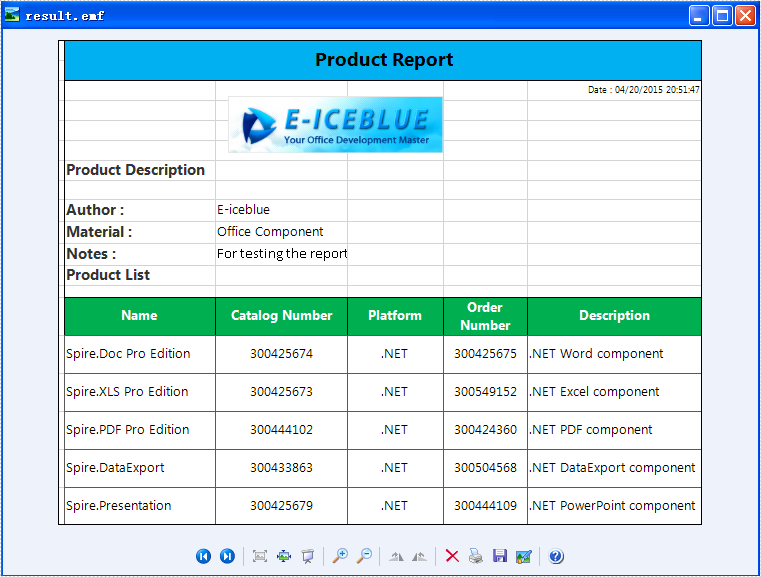
Full codes:
using Spire.Xls;
namespace XLStoEMF
{
class Program
{
static void Main(string[] args)
{
Workbook workbook = new Workbook();
workbook.LoadFromFile("XLS2.xlsx");
Worksheet sheet = workbook.Worksheets[0];
sheet.SaveToEMFImage("result.emf", 1, 1, 19,6, System.Drawing.Imaging.EmfType.EmfPlusDual);
}
}
}

