Simple introduction about OpenDocument Spreadsheet format
The OpenDocument Spreadsheet format (commonly referred to as ODS format) is an XML-based file format for editable spreadsheet documents defined by OASIS. This free ISO-standardized format is now widely supported by a variety of free software applications, such as OpenOffice.org and the LibreOffice suite.
Using C#/VB.NET to convert Excel to .ods format via Spire.XLS
Spire.XLS, a powerful .NET excel component, enables developers to convert excel documents to ods format easily. This part will introduce you the solution of converting excel to .ods format in c# and vb.net.
Now, please view the following screenshot of the original excel document in .xlsx format:
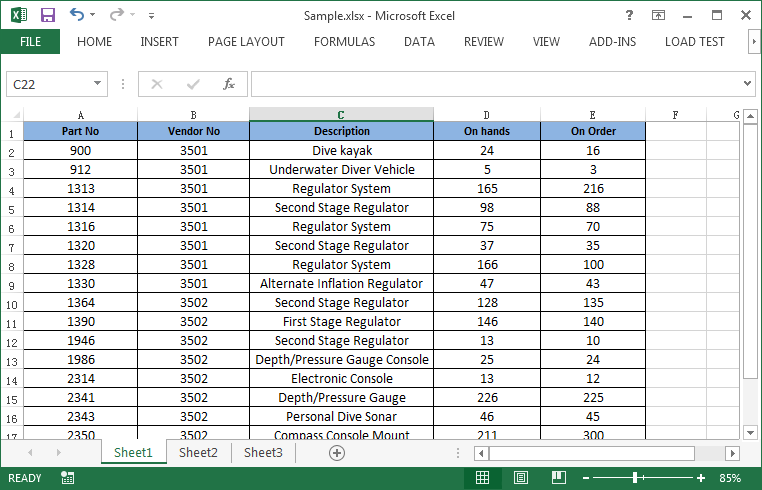
Then refer to the following steps:
Step 1: Initialize a new instance of Workbook class and load the excel document from file.
Workbook workbook = new Workbook();
workbook.LoadFromFile("Sample.xlsx");
Step 2: Invoke Workbook.SaveToFile(string fileName, FileFormat fileFormat) method to save the excel document to ODS format.
workbook.SaveToFile("Result.ods",FileFormat.ODS);
Run the project, we will get the following result file in .ods format:
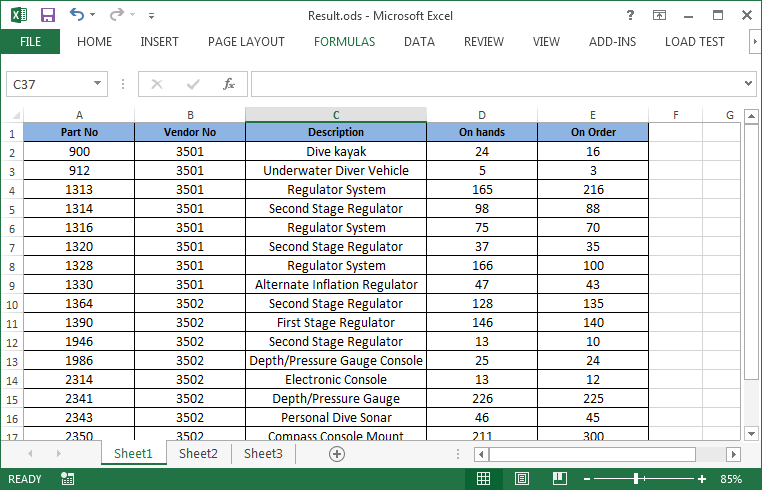
Full codes:
using Spire.Xls;
namespace Convert_Excel_to_ODS
{
class Program
{
static void Main(string[] args)
{
Workbook workbook = new Workbook();
workbook.LoadFromFile("Sample.xlsx");
workbook.SaveToFile("Result.ods",FileFormat.ODS);
}
}
}
Imports Spire.Xls
Namespace Convert_Excel_to_ODS
Class Program
Private Shared Sub Main(args As String())
Dim workbook As New Workbook()
workbook.LoadFromFile("Sample.xlsx")
workbook.SaveToFile("Result.ods", FileFormat.ODS)
End Sub
End Class
End Namespace=

