We have already shown you how to set the Excel Properties in C# with the help of Spire.XLS. This article focuses introducing method to get Excel properties and custom properties on the Excel workbook in C#.
Here comes to the steps of how to get the Excel Properties even with custom properties:
Step 1: Initialize an instance of Workbook and load the document from file.
Workbook workbook = new Workbook();
workbook.LoadFromFile("Sample.xlsx");
Step 2: Use workbook.DocumentProperties to get the general excel properties.
BuiltInDocumentProperties p = workbook.DocumentProperties;
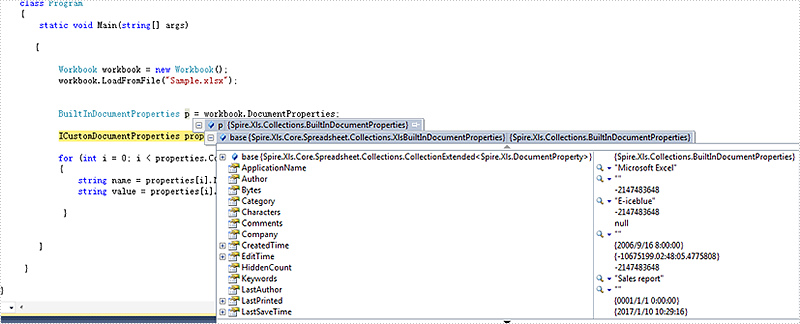
Step 3: Use CustomDocumentProperties property for workbook object to get the custom properties.
ICustomDocumentProperties properties = workbook.CustomDocumentProperties;
for (int i = 0; i < properties.Count; i++)
{
string name = properties[i].Name;
string value = properties[i].Text;
}
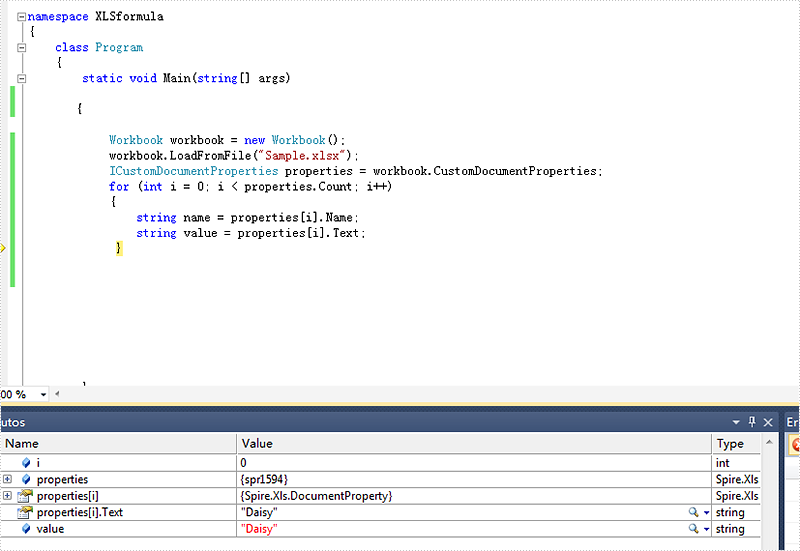
Full codes:
using Spire.Xls;
using Spire.Xls.Collections;
using Spire.Xls.Core;
namespace GetExcelProperties
{
class Program
{
static void Main(string[] args)
{
{
Workbook workbook = new Workbook();
workbook.LoadFromFile("Sample.xlsx");
BuiltInDocumentProperties p = workbook.DocumentProperties;
ICustomDocumentProperties properties = workbook.CustomDocumentProperties;
for (int i = 0; i < properties.Count; i++)
{
string name = properties[i].Name;
string value = properties[i].Text;
}
}
}
}
}


