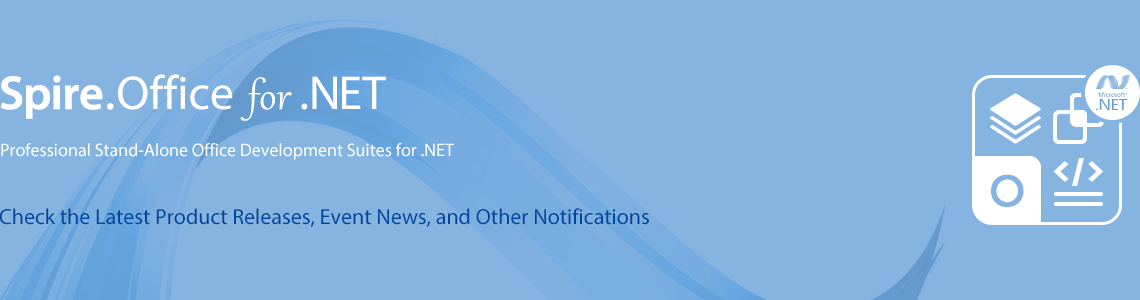We are excited to announce the release of Spire.Office 7.2.3. In this version, Spire.Doc adds the setting of document.AutoUpdateStylesByTemplate = false to disable the function of automatically updating document styles; Spire.PDF supports getting JavaScript strings from the PDF form field and enhances the conversion from PDF to image; Spire.Email implements LinkedResource interface to add image in message. Meanwhile, a lot of bugs have been successfully fixed. More details are listed as follow.
In this version, the most recent versions of Spire.Doc, Spire.PDF, Spire.XLS, Spire.Presentation, Spire.Email, Spire.DocViewer, Spire.PDFViewer, Spire.Spreadsheet, Spire.OfficeViewer, Spire.DataExport, Spire.Barcode are included.
DLL Versions:
- Spire.Doc.dll v10.2.13
- Spire.Pdf.dll v8.2.4
- Spire.XLS.dll v12.2.0
- Spire.Email.dll v5.2.0
- Spire.DocViewer.Forms.dll v7.2.1
- Spire.PdfViewer.Forms.dll v7.2.4
- Spire.PdfViewer.Asp.dll v7.2.4
- Spire.Presentation.dll v7.2.1
- Spire.Spreadsheet.dll v6.1.3
- Spire.OfficeViewer.Forms.dll v7.2.3
- Spire.Barcode.dll v6.1.1
- Spire.DataExport.dll v4.1.10
- Spire.DataExport.ResourceMgr.dll v2.1.0
- Spire.License.dll v1.4.0
Here is a list of changes made in this release
Spire.Doc
| Category | ID | Description |
| New feature | SPIREDOC-7244 | Adds the setting of document.AutoUpdateStylesByTemplate = false to disable the function of automatically updating document styles. |
| Bug | SPIREDOC-5859 | Fixes the issue that the border was lost when converting Word to PDF. |
| Bug | SPIREDOC-7290 SPIREDOC-7324 |
Fixes the issue that the page numbers were wrapped when converting Word to PDF. |
| Bug | SPIREDOC-7325 | Fixes the issue that the brackets became garbled when converting Word to PDF. |
| Bug | SPIREDOC-7326 | Fixes the issue that the paragraph format changed when converting Word to PDF. |
| Bug | SPIREDOC-7329 | Fixes the issue that the position of the content changed when converting Word to PDF. |
| Bug | SPIREDOC-7330 | Fixes the issue that the background color of table was lost when converting Word to PDF. |
| Bug | SPIREDOC-7331 | Fixes the issue that the image position changed when converting Word to PDF. |
| Bug | SPIREDOC-7332 | Fixes the issue that there were extra blank lines between paragraphs when converting Word to PDF. |
| Bug | SPIREDOC-7333 | Fixes the issue that the direction of the horizontal line of the page number changed from landscape to portrait when converting Word to PDF. |
| Bug | SPIREDOC-7338 SPIREDOC-7341 |
Fixes the issue that the page number format changed when converting Word to PDF. |
| Bug | SPIREDOC-7346 | Fixes the issue that there was extra garbled content after formulas when converting Word to PDF. |
Spire.PDF
| Category | ID | Description |
| New feature | SPIREPDF-3165 | Supports getting JavaScript strings from the PDF form field.
Spire.Pdf.PdfDocument doc = new Spire.Pdf.PdfDocument();
doc.LoadFromFile(@"input.pdf", FileFormat.PDF);
PdfFormWidget fw = doc.Form as PdfFormWidget;
StringBuilder sb = new StringBuilder();
for (int i = 0; i < fw.FieldsWidget.Count; i++)
{
PdfField pdfField = fw.FieldsWidget[i];
if (pdfField is PdfCheckBoxWidgetFieldWidget)
{
PdfCheckBoxWidgetFieldWidget checkBoxField = pdfField as PdfCheckBoxWidgetFieldWidget;
PdfJavaScriptAction mousedown = (PdfJavaScriptAction)checkBoxField.Actions.MouseDown; sb.Append(mousedown.Script.ToString());
}
}
string result = @"js-output.txt";
File.WriteAllText(result, sb.ToString());
|
| Bug | SPIREPDF-2128 | Fixes the issue that it generated an error when using PDF-Exchange viewer to open a document protected by the permission password. |
| Bug | SPIREPDF-4813 | Fixes the issue that the calculation of the added JavaScriptAction did not take effect. |
| Bug | SPIREPDF-4852 | Fixes the issue that the borders and color of the signature field did not display when viewing by a browser. |
| Bug | SPIREPDF-4876 | Fixes the issue that the output file was blank when calling AppendPage(PdfDocument doc). |
| Bug | SPIREPDF-4912 | Fixes the issue that the application threw "System.FormatException" when flattening the PDF form fields. |
| Bug | SPIREPDF-4917 | Fixes the issue that some text content was covered after converting PDF to images. |
| Bug | SPIREPDF-4919 | Fixes the issue that some content was lost after converting PDF to images. |
Spire.Email
| Category | ID | Description |
| New feature | SPIREEMAIL-16 | Implement LinkedResource interface to add image in message
MailMessage mail = new MailMessage("From@domain.com", "To@domain.com");
// Add TO recipients
mail.To.Add("AddedTo@domain.com");
// Specify ReplyTo
mail.ReplyTo.Add("ReplyTo@domain.com");
// Add CC recipients
mail.Cc.Add("Cc@domain.com");
// Add BCC recipients
mail.Bcc.Add("Bcc@domain.com");
mail.Subject = "New message created by Spire.Email for .NET";
//How to Reference the resource in html
//example:<body background='cid:ice.png'>
LinkedResource resource = new LinkedResource(@"../../../../../Data/TestData/ice.png");
resource.ContentId = "ice.png";
mail.LinkedResources.Add(resource);
// Set body html
string htmlString = @"
<html>
<body background='cid:ice.png'>
<p> Hello everyone!</p>
<p> Thank you very much for inviting me to the year-end party at your headquarters on Friday, February 10th at 8pm. I would love to attend and look forward to seeing you and your colleagues at the party.</p>
<p> I wish the company's annual meeting a complete success.<br>Nina<br>January 12, 2022 </p>
</body>
</html>";
mail.BodyHtml = htmlString;
// Save message
mail.Save("CreateNewEmail.msg", MailMessageFormat.Msg);
|