This section aims at providing developers a solution to unlock sheet in Excel workbook with C#, VB.NET via this Excel library Spire.XLS for .NET.
Spire.XLS for .NET enables you to unlock any sheet in Excel file only by one line of key code: Spire.Xls.Worksheet.Unprotect(string password); Besides, as an MS Excel component, Spire.XLS for .NET also enables you to create, read and handle Excel files with fast speed. Below is an Excel file with protected worksheets which will be unlocked in my task.
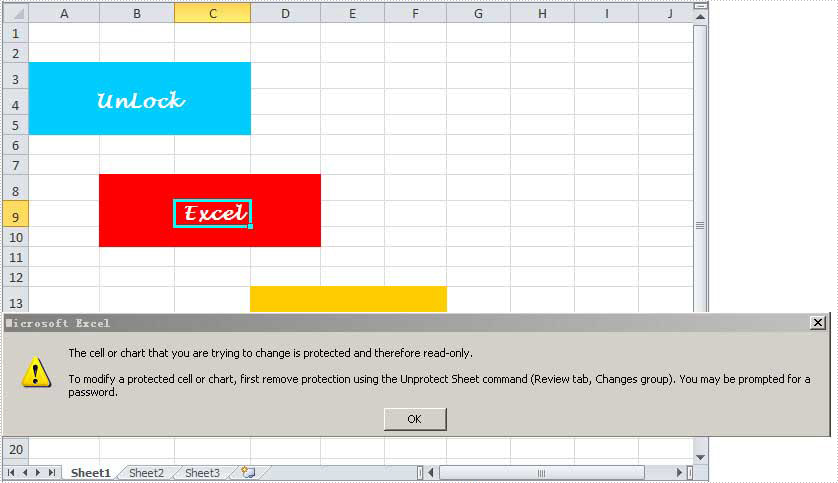
Since you will use Spire.XLS for .NET, you have to download Spire.XLS for .NET and install it on system. When you create your project, please do not forget to add Spire.XLS.dll as reference from Bin folder. The default path is "..\Spire.XLS\Bin\NET4.0\Spire.XLS.dll". Please note that Spire.XLS for .NET supports .NET Framework 2.0 and above. Here is the whole code for unlocking Excel sheet:
namespace UnlockExcelSheet
{
class Program
{
static void Main(string[] args)
{
//initialize an instance of Workbook
Workbook workbook = new Workbook();
//Load an Excel file with protected worksheet
workbook.LoadFromFile(@"..\Unlock Excel Worksheet.xlsx");
//get the first worksheet
Worksheet sheet = workbook.Worksheets[0];
//Unprotect worksheet
sheet.Unprotect("iceblue");
//Save the file
workbook.SaveToFile("Sample.xlsx",ExcelVersion.Version2010);
//Launch the file
System.Diagnostics.Process.Start("Sample.xlsx");
}
}
}
Namespace UnlockExcelSheet
Class Program
Private Shared Sub Main(args As String())
'initialize an instance of Workbook
Dim workbook As New Workbook()
'Load an Excel file with protected worksheet
workbook.LoadFromFile("..\Unlock Excel Worksheet.xlsx")
'get the first worksheet
Dim sheet As Worksheet = workbook.Worksheets(0)
'Unprotect worksheet
sheet.Unprotect("iceblue")
'Save the file
workbook.SaveToFile("Sample.xlsx",ExcelVersion.Version2010)
'Launch the file
System.Diagnostics.Process.Start("Sample.xlsx")
End Sub
End Class
End Namespace
After executing above code, you can see that the protected worksheet in the original Excel file has been unlocked, we can edit it also. Please see following image.
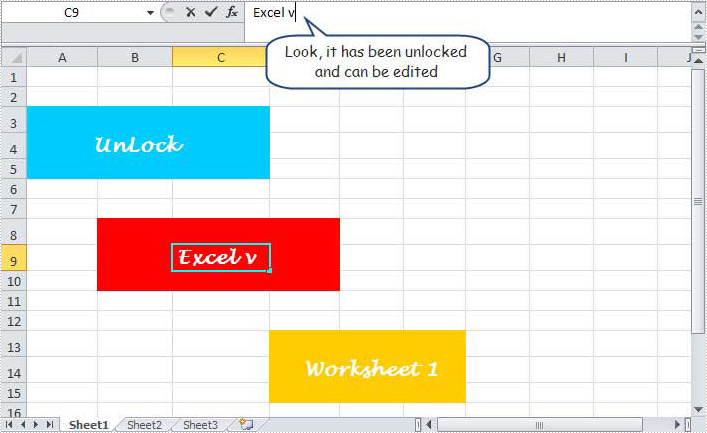
In this section, I have introduced the solution to unlock any sheet in Excel file via Spire.XLS for .NET. I hope it can help you. If you have any questions, feedbacks and advice, you can put them on E-iceblue Forum. We will promise a prompt reply.

