Getting the coordinates of text or an image in a PDF is a useful task that allows precise referencing and manipulation of specific elements within the document. By extracting the coordinates, one can accurately identify the position of text or images on each page. This information proves valuable for tasks like data extraction, text recognition, or highlighting specific areas. This article introduces how to get the coordinate information of text or an image in a PDF document in C# using Spire.PDF for .NET.
Install Spire.PDF for .NET
To begin with, you need to add the DLL files included in the Spire.PDF for .NET package as references in your .NET project. You can download Spire.PDF for .NET from our website or install it directly through NuGet.
PM> Install-Package Spire.PDF
Get Coordinates of Text in PDF in C#
The PdfTextFinder.Find() method provided by Spire.PDF can help us find all instances of the string to be searched in a searchable PDF document. The coordinate information of a specific instance can be obtained through the PdfTextFragment.Positions property. The following are the step to get the (X, Y) coordinates of the specified text in a PDF using Spire.PDF for .NET.
- Create a PdfDocument object.
- Load a PDF file using PdfDocument.LoadFromFile() method.
- Loop through the pages in the document.
- Create a PdfTextFinder object, and get all instances of the specified text from a page using PdfTextFinder.Find() method.
- Loop through the find results and get the coordinate information of a specific result through PdfTextFragment.Positions property.
- C#
using Spire.Pdf;
using Spire.Pdf.Texts;
using System.Drawing;
namespace GetCoordinatesOfText
{
class Program
{
static void Main(string[] args)
{
//Create a PdfDocument object
PdfDocument doc = new PdfDocument();
//Load a PDF file
doc.LoadFromFile("C:\\Users\\Administrator\\Desktop\\input.pdf");
//Loop through all pages
foreach (PdfPageBase page in doc.Pages)
{
//Create a PdfTextFinder object
PdfTextFinder finder = new PdfTextFinder(page);
//Set the find options
PdfTextFindOptions options = new PdfTextFindOptions();
options.Parameter = TextFindParameter.IgnoreCase;
finder.Options = options;
//Find all instances of a specific text
List fragments = finder.Find("target audience");
//Loop through the instances
foreach (PdfTextFragment fragment in fragments)
{
//Get the position of a specific instance
PointF found = fragment.Positions[0];
Console.WriteLine(found);
}
}
}
}
}
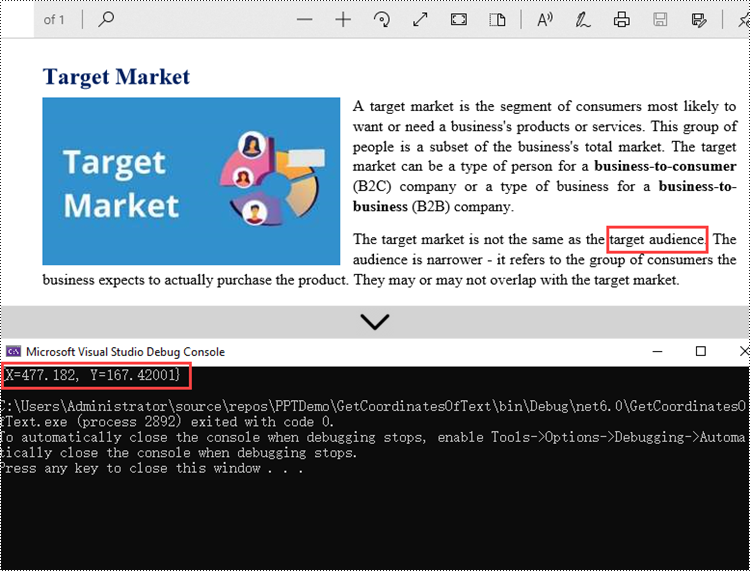
Get Coordinates of an Image in PDF in C#
Spire.PDF provides the PdfImageHelper.GetImagesInfo() method to help us get all image information on a specific page. The coordinate information of a specific image can be obtained through the PdfImageInfo.Bounds property. The following are the steps to get the coordinates of an image in a PDF document using Spire.PDF for .NET.
- Create a PdfDocument object.
- Load a PDF file using PdfDocument.LoadFromFile() method.
- Get a specific page through PdfDocument.Pages[index] property.
- Create a PdfImageHelper object, and get all image information from the page using PdfImageHelper.GetImageInfo() method.
- Get the coordinate information of a specific image through PdfImageInfo.Bounds property.
- C#
using Spire.Pdf;
using Spire.Pdf.Utilities;
namespace GetCoordinatesOfImage
{
class Program
{
static void Main(string[] args)
{
//Create a PdfDocument object
PdfDocument doc = new PdfDocument();
//Load a PDF file
doc.LoadFromFile("C:\\Users\\Administrator\\Desktop\\input.pdf");
//Get a specific page
PdfPageBase page = doc.Pages[0];
//Create a PdfImageHelper object
PdfImageHelper helper = new PdfImageHelper();
//Get image information from the page
PdfImageInfo[] images = helper.GetImagesInfo(page);
//Get X,Y coordinates of a specific image
float xPos = images[0].Bounds.X;
float yPos = images[0].Bounds.Y;
Console.WriteLine("The image is located at({0},{1})", xPos, yPos);
}
}
}
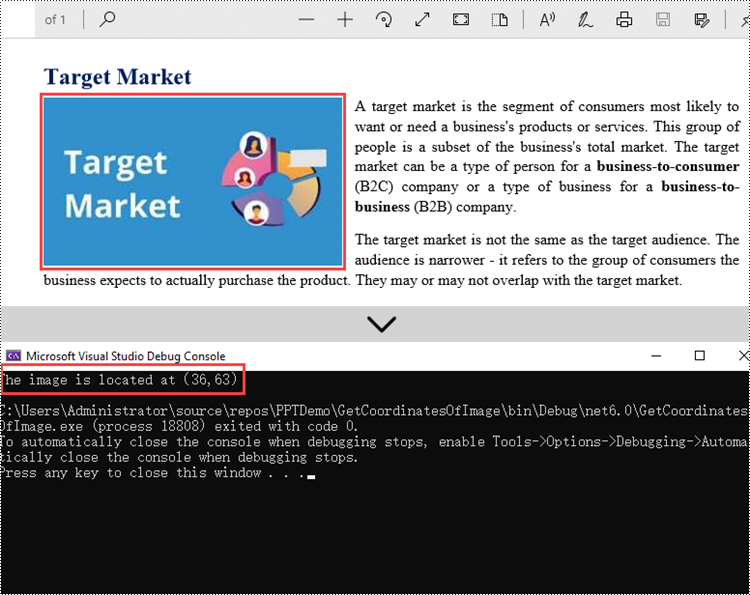
Apply for a Temporary License
If you'd like to remove the evaluation message from the generated documents, or to get rid of the function limitations, please request a 30-day trial license for yourself.

