This article illustrates how to create an email message with attachment and send it using Spire.Email component in C# and VB.NET.
Detail steps:
Step 1: Declare and assign three MailAddress objects.
MailAddress addressFrom = "Alice.yang@e-iceblue.com"; MailAddress addressTo = "leondavisld@outlook.com"; MailAddress adressCC = "Shawn_Smithhh@outlook.com";
Step 2: Create an email message.
MailMessage message = new MailMessage(addressFrom, addressTo);
Step 3: Set subject, text body and creation time for the message.
message.Subject = "Spire.Email Component";
message.BodyText = "Hi!\r\n"+
"Spire.Email for .NET is a professional .NET Email library specially designed for developers to create, read and manipulate emails on any .NET (C#, VB.NET, ASP.NET) platform.";
message.Date = DateTime.Now;
Step 4: Add an attachment and the second receiver to cc.
message.Attachments.Add(new Attachment("Hydrangeas.jpg"));
message.Cc.Add(adressCC.Address);
Step 5: Create a SmtpClient instance and send the email message.
SmtpClient smtp = new SmtpClient(); smtp.Host = "smtp.outlook.com"; smtp.ConnectionProtocols = ConnectionProtocols.Ssl; smtp.Username = addressFrom.Address; smtp.Password = "password"; smtp.Port = 587; smtp.SendOne(message);
Screenshot:
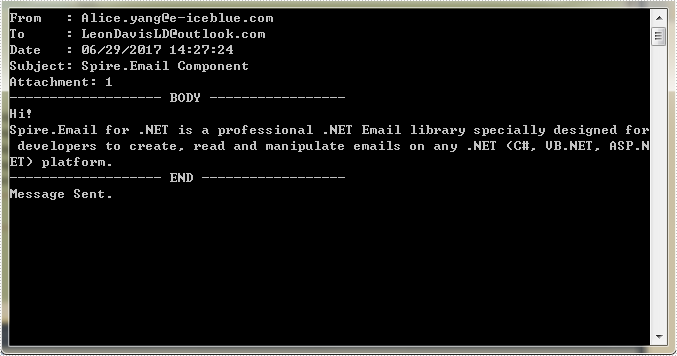
Full code:
[C#]
using System;
using System.Globalization;
using Spire.Email;
using Spire.Email.IMap;
using Spire.Email.Smtp;
namespace Send_Email
{
class Program
{
static void Main(string[] args)
{
MailAddress addressFrom = "Alice.yang@e-iceblue.com";
MailAddress addressTo = "LeonDavisLD@outlook.com";
MailAddress adressCC = "Shawn_Smithhh@outlook.com";
MailMessage message = new MailMessage(addressFrom, addressTo);
message.Subject = "Spire.Email Component";
message.BodyText = "Hi!\r\n"+
"Spire.Email for .NET is a professional .NET Email library specially designed for developers to create, read and manipulate emails on any .NET (C#, VB.NET, ASP.NET) platform.";
message.Date = DateTime.Now;
message.Attachments.Add(new Attachment("Hydrangeas.jpg"));
message.Cc.Add(adressCC.Address);
SmtpClient smtp = new SmtpClient();
smtp.Host = "smtp.outlook.com";
smtp.ConnectionProtocols = ConnectionProtocols.Ssl;
smtp.Username = addressFrom.Address;
smtp.Password = "password";
smtp.Port = 587;
Console.WriteLine("From : " + message.From.ToString());
Console.WriteLine("To : " + message.To.ToString());
Console.WriteLine("Date : " + message.Date.ToString(CultureInfo.InvariantCulture));
Console.WriteLine("Subject: " + message.Subject);
Console.WriteLine("Attachment: " + message.Attachments.Count);
Console.WriteLine("------------------- BODY -----------------");
Console.WriteLine(message.BodyText);
Console.WriteLine("------------------- END ------------------");
smtp.SendOne(message);
Console.WriteLine("Message Sent.");
Console.ReadLine();
}
}
}
[VB.NET]
Imports System.Globalization
Imports Spire.Email
Imports Spire.Email.IMap
Imports Spire.Email.Smtp
Namespace Send_Email
Class Program
Private Shared Sub Main(args As String())
Dim addressFrom As MailAddress = "Alice.yang@e-iceblue.com"
Dim addressTo As MailAddress = "LeonDavisLD@outlook.com"
Dim adressCC As MailAddress = "Shawn_Smithhh@outlook.com"
Dim message As New MailMessage(addressFrom, addressTo)
message.Subject = "Spire.Email Component"
message.BodyText = "Hi!" & vbCr & vbLf + "Spire.Email for .NET is a professional .NET Email library specially designed for developers to create, read and manipulate emails on any .NET (C#, VB.NET, ASP.NET) platform."
message.[Date] = DateTime.Now
message.Attachments.Add(New Attachment("Hydrangeas.jpg"))
message.Cc.Add(adressCC.Address)
Dim smtp As New SmtpClient()
smtp.Host = "smtp.outlook.com"
smtp.ConnectionProtocols = ConnectionProtocols.Ssl
smtp.Username = addressFrom.Address
smtp.Password = "password"
smtp.Port = 587
Console.WriteLine("From : " + message.From.ToString())
Console.WriteLine("To : " + message.To.ToString())
Console.WriteLine("Date : " + message.Date.ToString(CultureInfo.InvariantCulture))
Console.WriteLine("Subject: " + message.Subject)
Console.WriteLine("Attachment: " + message.Attachments.Count)
Console.WriteLine("------------------- BODY -----------------")
Console.WriteLine(message.BodyText)
Console.WriteLine("------------------- END ------------------")
smtp.SendOne(message)
Console.WriteLine("Message Sent.")
Console.ReadLine()
End Sub
End Class
End Namespace

