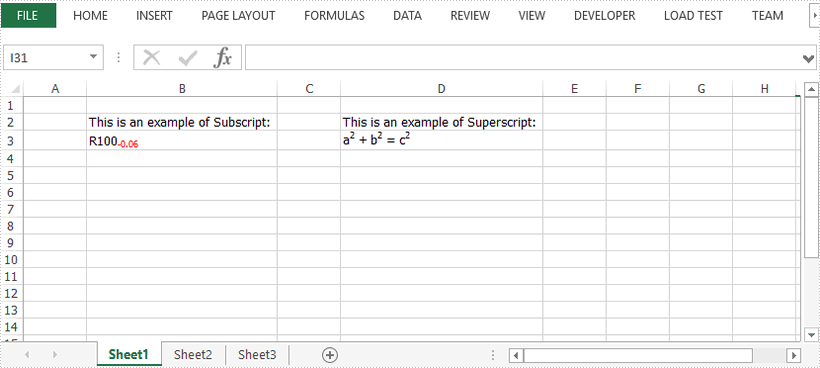This article demonstrates how to insert subscript and superscript in an Excel document using Spire.XLS for Java.
import com.spire.xls.*;
import java.awt.*;
public class InsertSubscriptSuperscript {
public static void main(String[] args) {
//Create a Workbook instance
Workbook workbook = new Workbook();
//Get the first worksheet
Worksheet sheet = workbook.getWorksheets().get(0);
//Insert text to B2 and D2
sheet.getCellRange("B2").setText("This is an example of Subscript:");
sheet.getCellRange("D2").setText("This is an example of Superscript:");
//Insert text to B3 and apply subscript effect
CellRange range = sheet.getCellRange("B3");
range.getRichText().setText("R100-0.06");
ExcelFont font = workbook.createFont();
font.isSubscript(true);
font.setColor(Color.red);
range.getRichText().setFont(4, 8, font);
//Insert text to D3 and apply superscript effect
range = sheet.getCellRange("D3");
range.getRichText().setText("a2 + b2 = c2");
font = workbook.createFont();
font.isSuperscript(true);
range.getRichText().setFont(1, 1, font);
range.getRichText().setFont(6, 6, font);
range.getRichText().setFont(11, 11, font);
//Auto fit column width
sheet.getAllocatedRange().autoFitColumns();
//Save the docuemnt
workbook.saveToFile("output/SubSuperScript.xlsx", ExcelVersion.Version2016);
}
}