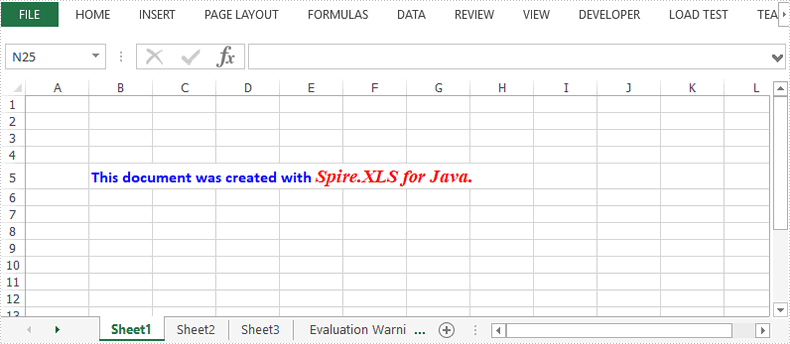This article demonstrates how to apply multiple font styles in a single Excel cell using Spire.XLS for Java.
import com.spire.xls.*;
import java.awt.*;
public class ApplyMultiFontsInCell {
public static void main(String[] args) {
//Create a Workbook instance
Workbook wb = new Workbook();
//Get the first worksheet
Worksheet sheet = wb.getWorksheets().get(0);
//Create one Excel font
ExcelFont font1 = wb.createFont();
font1.setFontName("Calibri");
font1.setColor(Color.blue);
font1.setSize(12f);
font1.isBold(true);
//Create another Excel font
ExcelFont font2 = wb.createFont();
font2.setFontName("Times New Roman");
font2.setColor(Color.red);
font2.setSize(14f);
font2.isBold(true);
font2.isItalic(true);
//Insert text to cell B5
RichText richText = sheet.getCellRange("B5").getRichText();
richText.setText("This document was created with Spire.XLS for Java.");
//Apply two fonts to the text in the cell B5
richText.setFont(0, 30, font1);
richText.setFont(31, 50, font2);
//Save the document
wb.saveToFile("MultiFonts.xlsx", ExcelVersion.Version2016);
}
}