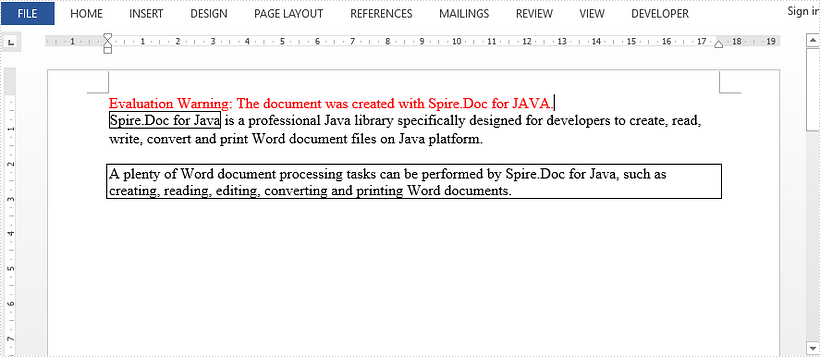This article demonstrates how to apply a border around a set of charaters and how to apply a border around a whole paragraph, by using Spire.Doc for Java.
import com.spire.doc.Document;
import com.spire.doc.FileFormat;
import com.spire.doc.Section;
import com.spire.doc.documents.BorderStyle;
import com.spire.doc.documents.BreakType;
import com.spire.doc.documents.Paragraph;
import com.spire.doc.fields.TextRange;
import java.awt.*;
public class AddBorders {
public static void main(String[] args) {
//Create a Document instance
Document doc = new Document();
//Add a section
Section section = doc.addSection();
//Add a border to a set of characters
Paragraph para = section.addParagraph();
TextRange tr = para.appendText("Spire.Doc for Java");
tr.getCharacterFormat().getBorder().setBorderType(BorderStyle.Single);
tr.getCharacterFormat().getBorder().setColor(Color.BLACK);
String text = " is a professional Java library specifically designed for developers to create, read, " +
"write, convert and print Word document files on Java platform.";
para.appendText(text);
para.appendBreak(BreakType.Line_Break);
//Add a border to a paragraph
para = section.addParagraph();
String text2 = "A plenty of Word document processing tasks can be performed by Spire.Doc for Java, such as " +
"creating, reading, editing, converting and printing Word documents." ;
para.appendText(text2);
para.getFormat().getBorders().setBorderType(BorderStyle.Single);
para.getFormat().getBorders().setColor(Color.BLACK);
//Save the document
doc.saveToFile("AddBorder.docx", FileFormat.Docx_2013);
}
}