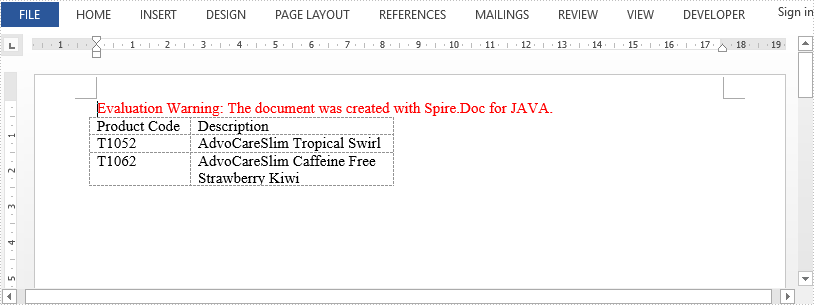This article demonstrates how to auto fit a Word table to content or to window, as well as how to fix the cloumn widths, by using Spire.Doc for Java.
Autofit to content
import com.spire.doc.*;
public class AutofitToContent {
public static void main(String[] args) {
//Create a Document object
Document document = new Document();
//Add a section
Section section = document.addSection();
//Add a table
Table table = section.addTable();
table.resetCells(3, 2);
//Add content to the cells
table.get(0,0).addParagraph().appendText("Product Code");
table.get(0,1).addParagraph().appendText("Description");
table.get(1,0).addParagraph().appendText("T1052");
table.get(1,1).addParagraph().appendText("AdvoCareSlim Tropical Swirl");
table.get(2,0).addParagraph().appendText("T1062");
table.get(2,1).addParagraph().appendText("AdvoCareSlim Caffeine Free Strawberry Kiwi");
//Autofit column widths to contents
table.autoFit(AutoFitBehaviorType.Auto_Fit_To_Contents);
//Save the document
document.saveToFile("AutofitToContent.docx", FileFormat.Docx);
}
}
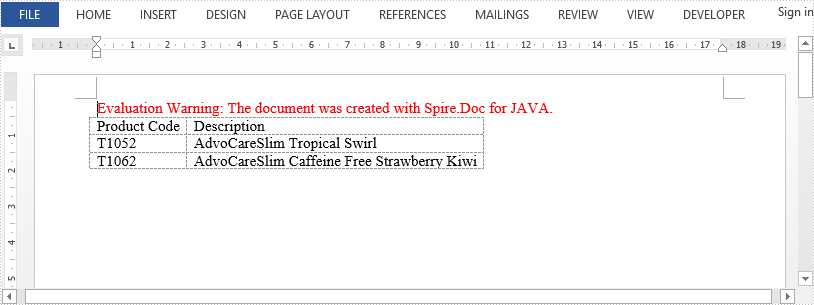
Autofit to window
import com.spire.doc.*;
public class AutofitToWindow {
public static void main(String[] args) {
//Create a Document object
Document document = new Document();
//Add a section
Section section = document.addSection();
//Add a table
Table table = section.addTable();
table.resetCells(3, 2);
//Add content to the cells
table.get(0,0).addParagraph().appendText("Product Code");
table.get(0,1).addParagraph().appendText("Description");
table.get(1,0).addParagraph().appendText("T1052");
table.get(1,1).addParagraph().appendText("AdvoCareSlim Tropical Swirl");
table.get(2,0).addParagraph().appendText("T1062");
table.get(2,1).addParagraph().appendText("AdvoCareSlim Caffeine Free Strawberry Kiwi");
//Autofit column widths to window
table.autoFit(AutoFitBehaviorType.Auto_Fit_To_Window);
//Save the document
document.saveToFile("AutofitToWindow.docx", FileFormat.Docx);
}
}
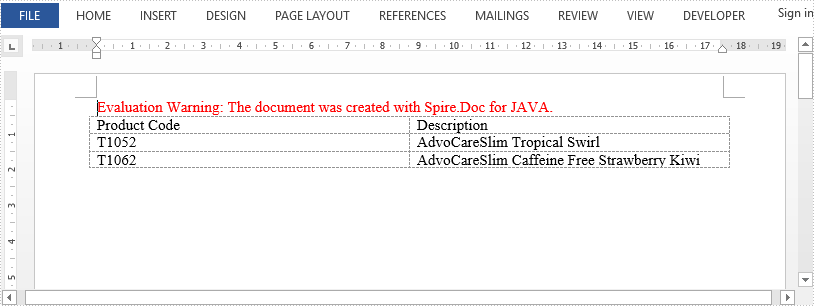
Fix column width
import com.spire.doc.*;
public class FixColumnWidths {
public static void main(String[] args) {
//Create a Document object
Document document = new Document();
//Add a section
Section section = document.addSection();
//Add a table
Table table = section.addTable();
table.resetCells(3, 2);
//Add content to the cells
table.get(0, 0).addParagraph().appendText("Product Code");
table.get(0, 1).addParagraph().appendText("Description");
table.get(1, 0).addParagraph().appendText("T1052");
table.get(1, 1).addParagraph().appendText("AdvoCareSlim Tropical Swirl");
table.get(2, 0).addParagraph().appendText("T1062");
table.get(2, 1).addParagraph().appendText("AdvoCareSlim Caffeine Free Strawberry Kiwi");
//Set the column widths
for (int i = 0; i < table.getRows().getCount(); i++) {
table.get(i,0).setCellWidth(80f,CellWidthType.Point);
table.get(i,1).setCellWidth(160f,CellWidthType.Point);
}
//Fix the column widths so that the column width does not increases when the content exceeds the width
table.autoFit(AutoFitBehaviorType.Fixed_Column_Widths);
//Save the document
document.saveToFile("FixColumnWidths.docx", FileFormat.Docx);
}
}