Shrink to fit is a useful option in Excel, it enables us to automatically reduce the font size in a cell until the text fits within the cell. This article demonstrates how to accomplish the same functionality programmatically in C# using Spire.XLS.
Below is the screenshot of the input Excel file:
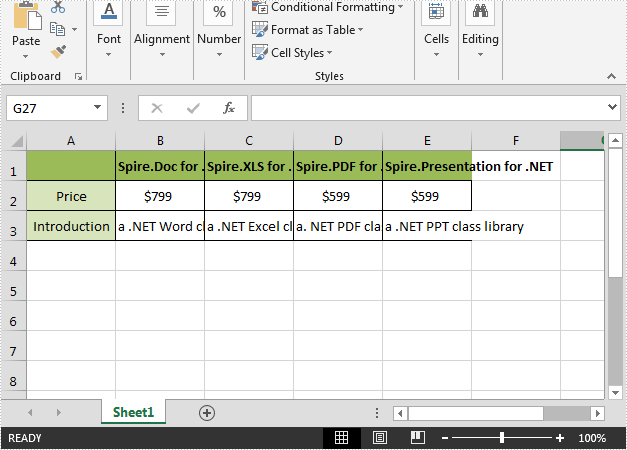
Detail steps:
Step 1: Instantiate a Workbook object and load the Excel file.
Workbook workbook = new Workbook(); workbook.LoadFromFile(@"Input.xlsx");
Step 2: Get the first worksheet.
Worksheet sheet = workbook.Worksheets[0];
Step 3: Specify the cell range to shrink text.
CellRange cell = sheet.Range["A1:E3"];
Step 4: Enable ShrinkToFit.
CellStyle style = cell.Style; style.ShrinkToFit = true;
Step 5: Save the file.
workbook.SaveToFile("ShrinkTextToFitCell.xlsx", ExcelVersion.Version2013);
Output:
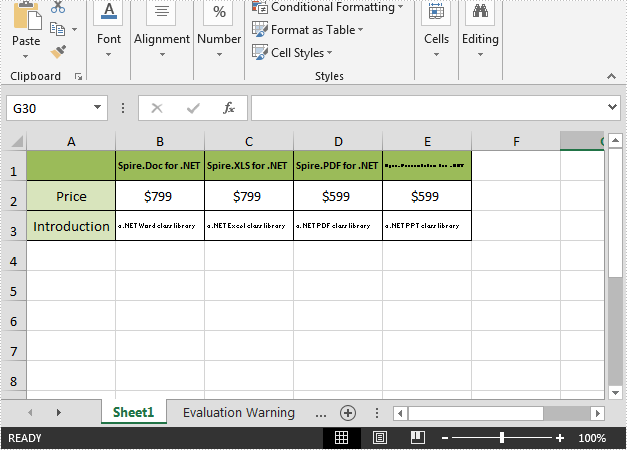
Full code:
using Spire.Xls;
namespace ShrinkText
{
class Program
{
static void Main(string[] args)
{
//Load the Excel file
Workbook workbook = new Workbook();
workbook.LoadFromFile(@"Input.xlsx");
//Get the first worksheet
Worksheet sheet = workbook.Worksheets[0];
//The cell range to shrink text
CellRange cell = sheet.Range["A1:E3"];
//Enable ShrinkToFit
CellStyle style = cell.Style;
style.ShrinkToFit = true;
//Save the file
workbook.SaveToFile("ShrinkTextToFitCell.xlsx", ExcelVersion.Version2013);
}
}
}


