RTF (Rich Text Format) is a cross-platform document developed by Microsoft in the 1980s. RTF can be opened by most word processors, and it is also convenient for editing. But when it comes to sharing and printing documents in daily work, it’s more recommended to convert the RTF to PDF for further processing. In this article, you will learn how to convert RTF to PDF programmatically using Spire.Doc for .NET.
Install Spire.Doc for .NET
To begin with, you need to add the DLL files included in the Spire.Doc for .NET package as references in your .NET project. The DLL files can be either downloaded from this link or installed via NuGet.
PM> Install-Package Spire.Doc
Convert RTF to PDF in C# and VB.NET
Spire.Doc for .NET enables you to directly load a file with .rtf extension and then convert it to PDF with only three lines of code. The detailed steps are as follows.
- Create a Document instance.
- Load a sample RTF document using Document.LoadFromFile() method.
- Save the document as a PDF file using Document.SaveToFile() method.
- C#
- VB.NET
using Spire.Doc;
namespace RTFtoPDF
{
class Program
{
static void Main(string[] args)
{
//Create a Document instance
Document doc = new Document();
//Load a sample RTF document
doc.LoadFromFile("sample.rtf", FileFormat.Rtf);
//Save it to PDF
doc.SaveToFile("RTFtoPDF.pdf", FileFormat.PDF);
}
}
}
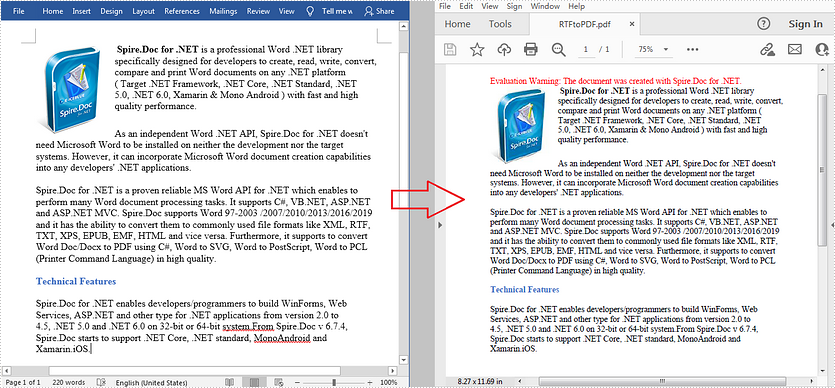
Apply for a Temporary License
If you'd like to remove the evaluation message from the generated documents, or to get rid of the function limitations, please request a 30-day trial license for yourself.


