Word OLE (Object Linking and Embedding) object is used to make contents, created in one program, available in Word document. For example, users can insert an Excel worksheet in a Word document.
Both Linked object and Embedded object can be used between Word and other programs. The data of Embedded objects is saved in Word and should be updated manually, while data of Linked object remains as separate file and will be updated when source data is changed.
Spire.Doc for .NET , a professional component to manipulate Word documents with .NET, enables users to insert OLE objects in Word by using C#/VB.NET. This guide will show you how to insert one kind of OLE objects, Linked objects (an Excel Worksheet) in Word.
Users can invoke paragraph.AppendOleObject(string pathToFile, olePicture, OleObjectType) method to insert OLE objects in Word. The parameters, olePicture and OleObjectType are properties of DocOleObject class which is provided by Spire.Doc for .NET.
The following steps present details to insert OLE Objects in Word. The following demonstrate a document before insert the OLE Object into Word, and at the bottom, you can find the result screenshot after inserting. Before starting with the steps, download and install Spire.Doc for .NET on system.
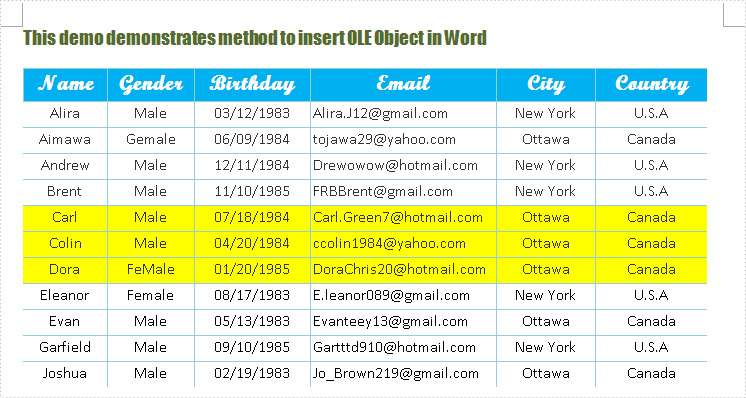
Code Detail:
Step 1: Define a GetExcelImage(string ExcelFile) method to get olePicture. Actually, the olePicture is image of data information in original Excel worksheet. The image is generated from Excel through Spire.XLS for .NET that will be shown in documents after inserting OLE object in Word. Double click this picture and you can get the original worksheet.
private static Image GetExcelImage(String ExcelFile)
{
//Load Excel File
Workbook workbook = new Workbook();
workbook.LoadFromFile(ExcelFile);
Worksheet sheet = workbook.Worksheets[0];
//Set Image Range
int lastRow = sheet.LastRow;
int lastColumn = sheet.LastColumn;
return workbook.Worksheets[0].SaveToImage(1, 1, lastRow, lastColumn);
}
Private Shared Function GetExcelImage(ByVal ExcelFile As String) As Image 'Load Excel File Dim workbook As New Workbook() workbook.LoadFromFile(ExcelFile) Dim sheet As Worksheet = workbook.Worksheets(0) 'Set Image Range Dim lastRow As Integer = sheet.LastRow Dim lastColumn As Integer = sheet.LastColumn Return workbook.Worksheets(0).SaveToImage(1, 1, lastRow, lastColumn) End Function
Step 2: Insert OLE object. After adding paragraph in Word document, declare a new DocPicture. Then, use GetExcelImage(string ExcelFile) method which is defined in step 1 to get image source and then use picture.LoadImage(Image) method to load this image. Finally, insert OLE objects.
para = mysec.AddParagraph(); DocPicture picture = new DocPicture(mydoc); Image image = GetExcelImage(@"E:\work\Documents\ExcelFiles\Customers.xlsx");//Get Image Source picture.LoadImage(image);//Load Image DocOleObject obj = para.AppendOleObject(@"E:\work\Documents\ExcelFiles\Customers.xlsx", picture, Spire.Doc.Documents.OleObjectType.ExcelWorksheet);
'Insert OLE Object
para = mysec.AddParagraph()
Dim picture As New DocPicture(mydoc)
Dim image As Image = GetExcelImage("E:\work\Documents\ExcelFiles\Customers.xlsx") 'Get Image Source
picture.LoadImage(image) 'Load Image
Dim obj As DocOleObject = para.AppendOleObject("E:\work\Documents\ExcelFiles\Customers.xlsx", picture, Spire.Doc.Documents.OleObjectType.ExcelWorksheet)
After this coding, you can run this application and a result will show up as below:
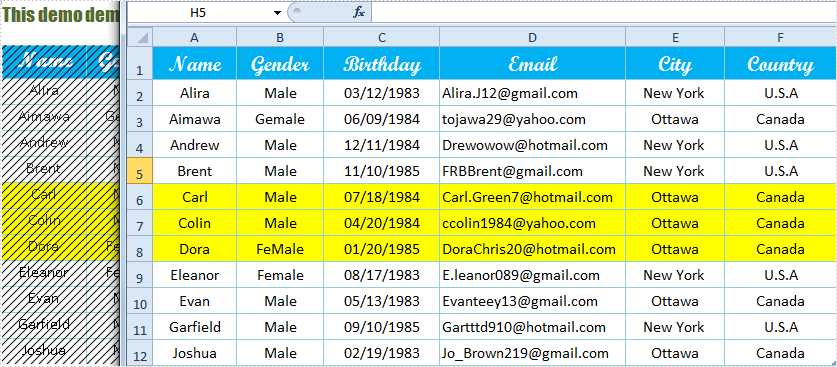
Spire.Doc is a Microsoft Word component, which enables users to perform a wide range of Word document processing tasks directly, such as generate, read, write and modify Word document in WPF, .NET and Silverlight.



