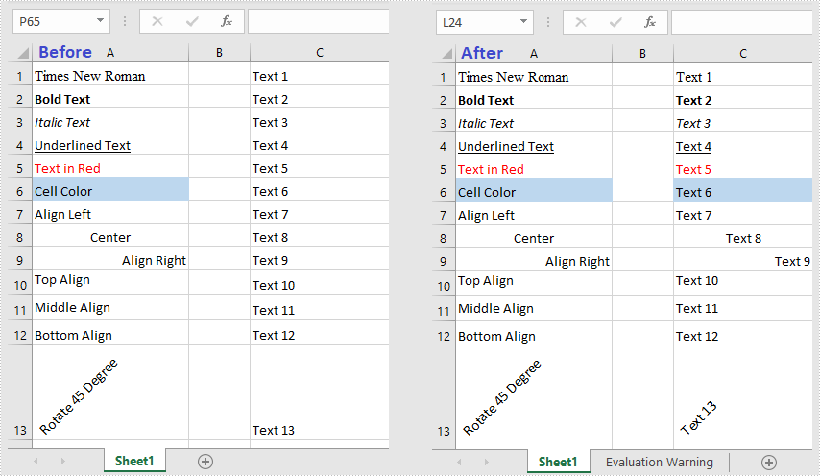Spire.XLS for Java provides the getStyle() method and setStyle() method under the IXLSRange interface to get or set the style of a specific cell range. To copy formatting from one cell to another, get the style first and then apply it to another cell.
import com.spire.xls.ExcelVersion;
import com.spire.xls.Workbook;
import com.spire.xls.Worksheet;
public class CopyCellFormatting {
public static void main(String[] args) {
//Create a Workbook object
Workbook workbook = new Workbook();
//Load the sample Excel file
workbook.loadFromFile("C:\\Users\\Administrator\\Desktop\\sample.xlsx");
//Get the first worksheet
Worksheet sheet = workbook.getWorksheets().get(0);
//Get the number of rows used
int rowCount = sheet.getRows().length;
//Loop through the rows
for (int i = 1; i < rowCount + 1; i++)
{
//Copy the formatting from a certain cell to another
sheet.getRange().get(String.format("C%d",i)).setStyle(sheet.getRange().get(String.format("A%d",i)).getStyle());
}
//Save the result to file
workbook.saveToFile("output/CopyFormatting.xlsx", ExcelVersion.Version2016);
}
}