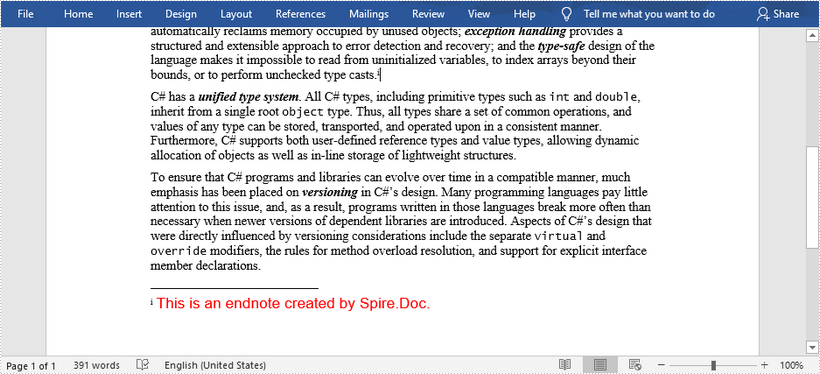This article shows you how to add an endnote to Word documents using Spire.Doc for Java.
import com.spire.doc.*;
import com.spire.doc.documents.Paragraph;
import com.spire.doc.fields.Footnote;
import com.spire.doc.fields.TextRange;
import java.awt.*;
public class AddEndnote {
public static void main(String[] args) {
//Create a Document object
Document doc = new Document();
//Load the sample Word file
doc.loadFromFile("C:\\Users\\Administrator\\Desktop\\sample.docx");
//Get the first section
Section section = doc.getSections().get(0);
//Get the specific paragraph to add endnote
Paragraph paragraph = section.getParagraphs().get(2);
//Add an endnote
Footnote endnote = paragraph.appendFootnote(FootnoteType.Endnote);
//Set endnote text
TextRange textRange = endnote.getTextBody().addParagraph().appendText("This is an endnote created by Spire.Doc.");
//Set text format of endnote
textRange.getCharacterFormat().setFontName("Arial");
textRange.getCharacterFormat().setFontSize(13f);
textRange.getCharacterFormat().setTextColor(Color.RED);
//Save to file
doc.saveToFile("AddEndnote.docx", FileFormat.Docx_2013);
}
}