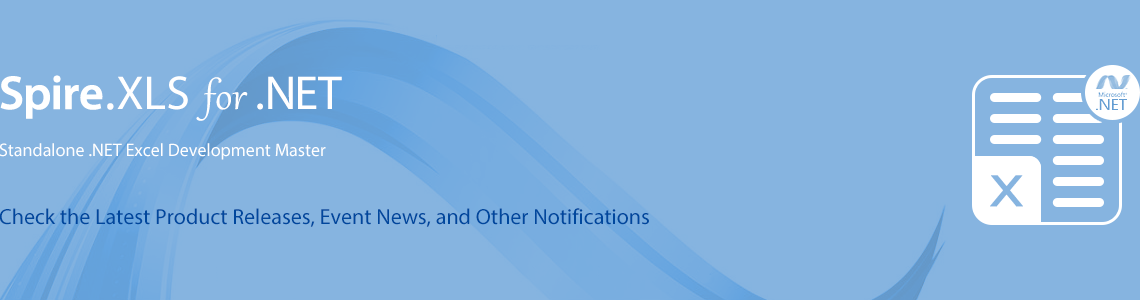We are happy to announce the release of Spire.XLS 11.11.2. This version supports to set border for data bar of chart, and set drop lines for line chart and area chart, as well as set the customized page size when converting an excel file to pdf. It also enhances the conversion from Excel to PDF, Excel to HTML. In addition, it fixes some known issues like MS Excel failed to open the saved xlsx file. More details are listed below.
Here is a list of changes made in this release
| Category | ID | Description |
| New feature | SPIREXLS-1805 | Supports to set border for data bar of chart.
XlsConditionalFormats cfs = sheet.ConditionalFormats[0]; IConditionalFormat cf = cfs[0]; Spire.Xls.DataBar dataBar1 = cf.DataBar; dataBar1.BarBorder.Type = Spire.Xls.Core.Spreadsheet.ConditionalFormatting.DataBarBorderType.DataBarBorderSolid; dataBar1.BarBorder.Color = Color.GreenYellow; |
| New feature | SPIREXLS-3453 | Supports to set drop lines for line chart and area chart.
chart.Series[0].HasDroplines = true; |
| New feature | SPIREXLS-3487 | Supports to set the customized page size when converting an excel file to pdf.
workbook.Worksheets[0].PageSetup.SetCustomPaperSize(width, height); |
| Bug | SPIREXLS-2906 | Fixes the issue that the location of picture was incorrect when converting an excel file to html |
| Bug | SPIREXLS-3456 | Fixes the issue that the content was clipped when converting an excel file to pdf file |
| Bug | SPIREXLS-3461 | Fixes the issue that the content was incorrect when converting a combination chart to image |
| Bug | SPIREXLS-3515 | Fixes the issue that the application hung when loading an ods file |
| Bug | SPIREXLS-3516 | Fixes the issue that the content was incorrect when converting an excel file to pdf |
| Bug | SPIREXLS-3542 | Fixes the issue that MS Excel failed to open the saved xlsx file |
Click the link to download Spire.XLS 11.11.2
More information of Spire.XLS new release or hotfix: