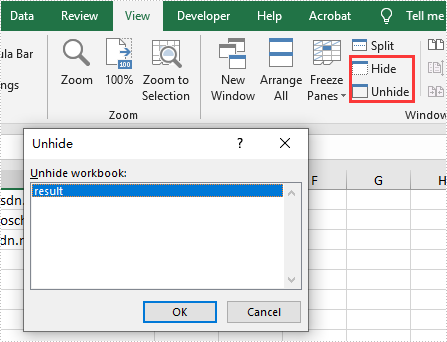We have demonstrated how to use Spire.XLS for .NET to hide/show Excel worksheets. From Spire.XLS v 10.9.0, it starts to support hide the current window of Excel workbook by setting the property of workbook.IsHideWindow.
C#
using Spire.Xls;
namespace HideWindow
{
class Program
{
static void Main(string[] args)
{
//Load Sample Document
Workbook workbook = new Workbook();
workbook.LoadFromFile("Sample.xlsx");
//Hide Excel Window
workbook.IsHideWindow = true;
//Save the document to file
workbook.SaveToFile("result.xlsx", ExcelVersion.Version2013);
}
}
}
VB.NET
Imports Spire.Xls
Namespace HideWindow
Class Program
Private Shared Sub Main(ByVal args() As String)
'Load Sample Document
Dim workbook As Workbook = New Workbook
workbook.LoadFromFile("Sample.xlsx")
'Hide Excel Window
workbook.IsHideWindow = true
'Save the document to file
workbook.SaveToFile("result.xlsx", ExcelVersion.Version2013)
End Sub
End Class
End Namespace