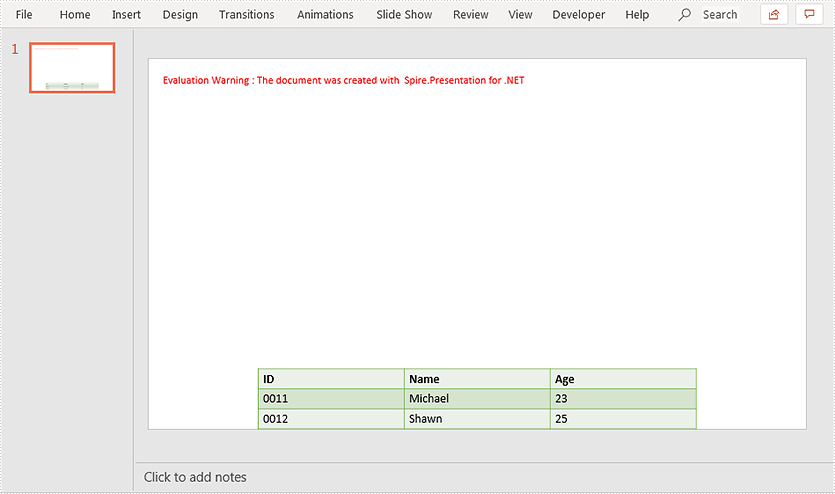Spire.Presentation supports setting alignment for table in a PowerPoint document. This article demonstrates how to align a table to the bottom of a PowerPoint slide using Spire.Presentation.
Below screenshot shows the original table before setting alignment:
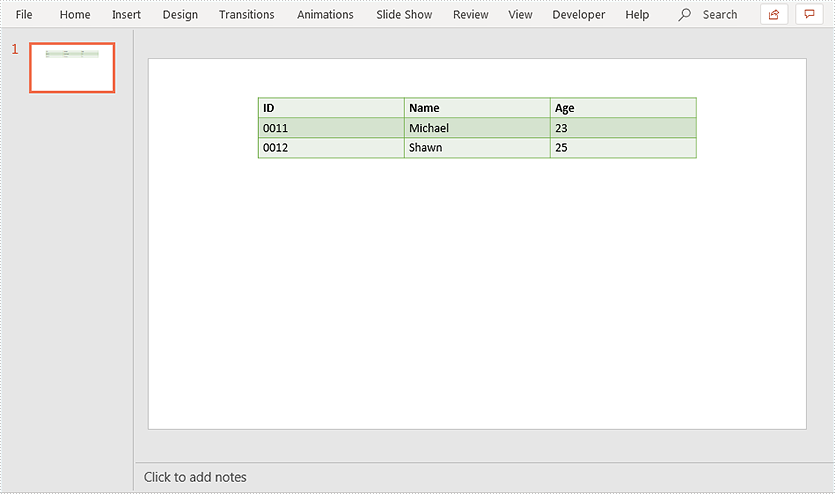
using Spire.Presentation;
namespace AlignTable
{
class Program
{
static void Main(string[] args)
{
//Load PowerPoint document
Presentation ppt = new Presentation();
ppt.LoadFromFile("Table.pptx");
ITable table = null;
//Loop through the shapes in the first slide
foreach (IShape shape in ppt.Slides[0].Shapes)
{
//Find the table and align it to the bottom of the slide
if (shape is ITable)
{
table = (ITable)shape;
table.SetShapeAlignment(Spire.Presentation.ShapeAlignment.AlignBottom);
}
}
//Save the resultant document
ppt.SaveToFile("Result.pptx", FileFormat.Pptx2013);
}
}
}
Output: