- Demo
- C# source
- VB.Net source
The sample demonstrates how to work with ordered list, multiple levels list and set list style.
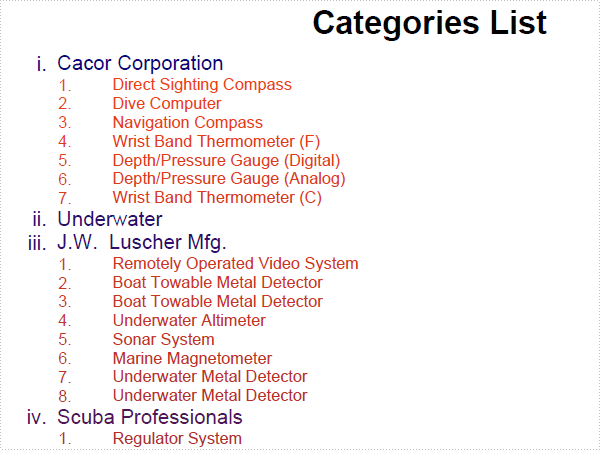
using System;
using System.Drawing;
using Spire.Pdf;
using Spire.Pdf.Graphics;
using Spire.Pdf.Lists;
using System.Data.OleDb;
namespace List
{
class Program
{
static void Main(string[] args)
{
//Create a pdf document.
PdfDocument doc = new PdfDocument();
//margin
PdfUnitConvertor unitCvtr = new PdfUnitConvertor();
PdfMargins margin = new PdfMargins();
margin.Top = unitCvtr.ConvertUnits(2.54f, PdfGraphicsUnit.Centimeter, PdfGraphicsUnit.Point);
margin.Bottom = margin.Top;
margin.Left = unitCvtr.ConvertUnits(3.17f, PdfGraphicsUnit.Centimeter, PdfGraphicsUnit.Point);
margin.Right = margin.Left;
// Create one page
PdfPageBase page = doc.Pages.Add(PdfPageSize.A4, margin);
float y = 10;
//title
PdfBrush brush1 = PdfBrushes.Black;
PdfTrueTypeFont font1 = new PdfTrueTypeFont(new Font("Arial", 16f, FontStyle.Bold), true);
PdfStringFormat format1 = new PdfStringFormat(PdfTextAlignment.Center);
page.Canvas.DrawString("Categories List", font1, brush1, page.Canvas.ClientSize.Width / 2, y, format1);
y = y + font1.MeasureString("Categories List", format1).Height;
y = y + 5;
RectangleF rctg = new RectangleF(new PointF(0, 0), page.Canvas.ClientSize);
PdfLinearGradientBrush brush2
= new PdfLinearGradientBrush(rctg, Color.Navy, Color.OrangeRed, PdfLinearGradientMode.Vertical);
PdfLinearGradientBrush brush3
= new PdfLinearGradientBrush(rctg, Color.OrangeRed, Color.Navy, PdfLinearGradientMode.Vertical);
PdfTrueTypeFont font2 = new PdfTrueTypeFont(new Font("Arial", 10f), true);
PdfTrueTypeFont font3 = new PdfTrueTypeFont(new Font("Arial", 8f), true);
PdfOrderedMarker marker1
= new PdfOrderedMarker(PdfNumberStyle.LowerRoman, new PdfFont(PdfFontFamily.Helvetica, 10f));
PdfOrderedMarker marker2
= new PdfOrderedMarker(PdfNumberStyle.Numeric, new PdfFont(PdfFontFamily.Helvetica, 8f));
PdfSortedList vendorList = new PdfSortedList(font2);
vendorList.Indent = 0;
vendorList.TextIndent = 5;
vendorList.Brush = brush2;
vendorList.Marker = marker1;
using (OleDbConnection conn = new OleDbConnection())
{
conn.ConnectionString = @"Provider=Microsoft.Jet.OLEDB.4.0;Data Source=demo.mdb";
OleDbCommand command = new OleDbCommand();
command.CommandText
= " select VendorNo, VendorName from vendors ";
command.Connection = conn;
OleDbCommand command2 = new OleDbCommand();
command2.CommandText
= " select Description from parts where VendorNo = @VendorNo";
command2.Connection = conn;
OleDbParameter param = new OleDbParameter("@VendorNo", OleDbType.Double);
command2.Parameters.Add(param);
conn.Open();
OleDbDataReader reader = command.ExecuteReader();
while (reader.Read())
{
double id = reader.GetDouble(0);
PdfListItem item = vendorList.Items.Add(reader.GetString(1));
PdfSortedList subList = new PdfSortedList(font3);
subList.Marker = marker2;
subList.Brush = brush3;
item.SubList = subList;
subList.TextIndent = 20;
command2.Parameters[0].Value = id;
using (OleDbDataReader reader2 = command2.ExecuteReader())
{
while (reader2.Read())
{
subList.Items.Add(reader2.GetString(0));
}
}
String maxNumberLabel = Convert.ToString(subList.Items.Count);
subList.Indent = 30 - font3.MeasureString(maxNumberLabel).Width;
}
}
PdfTextLayout textLayout = new PdfTextLayout();
textLayout.Break = PdfLayoutBreakType.FitPage;
textLayout.Layout = PdfLayoutType.Paginate;
vendorList.Draw(page, new PointF(0, y), textLayout);
//Save pdf file.
doc.SaveToFile("List.pdf");
doc.Close();
//Launching the Pdf file.
System.Diagnostics.Process.Start("List.pdf");
}
}
}
Imports System.Data.OleDb
Imports System.Drawing
Imports Spire.Pdf
Imports Spire.Pdf.Graphics
Imports Spire.Pdf.Lists
Namespace List
Friend Class Program
Shared Sub Main(ByVal args() As String)
'Create a pdf document.
Dim doc As New PdfDocument()
'margin
Dim unitCvtr As New PdfUnitConvertor()
Dim margin As New PdfMargins()
margin.Top = unitCvtr.ConvertUnits(2.54F, PdfGraphicsUnit.Centimeter, PdfGraphicsUnit.Point)
margin.Bottom = margin.Top
margin.Left = unitCvtr.ConvertUnits(3.17F, PdfGraphicsUnit.Centimeter, PdfGraphicsUnit.Point)
margin.Right = margin.Left
' Create one page
Dim page As PdfPageBase = doc.Pages.Add(PdfPageSize.A4, margin)
Dim y As Single = 10
'title
Dim brush1 As PdfBrush = PdfBrushes.Black
Dim font1 As New PdfTrueTypeFont(New Font("Arial", 16.0F, FontStyle.Bold), True)
Dim format1 As New PdfStringFormat(PdfTextAlignment.Center)
page.Canvas.DrawString("Categories List", font1, brush1, page.Canvas.ClientSize.Width \ 2, y, format1)
y = y + font1.MeasureString("Categories List", format1).Height
y = y + 5
Dim rctg As New RectangleF(New PointF(0, 0), page.Canvas.ClientSize)
Dim brush2 As New PdfLinearGradientBrush(rctg, Color.Navy, Color.OrangeRed, PdfLinearGradientMode.Vertical)
Dim brush3 As New PdfLinearGradientBrush(rctg, Color.OrangeRed, Color.Navy, PdfLinearGradientMode.Vertical)
Dim font2 As New PdfTrueTypeFont(New Font("Arial", 10.0F), True)
Dim font3 As New PdfTrueTypeFont(New Font("Arial", 8.0F), True)
Dim marker1 As New PdfOrderedMarker(PdfNumberStyle.LowerRoman, New PdfFont(PdfFontFamily.Helvetica, 10.0F))
Dim marker2 As New PdfOrderedMarker(PdfNumberStyle.Numeric, New PdfFont(PdfFontFamily.Helvetica, 8.0F))
Dim vendorList As New PdfSortedList(font2)
vendorList.Indent = 0
vendorList.TextIndent = 5
vendorList.Brush = brush2
vendorList.Marker = marker1
Using conn As New OleDbConnection()
conn.ConnectionString = "Provider=Microsoft.Jet.OLEDB.4.0;Data Source=demo.mdb"
Dim command As New OleDbCommand()
command.CommandText = " select VendorNo, VendorName from vendors "
command.Connection = conn
Dim command2 As New OleDbCommand()
command2.CommandText = " select Description from parts where VendorNo = @VendorNo"
command2.Connection = conn
Dim param As New OleDbParameter("@VendorNo", OleDbType.Double)
command2.Parameters.Add(param)
conn.Open()
Dim reader As OleDbDataReader = command.ExecuteReader()
Do While reader.Read()
Dim id As Double = reader.GetDouble(0)
Dim item As PdfListItem = vendorList.Items.Add(reader.GetString(1))
Dim subList As New PdfSortedList(font3)
subList.Marker = marker2
subList.Brush = brush3
item.SubList = subList
subList.TextIndent = 20
command2.Parameters(0).Value = id
Using reader2 As OleDbDataReader = command2.ExecuteReader()
Do While reader2.Read()
subList.Items.Add(reader2.GetString(0))
Loop
End Using
Dim maxNumberLabel As String = Convert.ToString(subList.Items.Count)
subList.Indent = 30 - font3.MeasureString(maxNumberLabel).Width
Loop
End Using
Dim textLayout As New PdfTextLayout()
textLayout.Break = PdfLayoutBreakType.FitPage
textLayout.Layout = PdfLayoutType.Paginate
vendorList.Draw(page, New PointF(0, y), textLayout)
'Save pdf file.
doc.SaveToFile("List.pdf")
doc.Close()
'Launching the Pdf file.
Process.Start("List.pdf")
End Sub
End Class
End Namespace

