Spire.Doc provides several overloaded Replace methods to replace text in different scenarios. This article is going to show you how to replace a specified text in a template document with another document using Spire.Doc.
The template document:
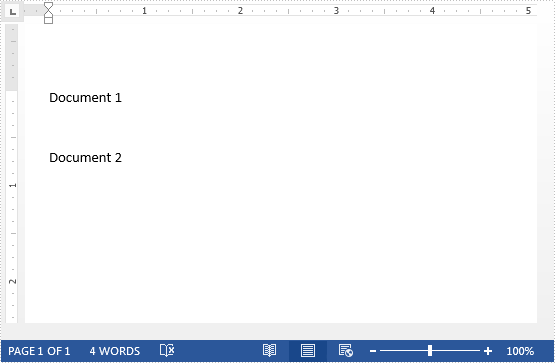
The document to replace text:
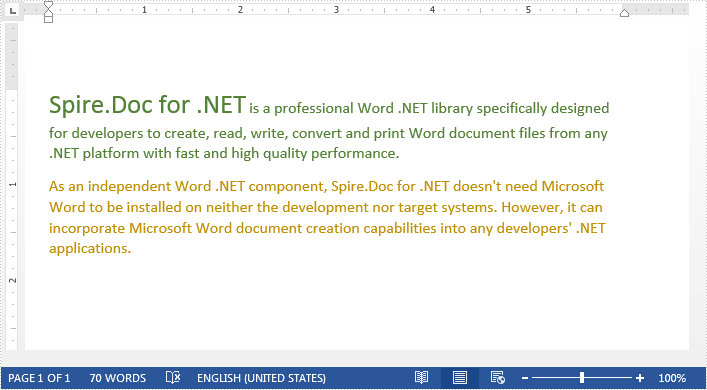
Detail steps:
Step 1: Load a template document.
Document document = new Document("Template.docx");
Step 2: Load another document to replace text.
IDocument replaceDocument = new Document("Document1.docx");
Step 3: Replace specified text with the other document.
document.Replace("Document 1", replaceDocument, false, true);
Step 4: Save the file.
document.SaveToFile("Output.docx", FileFormat.Docx2013);
Output:
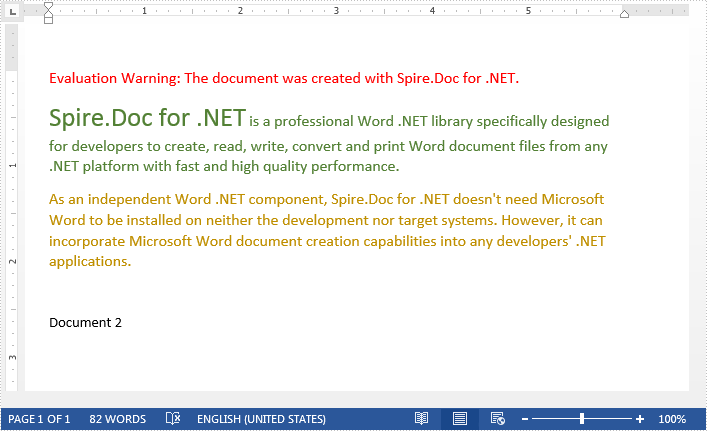
Full code:
using Spire.Doc;
using Spire.Doc.Interface;
namespace Replace_Text_With_Document
{
class Program
{
static void Main(string[] args)
{
//Load a template document
Document document = new Document("Template.docx");
//Load another document to replace text
IDocument replaceDocument = new Document("Document1.docx");
//Replace specified text with the other document
document.Replace("Document 1", replaceDocument, false, true);
//Save the file
document.SaveToFile("Output.docx", FileFormat.Docx2013);
}
}
}

