Code39 is also known as Alpha39, Code 3 of 9, Code 3/9, Type 39, USS Code 39, USD-3. This article will show you how to use Spire.Barcode to create Code39 barcode. It supports 43 characters, consisting of uppercase letters (A through Z), numeric digits (0 through 9) and a number of special characters (*, -, $, /, +, %, and space). Usually Code39 starts and ends with “*”. Here comes to the steps of how to create Code39 barcodes.
Step 1: Create a BarcodeSettings instance.
BarcodeSettings bs = new BarcodeSettings();
Step 2: Set the BarcodeType property to Code39
bs.Type = BarCodeType.Code39;
Step 3: Set the data for the barcode.
bs.Data = "*ABC 12345* ";
Step 4: Generate barcode image using BarCodeGenerator.
BarCodeGenerator bg = new BarCodeGenerator(bs);
bg.GenerateImage().Save("Code39Code.png");
Effective screenshot of Code39 barcode image:
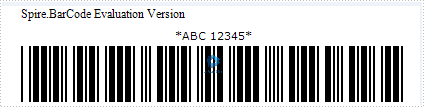
Full codes:
using Spire.Barcode;
namespace Code39
{
class Program
{
static void Main(string[] args)
{
BarcodeSettings bs = new BarcodeSettings();
bs.Type = BarCodeType.Code39;
bs.Data = "*ABC 12345* ";
BarCodeGenerator bg = new BarCodeGenerator(bs);
bg.GenerateImage().Save("Code39Code.png");
System.Diagnostics.Process.Start("Code39Code.png");
}
}
}

