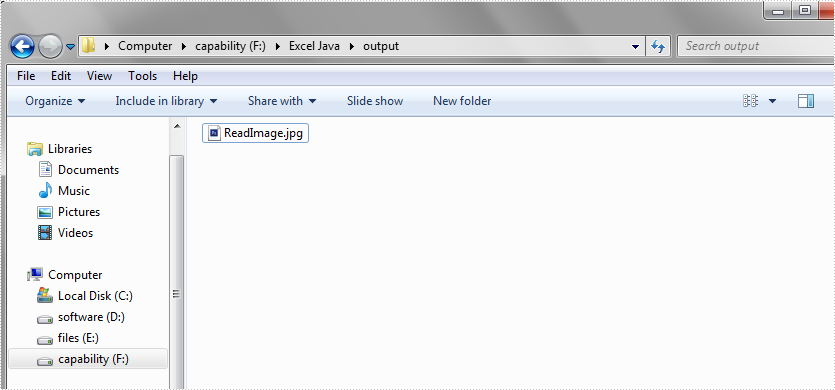This article demonstrates how to insert and extract image in Excel file using Spire.XLS for Java.
Insert image
import com.spire.xls.ExcelPicture;
import com.spire.xls.ExcelVersion;
import com.spire.xls.Workbook;
import com.spire.xls.Worksheet;
public class InsertImage {
public static void main(String[] args){
//Create a Workbook instance
Workbook workbook = new Workbook();
//Load an Excel file
workbook.loadFromFile("Input.xlsx");
//Get the first worksheet
Worksheet sheet = workbook.getWorksheets().get(0);
//Add an image to the specific cell
ExcelPicture pic = sheet.getPictures().add(4, 1,"image.jpg");
//Set image width and height
pic.setWidth(500);
pic.setHeight(300);
//Save the result file
workbook.saveToFile("InsertImage.xlsx", ExcelVersion.Version2013);
}
}
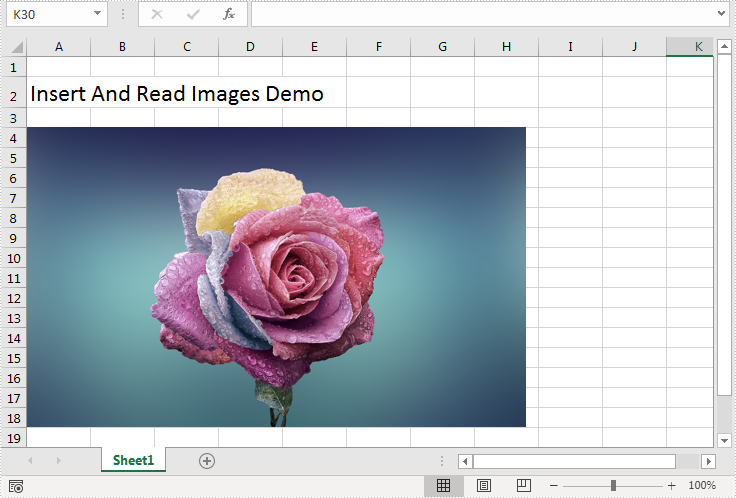
Extract image
import com.spire.xls.ExcelPicture;
import com.spire.xls.Workbook;
import com.spire.xls.Worksheet;
import javax.imageio.ImageIO;
import java.awt.image.BufferedImage;
import java.io.File;
import java.io.IOException;
public class ReadImage {
public static void main(String[] args) throws IOException {
//Create a Workbook instance
Workbook workbook = new Workbook();
//Load an Excel file
workbook.loadFromFile("InsertImage.xlsx");
//Get the first worksheet
Worksheet sheet = workbook.getWorksheets().get(0);
//Get the first image in the worksheet
ExcelPicture pic = sheet.getPictures().get(0);
BufferedImage loImage = pic.getPicture();
//Save to disk
ImageIO.write(loImage,"jpg",new File("output/ReadImage.jpg"));
}
}