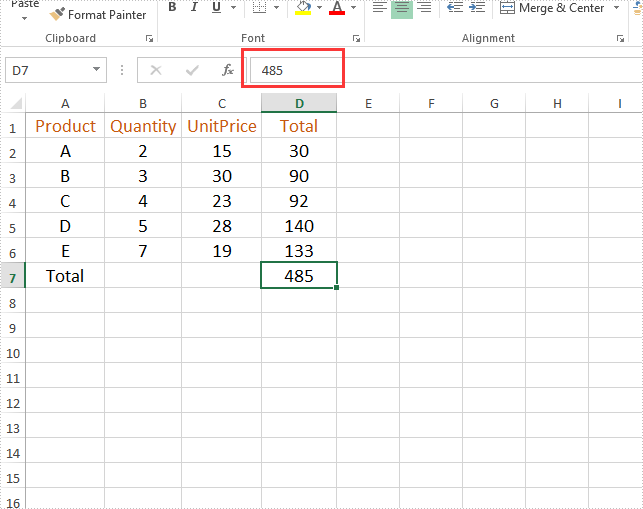This article will demonstrate how to use Spire.XLS for Java to remove the formulas but keep the values on the Excel worksheet.
Firstly, view the original Excel:
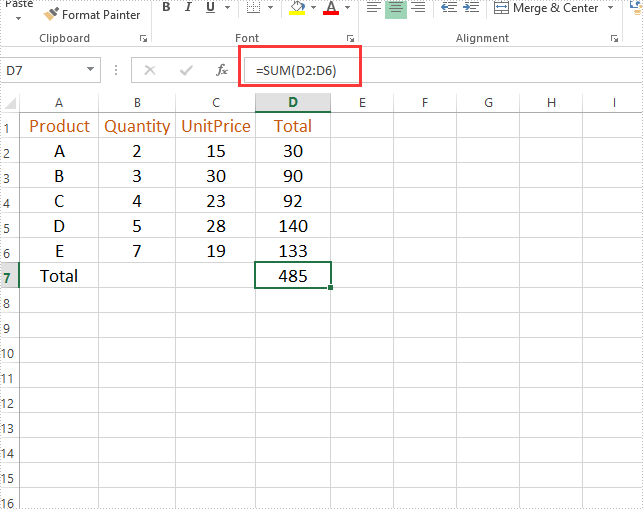
import com.spire.xls.*;
public class Test {
public static void main(String[] args) throws Exception {
String inputFile = "Sample.xlsx";
String outputFile="output/removeFormulasButKeepValues_result.xlsx";
//Create a workbook.
Workbook workbook = new Workbook();
//Load the file from disk.
workbook.loadFromFile(inputFile);
//Loop through worksheets.
for (Worksheet sheet : (Iterable) workbook.getWorksheets())
{
//Loop through cells.
for (CellRange cell : (Iterable) sheet.getRange())
{
//If the cell contains formula, get the formula value, clear cell content, and then fill the formula value into the cell.
if (cell.hasFormula())
{
Object value = cell.getFormulaValue();
cell.clear(ExcelClearOptions.ClearContent);
cell.setValue(value.toString());
}
}
}
//Save to file
workbook.saveToFile(outputFile, ExcelVersion.Version2013);
}
}
Output: