When we operate the Microsoft PowerPoint documents, we can set whether to show some additional information of slides to readers, such as “Date and Time”, “Slide number” and footer. This article will demonstrate how to set whether to show these information to readers in C# with the help of Spire.Presentation.
Firstly, view the screenshot of the property of slide appearance on the header and footer area.
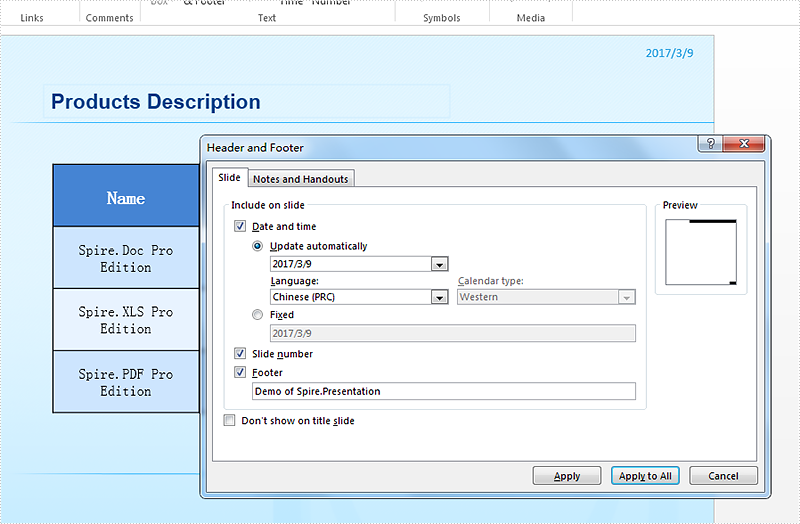
Step 1: Create a presentation instance and load the document from file.
Presentation ppt = new Presentation();
ppt.LoadFromFile("Sample.pptx", FileFormat.Pptx2010);
Step 2: Set the appearance property for slide number, footer and date time.
ppt.SlideNumberVisible = true; ppt.FooterVisible = false; ppt.DateTimeVisible = false;
Step 3: Save the document to file.
ppt.SaveToFile("Result.pptx", FileFormat.Pptx2010);
Effective screenshot of the slide appearance on header and footer area.
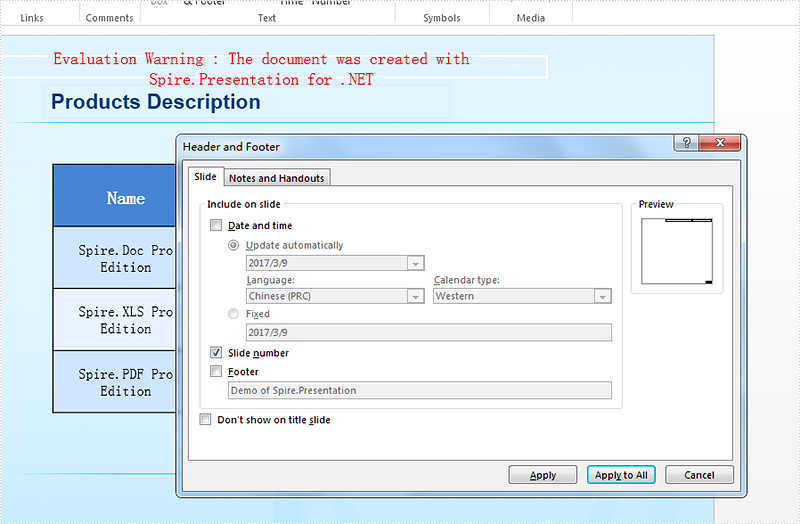
Full codes of how to set the additional information of presentation slides’ header and footer area:
using Spire.Presentation;
using Spire.Xls;
namespace AdditionalInfo
{
class Program
{
static void Main(string[] args)
{
Presentation ppt = new Presentation();
ppt.LoadFromFile("Sample.pptx", FileFormat.Pptx2010);
ppt.SlideNumberVisible = true;
ppt.FooterVisible = false;
ppt.DateTimeVisible = false;
ppt.SaveToFile("Result.pptx", FileFormat.Pptx2010);
}
}
}


