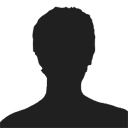QR codes have become a common part of modern applications — from user authentication and digital payments to product packaging and event tickets. In many of these scenarios, developers often need to read QR codes in C# as part of their workflow, especially when working with image-based inputs like scanned documents or uploaded files.
To handle such tasks reliably, a decoding method that’s both accurate and easy to implement is essential. In this tutorial, we’ll walk through a straightforward approach to reading QR codes from images using C#, with minimal setup and clean integration.
Quick Navigation
- Project Setup
- Read QR Code from Image Using C#
- Read QR Code from Stream Using C#
- Improve Accuracy and Handle Errors
- Bonus: Get QR Code Coordinates
- FAQ
- Final Thoughts
1. Project Setup
To begin, we’ll use a .NET barcode library that supports QR code decoding. In this guide, we demonstrate with Spire.Barcode for .NET, which provides a simple API for reading QR codes from image files and streams.
1.1 Install the Library via NuGet
You can install the library through NuGet Package Manager:
Install-Package Spire.Barcode
For basic scenarios, you can also use Free Spire.Barcode for .NET:
Install-Package FreeSpire.Barcode
1.2 Create a New Console Project
For demonstration, create a C# Console App in Visual Studio:
- Target .NET Framework, .NET Core/.NET 6+, ASP.NET, or Xamarin for cross-platform mobile development
- Add reference to Spire.Barcode.dll (if not using NuGet)
2. Read QR Code from Image in C#
To read QR codes from an image file in C#, you can simply use the static BarcodeScanner.Scan() method provided by the library. This method takes an image path and the BarCodeType as input and returns all decoded results that match the specified barcode type — in this case, QR codes.
This method supports scanning images in formats like JPG, PNG, and EMF. It’s the most direct way to scan QR code data in desktop applications or backend services that receive uploaded files.
2.1 Sample Code: Decode QR Code from an Image File
using Spire.Barcode;
class Program
{
static void Main(string[] args)
{
// Load the QR code image
string imagePath = @"C:\qr-code.png";
// Barcode scanner reads QR code from image file
string[] results = BarcodeScanner.Scan(imagePath, BarCodeType.QRCode);
// Display QR code result(s)
foreach (string result in results)
{
Console.WriteLine("QR Code Data: " + result + "\n");
}
}
}
The QR code image and the scan results from C# code:

2.2 Explanation
- Scan() reads and decodes all barcodes found in the image.
- BarCodeType.QRCode ensures only QR codes are detected (you can change it to detect other types).
- Returns an array in case the image contains multiple QR codes.
You may also like: How to Generate QR Codes Using C#
3. Read QR Code from Stream in C#
In web APIs or modern applications where images are processed in memory, you’ll often deal with Stream objects—such as when handling file uploads or reading from cloud storage.
The BarcodeScanner.Scan() method also accepts a Stream directly, allowing you to decode QR codes from memory streams without converting them to Bitmap.
using Spire.Barcode;
using System.IO;
class Program
{
static void Main(string[] args)
{
using (FileStream fs = new FileStream(@"C:\qr-code.png", FileMode.Open, FileAccess.Read))
{
// Directly scan the QR codes from the image stream
string[] results = BarcodeScanner.Scan(fs, BarCodeType.QRCode, false);
foreach (string result in results)
{
Console.WriteLine("QR Code Data: " + result);
}
}
}
}
This method is useful for WPF or ASP.NET Core apps that handle QR code images in memory.
Related article: Scan Barcodes from PDF Using C#
4. Improve Accuracy and Handle Errors
In real-world scenarios, QR code recognition may occasionally fail due to image quality or unexpected input issues. Here are best practices to improve decoding accuracy and handle failures in C#:
4.1 Boost Recognition Accuracy
- Use high-resolution images. Avoid blurred or overcompressed files.
- Ensure quiet zone (white space) around the QR code is preserved.
- Use formats like PNG for better clarity.
- Avoid perspective distortion — use straight, scanned images.
4.2 Add Robust Error Handling
Wrap your decoding logic in a try-catch block to prevent crashes and inform the user clearly:
try
{
string[] results = BarcodeScanner.Scan(imagePath, BarCodeType.QRCode);
if (results.Length == 0)
{
Console.WriteLine("No QR code found.");
}
else
{
Console.WriteLine("QR Code: " + results[0]);
}
}
catch (Exception ex)
{
Console.WriteLine("Error decoding QR code: " + ex.Message);
}
5. Bonus: Get QR Code Coordinates
Sometimes, you may need to locate the QR code’s exact position in the image—for cropping, overlay, or annotation. The ScanInfo() method helps retrieve bounding boxes:
BarcodeInfo[] results = BarcodeScanner.ScanInfo(imagePath, BarCodeType.QRCode);
foreach (BarcodeInfo result in results)
{
Console.WriteLine("Data: " + result.DataString);
Console.WriteLine($"Coordinates: " + string.Join(",", result.Vertexes.Select(p => $"({p.X},{p.Y})")) + "\n");
}
This provides both the data and the coordinates of each detected QR code.
The reading results:
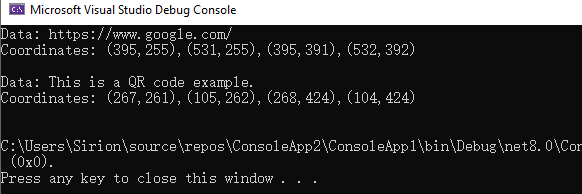
6. FAQ
How to read QR code in C#?
You can use the Spire.Barcode for .NET library and its BarcodeScanner.Scan() method to read QR codes from image files or memory streams in just a few lines of code.
How do I read my own QR code image?
Load your QR code image file path into the scanner, or open it as a stream if you're working in a web or WPF application. The scanner will decode all readable QR codes in the image.
How to read barcodes in C# (not just QR codes)?
You can simply pass the image path to the Scan() method, and it will automatically detect and read all supported barcode types. To restrict detection to a specific type (e.g., only QR codes or Code128), pass the corresponding BarCodeType as the second parameter.
What is the best barcode reader library for C#?
Spire.Barcode for .NET is a popular choice for its simplicity, format support, and clean API. It supports both free and commercial use cases.
7. Final Thoughts
Reading QR codes in C# can be implemented with just a few lines of code using Spire.Barcode for .NET. It supports image and stream-based decoding, works well for desktop, server-side, or WPF applications, and offers solid performance with minimal setup.
You can further explore QR code generation, document integration, and real-time scanning workflows based on this foundation.
Need to unlock full barcode reading features?
Request a free temporary license and try the full capabilities of Spire.Barcode for .NET without limitations.