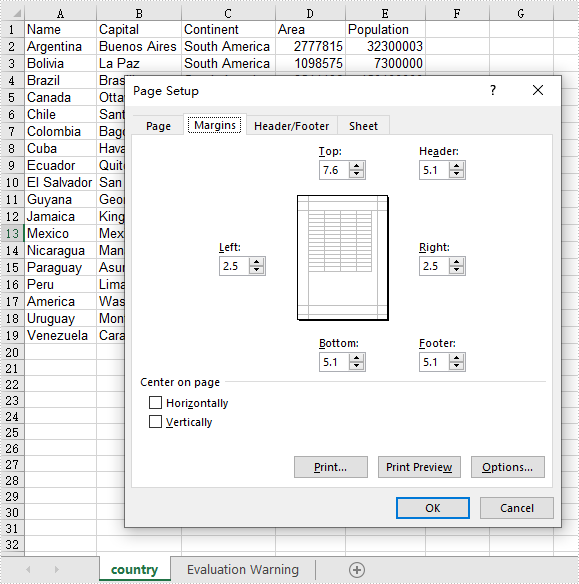This article demonstrates how to set Excel page margins before printing the Excel worksheets in Java applications. By using Spire.XLS for Java, we could set top margin, bottom margin, left margin, right margin, header margin, and footer margin. Please note that the unit for margin is inch on Spire.XLS for Java while On Microsoft Excel, it is cm (1 inch=2.54 cm).
import com.spire.xls.*;
public class setMargins {
public static void main(String[] args) {
String outputFile="output/setMarginsOfExcel.xlsx";
//Load the sample document from file
Workbook workbook = new Workbook();
workbook.loadFromFile("Sample.xlsx";);
//Get the first worksheet.
Worksheet sheet = workbook.getWorksheets().get(0);
//Get the PageSetup object of the first worksheet.
PageSetup pageSetup = sheet.getPageSetup();
//Set the page margins of bottom, left, right and top.
pageSetup.setBottomMargin(2);
pageSetup.setLeftMargin(1);
pageSetup.setRightMargin(1);
pageSetup.setTopMargin(3);
//Set the margins of header and footer.
pageSetup.setHeaderMarginInch(2);
pageSetup.setFooterMarginInch(2);
//Save to file.
workbook.saveToFile(outputFile, ExcelVersion.Version2013);
}
}
Output: