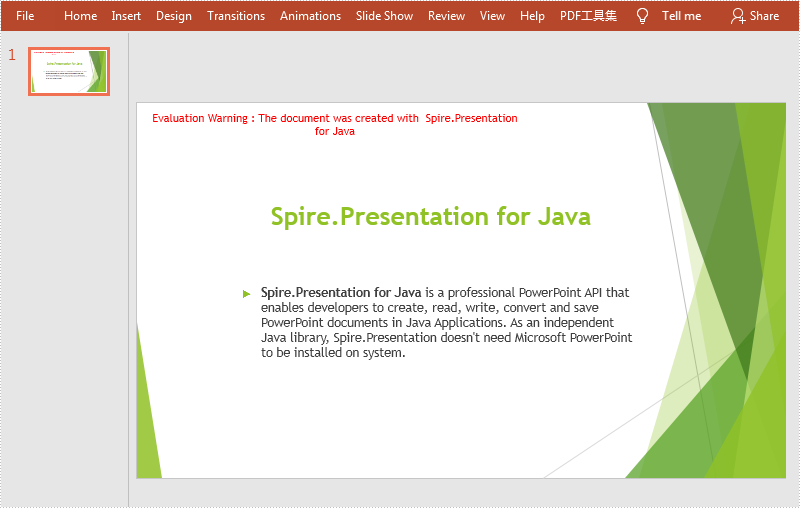This article demonstrates how to remove text box in a PowerPoint document by using Spire.Presentation for Java.
Below is a screenshot of the original PowerPoint document:
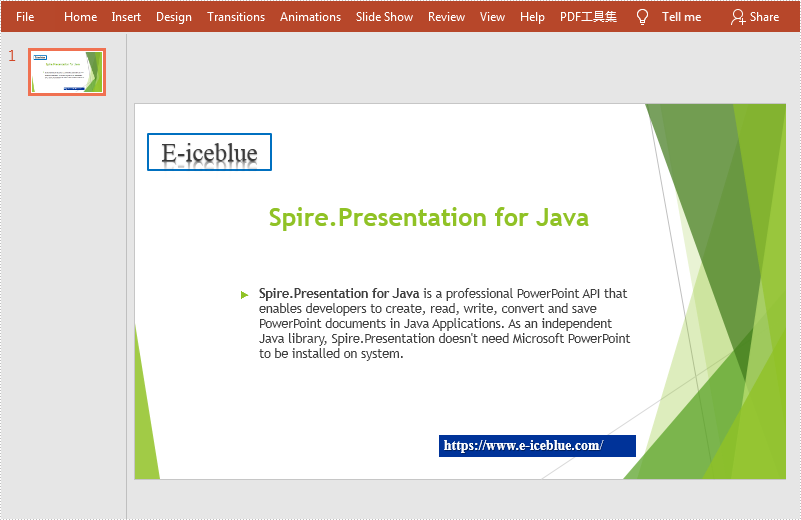
import com.spire.presentation.*;
public class removeTextBox {
public static void main(String[] args) throws Exception {
//Load the sample document
Presentation ppt = new Presentation();
ppt.loadFromFile("sample.pptx");
//Get the first slide
ISlide slide = ppt.getSlides().get(0);
//Traverse all the shapes in the slide and remove the textboxes
for (int i = slide.getShapes().getCount() - 1; i >= 0; i--) {
IAutoShape shape = (IAutoShape) slide.getShapes().get(i);
if (shape.isTextBox()) {
slide.getShapes().removeAt(i);
}
}
//Save the document
ppt.saveToFile("output/removeTextBox.pptx", FileFormat.PPTX_2013);
}
}
Output