Thursday, 22 July 2010 07:42
Word Merge in C#, VB.NET
The sample demonstrates how to merge two documents.
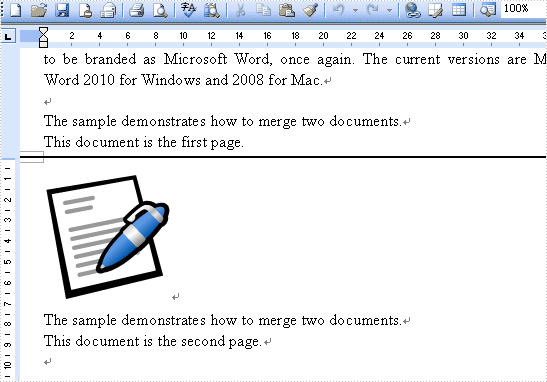
Published in
Misc
Thursday, 22 July 2010 07:38
Word Insert Break in C#, VB.NET
The sample demonstrates how to insert break.

Published in
Misc
Thursday, 22 July 2010 07:24
Word Mail Merge in C#, VB.NET
The sample demonstrates how to merge mail into a document.

Published in
Mail Merge
Thursday, 22 July 2010 07:16
Word Encrypt in C#, VB.NET
The sample demonstrates how to encrypt a document.
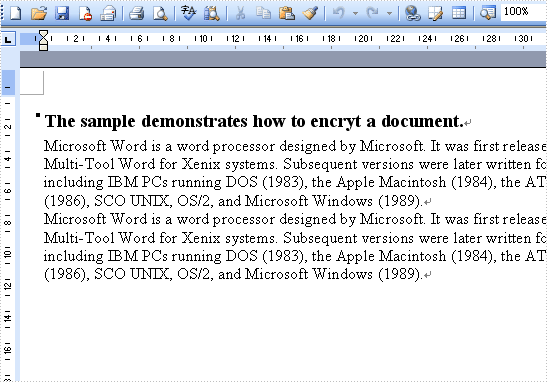
Published in
Protect
Thursday, 22 July 2010 07:10
Word Decrypt in C#, VB.NET
The sample demonstrates how to decrypt a document.
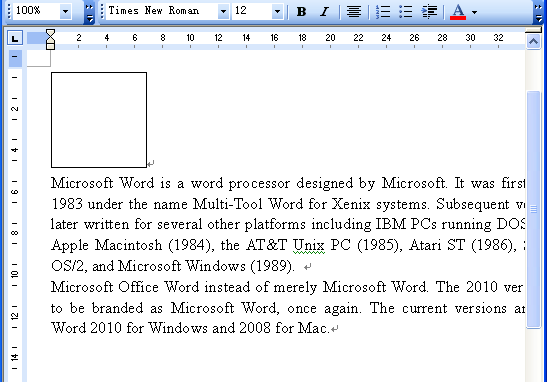
Published in
Protect
Thursday, 22 July 2010 07:02
Word To Rtf in C#, VB.NET
The sample demonstrates how to Convert Word to RTF.

Published in
Convertors
Thursday, 22 July 2010 06:52
Word To Image in C#, VB.NET
The sample demonstrates how to save a Word document to image with Spire.Doc.
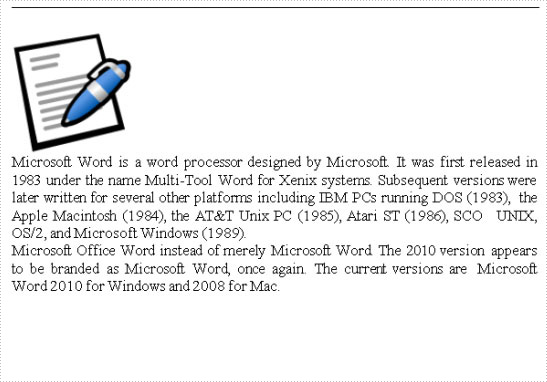
Published in
Convertors
Thursday, 22 July 2010 06:48
Word To Html in C#, VB.NET
The sample demonstrates how to Convert Word to HTML.

Published in
Convertors
Wednesday, 21 July 2010 10:12
Word Watermark in C#, VB.NET
The sample demonstrates how to insert watermark into Word document.

Published in
Context
Wednesday, 21 July 2010 10:07
Word Textbox in C#, VB.NET
The sample demonstrates how to insert a textbox into a document.
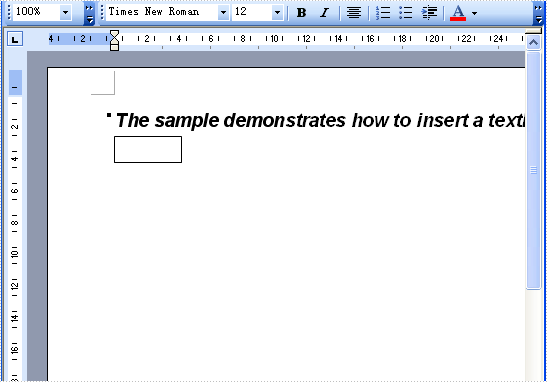
Published in
Context