Footer is area in the bottom of each slide in a PPT document. The Spire.Presentation supports user to insert text or graphics in footer. For example, you can add slide numbers, the time and date, a company logo, the document title or the file name, or the author's name in document.
Spire.Presentation for .NET, a reliable .NET PPT component, enables you to generate, read, edit, convert even print your PPT document in a fast speed. Using Spire.Presentation for .NET, you can add footer in your PPT document with C#, VB. Please see the target PPT document with footer as below picture:
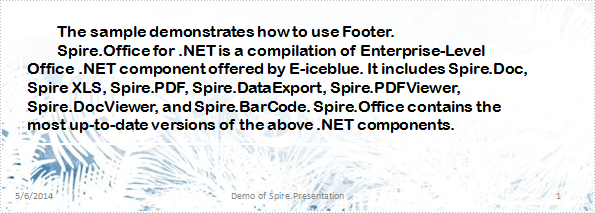
This guide will introduce the method to add footer in your PPT document with C#, VB.NET via Spire.Presentation for .NET.
The method main steps are:
Step 1: create a PPT document.
Presentation presentation = new Presentation();
Step 2: set background Image and slide.
string ImageFile = @"bg.png"; RectangleF rect = new RectangleF(0, 0, presentation.SlideSize.Size.Width, presentation.SlideSize.Size.Height); presentation.Slides[0].Shapes.AppendEmbedImage(ShapeType.Rectangle, ImageFile, rect); presentation.Slides[0].Shapes[0].Line.FillFormat.SolidFillColor.Color = Color.FloralWhite;
Step 3: add and set the footer and set whether show date and page number.
presentation.SetFooterText("Demo of Spire.Presentation");
presentation.SetFooterVisible(true);
presentation.SetSlideNoVisible(true);
presentation.SetDateTimeVisible(true);
Step 4: save the document.
presentation.SaveToFile("HeaderAndFooter.pptx", FileFormat.Pptx2007);
Download and install Spire.Presentation for .NET and use below code to experience this method to add footer in PPT document.
The full code:
using System;
using System.Collections.Generic;
using System.Linq;
using System.Text;
using System.Drawing;
using Spire.Presentation;
using Spire.Presentation.Drawing;
namespace AddheadersAndfooters
{
class Program
{
static void Main(string[] args)
{
//create PPT document
Presentation presentation = new Presentation();
//set background Image
string ImageFile = @"bg.png";
RectangleF rect = new RectangleF(0, 0, presentation.SlideSize.Size.Width, presentation.SlideSize.Size.Height);
presentation.Slides[0].Shapes.AppendEmbedImage(ShapeType.Rectangle, ImageFile, rect);
presentation.Slides[0].Shapes[0].Line.FillFormat.SolidFillColor.Color = Color.FloralWhite;
//add footer
presentation.SetFooterText("Demo of Spire.Presentation");
//set the footer visible
presentation.SetFooterVisible(true);
//set the page number visible
presentation.SetSlideNoVisible(true);
//set the date visible
presentation.SetDateTimeVisible(true);
//append new shape
IAutoShape shape = presentation.Slides[0].Shapes.AppendShape(ShapeType.Rectangle, new RectangleF(50, 70, 600, 250));
shape.ShapeStyle.LineColor.Color = Color.White;
shape.Fill.FillType = Spire.Presentation.Drawing.FillFormatType.None;
//add text to shape
shape.AppendTextFrame("The sample demonstrates how to use Footer.");
//append new Paragraph
shape.TextFrame.Paragraphs.Append(new TextParagraph());
//add text to Paragraph
shape.TextFrame.Paragraphs[1].TextRanges.Append(new TextRange("Spire.Office for .NET is a compilation of Enterprise-Level Office .NET component offered by E-iceblue. It includes Spire.Doc, Spire XLS, Spire.PDF, Spire.DataExport, Spire.PDFViewer, Spire.DocViewer, and Spire.BarCode. Spire.Office contains the most up-to-date versions of the above .NET components."));
//set the Font
foreach (TextParagraph para in shape.TextFrame.Paragraphs)
{
para.TextRanges[0].LatinFont = new TextFont("Arial Rounded MT Bold");
para.TextRanges[0].Fill.FillType = FillFormatType.Solid;
para.TextRanges[0].Fill.SolidColor.Color = Color.Black;
para.Alignment = TextAlignmentType.Left;
para.Indent = 35;
}
//save the document
presentation.SaveToFile("HeaderAndFooter.pptx", FileFormat.Pptx2007);
System.Diagnostics.Process.Start("HeaderAndFooter.pptx");
}
}
}
Imports System.Drawing
Imports Spire.Presentation.Drawing
Imports Spire.Presentation
Module Module1
Sub Main()
'create PPT document
Dim presentation As New Presentation()
'set background Image
Dim ImageFile As String = "D:\Spire.Presentation\Demos\Data\bg.png"
Dim rect As New RectangleF(0, 0, presentation.SlideSize.Size.Width, presentation.SlideSize.Size.Height)
presentation.Slides(0).Shapes.AppendEmbedImage(ShapeType.Rectangle, ImageFile, rect)
presentation.Slides(0).Shapes(0).Line.FillFormat.SolidFillColor.Color = Color.FloralWhite
'add footer
presentation.SetFooterText("Demo of Spire.Presentation")
'set the footer visible
presentation.SetFooterVisible(True)
'set the page number visible
presentation.SetSlideNoVisible(True)
'set the date visible
presentation.SetDateTimeVisible(True)
'append new shape
Dim shape As IAutoShape = presentation.Slides(0).Shapes.AppendShape(ShapeType.Rectangle, New RectangleF(50, 70, 600, 250))
shape.ShapeStyle.LineColor.Color = Color.White
shape.Fill.FillType = Spire.Presentation.Drawing.FillFormatType.None
'add text to shape
shape.AppendTextFrame("The sample demonstrates how to use Footer.")
'append new Paragraph
shape.TextFrame.Paragraphs.Append(New TextParagraph())
'add text to Paragraph
shape.TextFrame.Paragraphs(1).TextRanges.Append(New TextRange("Spire.Office for .NET is a compilation of Enterprise-Level Office .NET component offered by E-iceblue. It includes Spire.Doc, Spire XLS, Spire.PDF, Spire.DataExport, Spire.PDFViewer, Spire.DocViewer, and Spire.BarCode. Spire.Office contains the most up-to-date versions of the above .NET components."))
'set the Font
For Each para As TextParagraph In shape.TextFrame.Paragraphs
para.TextRanges(0).LatinFont = New TextFont("Arial Rounded MT Bold")
para.TextRanges(0).Fill.FillType = FillFormatType.Solid
para.TextRanges(0).Fill.SolidColor.Color = Color.Black
para.Alignment = TextAlignmentType.Left
para.Indent = 35
Next
'save the document
presentation.SaveToFile("HeaderAndFooter.pptx", FileFormat.Pptx2007)
System.Diagnostics.Process.Start("HeaderAndFooter.pptx")
End Sub
End Module
If you couldn't successfully use the Spire.presentation, please refer the Spire.Presentation Quick Start which can guide you quickly use the Spire.presentation.

