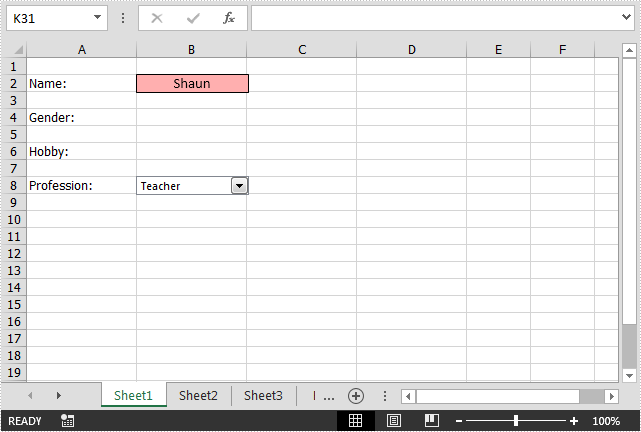Spire.XLS for Java enables developers to add and manipulate multiple types of form controls, e.g. text box, option button, check box and combo box in Excel files in Java applications.
The following examples will show you how to add and remove text box, option button, check box and combo box form controls in an Excel file using Spire.XLS for Java.
Add Form Controls
import com.spire.xls.*;
import com.spire.xls.core.*;
import java.awt.*;
public class AddFormControls {
public static void main(String[] args){
//Create a Workbook instance
Workbook workbook = new Workbook();
//Get the first worksheet
Worksheet sheet = workbook.getWorksheets().get(0);
sheet.getCellRange("A2").setText("Name: ");
//Add a text box
ITextBoxShape textbox = sheet.getTextBoxes().addTextBox(2, 2, 18, 65);
textbox.setText("Shaun");
textbox.getFill().setForeColor(Color.PINK);
textbox.setHAlignment(CommentHAlignType.Center);
textbox.setVAlignment(CommentVAlignType.Center);
sheet.getCellRange("A4").setText("Gender: ");
//Add an option button
IRadioButton radiobutton1 = sheet.getRadioButtons().add(4, 2, 18, 65);
radiobutton1.setText("Male");
//Add an option button
IRadioButton radiobutton2 = sheet.getRadioButtons().add(4, 4, 18, 65);
radiobutton2.setText("Female");
sheet.getCellRange("A6").setText("Hobby: ");
//Add a check box
ICheckBox checkbox1 = sheet.getCheckBoxes().addCheckBox(6, 2, 18, 100);
checkbox1.setCheckState(CheckState.Checked);
checkbox1.setText("Photography");
//Add a check box
ICheckBox checkbox2 = sheet.getCheckBoxes().addCheckBox(6, 4, 18, 65);
checkbox2.setCheckState(CheckState.Checked);
checkbox2.setText("Travel");
sheet.getCellRange("A8").setText("Profession: ");
sheet.getCellRange("A20").setText("Student");
sheet.getCellRange("A21").setText("Teacher");
sheet.getCellRange("A22").setText("Doctor");
//Add a combo box
IComboBoxShape combobox = sheet.getComboBoxes().addComboBox(8, 2, 18, 65);
combobox.setListFillRange(sheet.getCellRange("A20:A22"));
combobox.setSelectedIndex(1);
for (int column = 1; column < 5; column ++)
{
sheet.setColumnWidth(column, 15f);
}
//Save the file
workbook.saveToFile("AddControls.xlsx", ExcelVersion.Version2013);
}
}
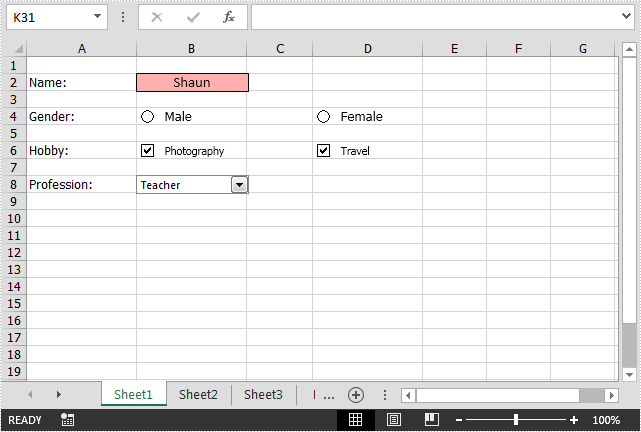
Remove Form Controls
import com.spire.xls.*;
public class RemoveFormControls {
public static void main(String[] args){
//Load an Excel file
Workbook workbook = new Workbook();
workbook.loadFromFile("AddControls.xlsx");
//Get the first worksheet
Worksheet sheet = workbook.getWorksheets().get(0);
//Remove option buttons from the worksheet
for(int j = 0; j < sheet.getRadioButtons().getCount(); j ++){
sheet.getRadioButtons().get(j).remove();
}
//Remove check boxes from the worksheet
for(int i = 0; i < sheet.getCheckBoxes().getCount(); i ++){
sheet.getCheckBoxes().get(i).remove();
}
//Save the file
workbook.saveToFile("RemoveControls.xlsx", ExcelVersion.Version2013);
}
}