In MS Word, it is quite essential to delete paragraphs that contain duplicate content or information that is not relevant to the subject matter. By doing so, you can simplify your document and ensure the accuracy of the information. In this article, you will learn how to programmatically remove paragraphs in a Word document using Spire.Doc for Java.
- Remove All Paragraphs in a Word Document in Java
- Remove a Specific Paragraph in a Word Document in Java
- Remove Blank Paragraphs in a Word Document in Java
Install Spire.Doc for Java
First of all, you're required to add the Spire.Doc.jar file as a dependency in your Java program. The JAR file can be downloaded from this link. If you use Maven, you can easily import the JAR file in your application by adding the following code to your project's pom.xml file.
<repositories>
<repository>
<id>com.e-iceblue</id>
<name>e-iceblue</name>
<url>https://repo.e-iceblue.com/nexus/content/groups/public/</url>
</repository>
</repositories>
<dependencies>
<dependency>
<groupId>e-iceblue</groupId>
<artifactId>spire.doc</artifactId>
<version>12.4.6</version>
</dependency>
</dependencies>
Remove All Paragraphs in a Word Document in Java
To remove all paragraphs, you need to loop through all sections in a document and then delete all paragraphs in each section using Section.getParagraphs().clear() method. The following are the detailed steps.
- Create a Document instance.
- Load a Word document using Document.loadFromFile() method.
- Traverse through each section of the document and then remove all paragraphs in the section using Section.getParagraphs().clear() method.
- Save the result document using Document.saveToFile() method.
- Java
import com.spire.doc.*;
public class removeAllParagraphs {
public static void main(String[] args) {
//Create a Document instance
Document document = new Document();
//Load a sample document from disk
document.loadFromFile("E:\\Files\\test23.docx");
//Remove paragraphs from every section in the document
for ( Object sectionObj: document.getSections()) {
Section section = (Section)sectionObj;
section.getParagraphs().clear();
}
//Save the result document
document.saveToFile("removeAllParagraphs.docx", FileFormat.Docx_2013);
}
}
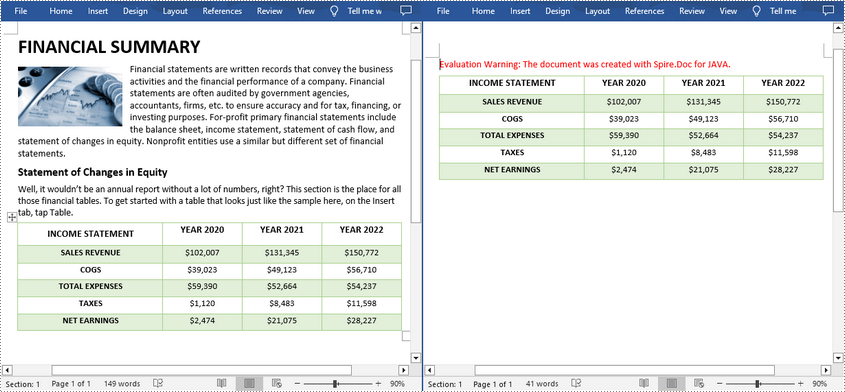
Remove a Specific Paragraph in a Word Document in Java
If you find a paragraph that contains duplicate or useless information, Spire.Doc for Java allows you to delete the specified paragraph using Section.getParagraphs().removeAt() method. The following are the detailed steps.
- Create a Document instance.
- Load a Word document using Document.loadFromFile() method.
- Get a specified section of the document using Document.getSections().get() method.
- Remove a specified paragraph in the section using Section.getParagraphs().removeAt() method.
- Save the result document using Document.saveToFile() method.
- Java
import com.spire.doc.*;
public class removeSpecificParagraph {
public static void main(String[] args) {
//Create a Document instance
Document document = new Document();
//Load a sample document from disk
document.loadFromFile("E:\\Files\\test23.docx");
//Get the first section of the document
Section section = document.getSections().get(0);
//Remove the third paragraph in the section
section.getParagraphs().removeAt(2);
//Save the result document
document.saveToFile("removeSpecificParagraph.docx", FileFormat.Docx_2013);
}
}
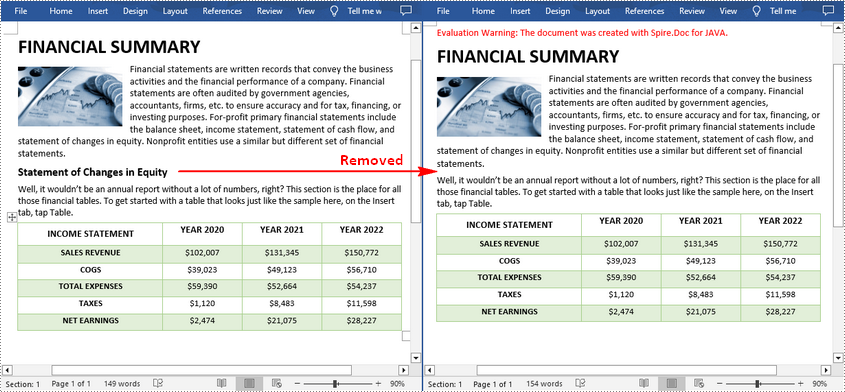
Remove Blank Paragraphs in a Word Document in Java
When there are many empty paragraphs/lines in a document, it's necessary to remove them to improve readability. The following are the steps to remove all blank paragraphs/lines in a Word document.
- Create a Document instance.
- Load a Word document using Document.loadFromFile() method.
- Traverse through all paragraphs in the document and determine whether the paragraph is a blank paragraph.
- Remove blank paragraphs from the document using Section.getBody().getChildObjects().remove() method.
- Save the result document using Document.saveToFile() method.
- Java
import com.spire.doc.*;
import com.spire.doc.documents.*;
public class removeEmptyLines {
public static void main(String[] args) {
//Create a Document instance
Document document = new Document();
//Load a sample document from disk
document.loadFromFile("E:\\Files\\test230.docx");
//Traverse each paragraph in the Word document
for (Object sectionObj : document.getSections()) {
Section section=(Section)sectionObj;
for (int i = 0; i < section.getBody().getChildObjects().getCount(); i++) {
if ((section.getBody().getChildObjects().get(i).getDocumentObjectType().equals(DocumentObjectType.Paragraph) )) {
String s= ((Paragraph)(section.getBody().getChildObjects().get(i))).getText().trim();
//Determine if the paragraph is a blank paragraph
if (s.isEmpty()) {
//Remove blank paragraphs
section.getBody().getChildObjects().remove(section.getBody().getChildObjects().get(i));
i--;
}
}
}
}
//Save the result document
document.saveToFile("removeEmptyLines.docx", FileFormat.Docx_2013);
}
}
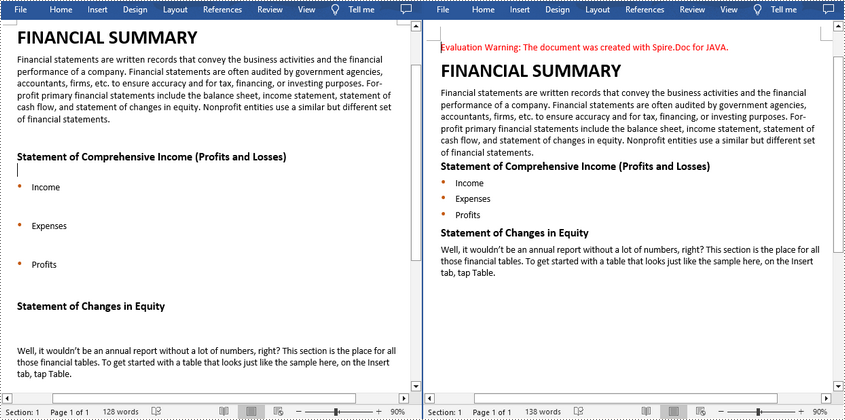
Apply for a Temporary License
If you'd like to remove the evaluation message from the generated documents, or to get rid of the function limitations, please request a 30-day trial license for yourself.

