Get Mailbox Information in C#, VB.NET
This article illustrates how to get mailbox information such as the number of messages, the size of mailbox and the unique id of a specific message using Spire.Email component.
Detail steps:
Step 1: Create a pop3 client.
Pop3Client pop = new Pop3Client();
Step 2: Set host, authentication, port and connection protocol.
pop.Host = "outlook.office365.com"; pop.Username = "LeonDavisLD@outlook.com"; pop.Password = "password"; pop.Port = 995; pop.EnableSsl = true;
Step 3: Connect the pop server.
pop.Connect();
Step 4: Get information of mailbox.
//Get the number of messages
Console.WriteLine("Mailbox message count: " + pop.GetMessageCount());
//Get the size of mailbox
Console.WriteLine("Mailbox size: " + pop.GetSize() + " bytes");
//Get the unique id of the first message
Console.WriteLine("Message uid: " + pop.GetMessagesUid(1));
Screenshot:
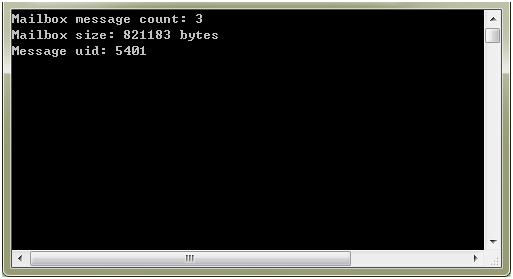
Full code:
using System;
using Spire.Email.Pop3;
namespace Get_mailbox_information
{
class Program
{
static void Main(string[] args)
{
//Create a pop3 client
using (Pop3Client pop = new Pop3Client())
{
//Set host, authentication, port and connection protocol
pop.Host = "outlook.office365.com";
pop.Username = "LeonDavisLD@outlook.com";
pop.Password = "password";
pop.Port = 995;
pop.EnableSsl = true;
//Connect the pop server
pop.Connect();
//Get the number of messages
Console.WriteLine("Mailbox message count: " + pop.GetMessageCount());
//Get the size of mailbox
Console.WriteLine("Mailbox size: " + pop.GetSize() + " bytes");
//Get the unique id of the first message
Console.WriteLine("Message uid: " + pop.GetMessagesUid(1));
}
}
}
}
Imports Spire.Email.Pop3
Namespace Get_mailbox_information
Class Program
Private Shared Sub Main(args As String())
'Create a pop3 client
Using pop As New Pop3Client()
'Set host, authentication, port and connection protocol
pop.Host = "outlook.office365.com"
pop.Username = "LeonDavisLD@outlook.com"
pop.Password = "password"
pop.Port = 995
pop.EnableSsl = True
'Connect the pop server
pop.Connect()
'Get the number of messages
Console.WriteLine("Mailbox message count: " + pop.GetMessageCount())
'Get the size of mailbox
Console.WriteLine("Mailbox size: " + pop.GetSize() + " bytes")
'Get the unique id of the first message
Console.WriteLine("Message uid: " + pop.GetMessagesUid(1))
End Using
End Sub
End Class
End Namespace
Create, Rename and Delete Mail Folders using IMAP Client
Following code snippets demonstrate how to create, rename and delete a folder on mail server by using ImapClient class in Spire.Email.
Create a mail folder
using Spire.Email;
using Spire.Email.IMap;
using System;
namespace CreateMailFolder
{
class Program
{
static void Main(string[] args)
{
//create an imapclient with username, password and host
ImapClient client = new ImapClient();
client.Username = "test@outlook.com";
client.Password = "password";
client.Host = "outlook.office365.com";
//specify the port
client.Port = 143;
//specify the connection protocol
client.ConnectionProtocols = ConnectionProtocols.Ssl;
//connect to imap mail server
client.Connect();
//create a folder named ‘e-iceblue’
client.CreateFolder("e-iceblue");
Console.WriteLine("Done!");
}
}
}
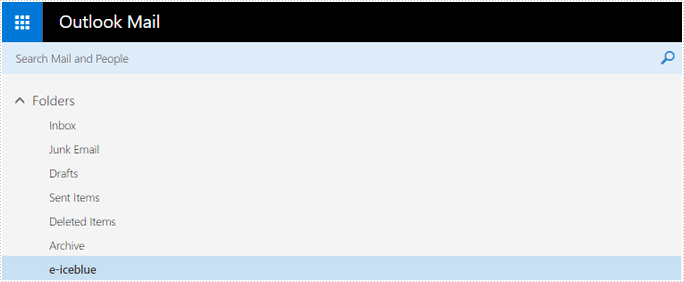
Rename a mail folder
using Spire.Email;
using Spire.Email.IMap;
using System;
namespace RenameMailFolder
{
class Program
{
static void Main(string[] args)
{
//create an imapclient with username, password and host
ImapClient client = new ImapClient();
client.Username = "test@outlook.com";
client.Password = "password";
client.Host = "outlook.office365.com";
//specify the port
client.Port = 143;
//specify the connection protocol
client.ConnectionProtocols = ConnectionProtocols.Ssl;
//connect to imap mail server
client.Connect();
//rename an existing folder with a new name
client.RenameFolder("e-iceblue", "E-ICEBLUE");
Console.WriteLine("Done!");
}
}
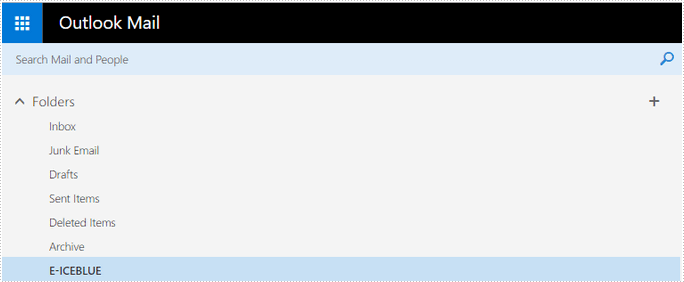
Delete a mail folder
using Spire.Email;
using Spire.Email.IMap;
using System;
namespace DeleteMailFolder
{
class Program
{
static void Main(string[] args)
{
//create an imapclient with username, password and host
ImapClient client = new ImapClient();
client.Username = "test@outlook.com";
client.Password = "password";
client.Host = "outlook.office365.com";
//specify the port
client.Port = 143;
//specify the connection protocol
client.ConnectionProtocols = ConnectionProtocols.Ssl;
//connect to imap mail server
client.Connect();
//delete an existing folder
client.DeleteFolder("E-ICEBLUE");
Console.WriteLine("Done!");
}
}
}
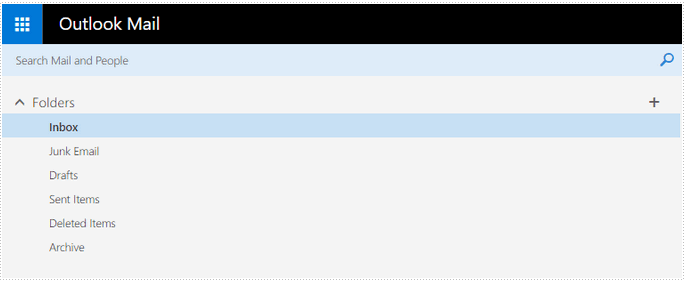
Extract and delete Email attachment
This article demonstrates how to extract the attachment from an email message and delete the attachment via Spire.Email in C# and VB.NET. Spire.Email supports to work with MSG, EML, EMLX, MHTML, PST, OST and TNEF email file formats. On this article we use .msg message format for example.
Firstly, please view the sample email message with attachments:
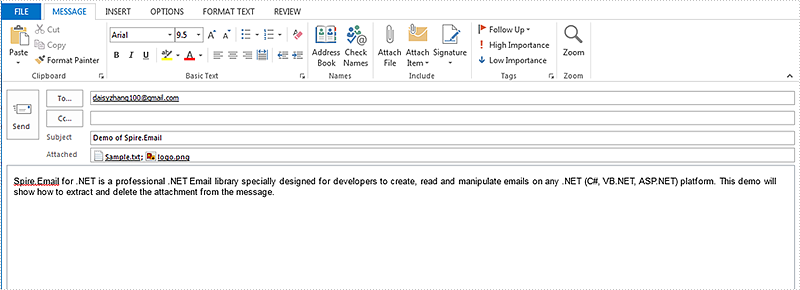
How to extract the attachment from an Email message:
using Spire.Email;
using System.IO;
namespace ExtractAttachment
{
class Program
{
static void Main(string[] args)
{
//Load the mail message from file
MailMessage mail = MailMessage.Load("Test.msg");
//Create a folder named Attachments
if (!Directory.Exists("Attachments"))
{
Directory.CreateDirectory("Attachments");
}
foreach (Attachment attach in mail.Attachments)
{
//To get and save the attachment
string filePath = string.Format("Attachments\\{0}", attach.ContentType.Name);
if (File.Exists(filePath))
{
File.Delete(filePath);
}
FileStream fs = File.Create(filePath);
attach.Data.CopyTo(fs);
}
}
}
}
Imports Spire.Email
Imports System.IO
Namespace ExtractAttachment
Class Program
Private Shared Sub Main(args As String())
'Load the mail message from file
Dim mail As MailMessage = MailMessage.Load("Test.msg")
'Create a folder named Attachments
If Not Directory.Exists("Attachments") Then
Directory.CreateDirectory("Attachments")
End If
For Each attach As Attachment In mail.Attachments
'To get and save the attachment
Dim filePath As String = String.Format("Attachments\{0}", attach.ContentType.Name)
If File.Exists(filePath) Then
File.Delete(filePath)
End If
Dim fs As FileStream = File.Create(filePath)
attach.Data.CopyTo(fs)
Next
End Sub
End Class
End Namespace
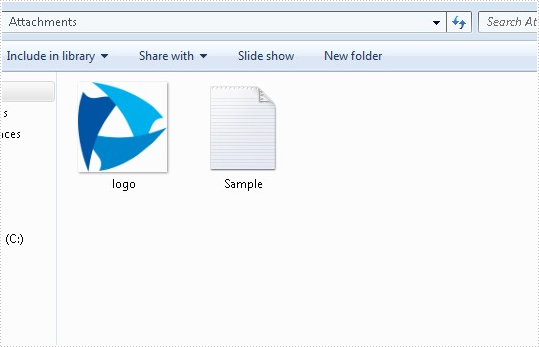
How to delete the attachment from an Email message:
using Spire.Email;
namespace DeleteAttachment
{
class Program
{
static void Main(string[] args)
{
MailMessage mail = MailMessage.Load("Test.msg");
// Delete the attachment by index
mail.Attachments.RemoveAt(0);
// Delete the attachment by attachment name
for (int i = 0; i < mail.Attachments.Count; i++)
{
Attachment attach = mail.Attachments[i];
if (attach.ContentType.Name == "logo.png")
{
mail.Attachments.Remove(attach);
}
}
mail.Save("HasDeletedAttachment.msg", MailMessageFormat.Msg);
}
}
}
Imports Spire.Email
Namespace DeleteAttachment
Class Program
Private Shared Sub Main(args As String())
Dim mail As MailMessage = MailMessage.Load("Test.msg")
' Delete the attachment by index
mail.Attachments.RemoveAt(0)
' Delete the attachment by attachment name
For i As Integer = 0 To mail.Attachments.Count - 1
Dim attach As Attachment = mail.Attachments(i)
If attach.ContentType.Name = "logo.png" Then
mail.Attachments.Remove(attach)
End If
Next
mail.Save("HasDeletedAttachment.msg", MailMessageFormat.Msg)
End Sub
End Class
End Namespace
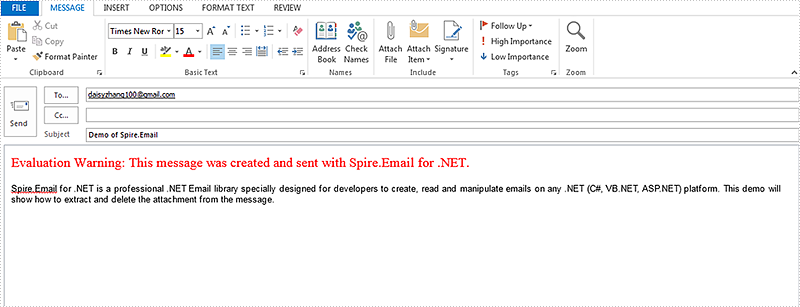
Receive and Save Email in C#, VB.NET
Spire.Email allows receiving email messages with POP3 client and IMAP client. The following examples demonstrate how to retrieve an email using both POP3 and IMAP clients and save it to disk in C# and VB.NET.
Use POP3 client
using Spire.Email;
using Spire.Email.Pop3;
using System;
using System.Globalization;
namespace ReceiveAndSaveEmailByUsingPOP3client
{
class Program
{
static void Main(string[] args)
{
//Create a POP3 client
Pop3Client pop = new Pop3Client();
//Set host, username, password etc. for the client
pop.Host = "outlook.office365.com";
pop.Username = "LeonDavisLD@outlook.com";
pop.Password = "password";
pop.Port = 995;
pop.EnableSsl = true;
//Connect the server
pop.Connect();
//Get the first message by its sequence number
MailMessage message = pop.GetMessage(1);
//Parse the message
Console.WriteLine("------------------ HEADERS ---------------");
Console.WriteLine("From : " + message.From.ToString());
Console.WriteLine("To : " + message.To.ToString());
Console.WriteLine("Date : " + message.Date.ToString(CultureInfo.InvariantCulture));
Console.WriteLine("Subject: " + message.Subject);
Console.WriteLine("------------------- BODY -----------------");
Console.WriteLine(message.BodyText);
Console.WriteLine("------------------- END ------------------");
//Save the message to disk using its subject as file name
message.Save(message.Subject + ".eml", MailMessageFormat.Eml);
Console.WriteLine("Message Saved.");
Console.ReadKey();
}
}
}
Imports Spire.Email
Imports Spire.Email.Pop3
Imports System.Globalization
Namespace ReceiveAndSaveEmailByUsingPOP3client
Class Program
Private Shared Sub Main(args As String())
'Create a POP3 client
Dim pop As New Pop3Client()
'Set host, username, password etc. for the client
pop.Host = "outlook.office365.com"
pop.Username = "LeonDavisLD@outlook.com"
pop.Password = "password"
pop.Port = 995
pop.EnableSsl = True
'Connect the server
pop.Connect()
'Get the first message by its sequence number
Dim message As MailMessage = pop.GetMessage(1)
'Parse the message
Console.WriteLine("------------------ HEADERS ---------------")
Console.WriteLine("From : " + message.From.ToString())
Console.WriteLine("To : " + message.[To].ToString())
Console.WriteLine("Date : " + message.[Date].ToString(CultureInfo.InvariantCulture))
Console.WriteLine("Subject: " + message.Subject)
Console.WriteLine("------------------- BODY -----------------")
Console.WriteLine(message.BodyText)
Console.WriteLine("------------------- END ------------------")
'Save the message to disk using its subject as file name
message.Save(message.Subject + ".eml", MailMessageFormat.Eml)
Console.WriteLine("Message Saved.")
Console.ReadKey()
End Sub
End Class
End Namespace
Use IMAP client
using Spire.Email;
using Spire.Email.IMap;
using System;
using System.Globalization;
namespace ReceiveAndSaveEmailByUsingIMAPclient
{
class Program
{
static void Main(string[] args)
{
//Create an IMAP client
ImapClient imap = new ImapClient();
// Set host, username, password etc. for the client
imap.Host = "outlook.office365.com";
imap.Port = 143;
imap.Username = "LeonDavisLD@outlook.com";
imap.Password = "password";
imap.ConnectionProtocols = ConnectionProtocols.Ssl;
//Connect the server
imap.Connect();
//Select Inbox folder
imap.Select("Inbox");
//Get the first message by its sequence number
MailMessage message = imap.GetFullMessage(1);
//Parse the message
Console.WriteLine("------------------ HEADERS ---------------");
Console.WriteLine("From : " + message.From.ToString());
Console.WriteLine("To : " + message.To.ToString());
Console.WriteLine("Date : " + message.Date.ToString(CultureInfo.InvariantCulture));
Console.WriteLine("Subject: " + message.Subject);
Console.WriteLine("------------------- BODY -----------------");
Console.WriteLine(message.BodyText);
Console.WriteLine("------------------- END ------------------");
//Save the message to disk using its subject as file name
message.Save(message.Subject + ".eml", MailMessageFormat.Eml);
Console.WriteLine("Message Saved.");
Console.ReadKey();
}
}
}
Imports Spire.Email
Imports Spire.Email.IMap
Imports System.Globalization
Namespace ReceiveAndSaveEmailByUsingIMAPclient
Class Program
Private Shared Sub Main(args As String())
'Create an IMAP client
Dim imap As New ImapClient()
' Set host, username, password etc. for the client
imap.Host = "outlook.office365.com"
imap.Port = 143
imap.Username = "LeonDavisLD@outlook.com"
imap.Password = "password"
imap.ConnectionProtocols = ConnectionProtocols.Ssl
'Connect the server
imap.Connect()
'Select Inbox folder
imap.[Select]("Inbox")
'Get the first message by its sequence number
Dim message As MailMessage = imap.GetFullMessage(1)
'Parse the message
Console.WriteLine("------------------ HEADERS ---------------")
Console.WriteLine("From : " + message.From.ToString())
Console.WriteLine("To : " + message.[To].ToString())
Console.WriteLine("Date : " + message.[Date].ToString(CultureInfo.InvariantCulture))
Console.WriteLine("Subject: " + message.Subject)
Console.WriteLine("------------------- BODY -----------------")
Console.WriteLine(message.BodyText)
Console.WriteLine("------------------- END ------------------")
'Save the message to disk using its subject as file name
message.Save(message.Subject + ".eml", MailMessageFormat.Eml)
Console.WriteLine("Message Saved.")
Console.ReadKey()
End Sub
End Class
End Namespace
Screenshot:
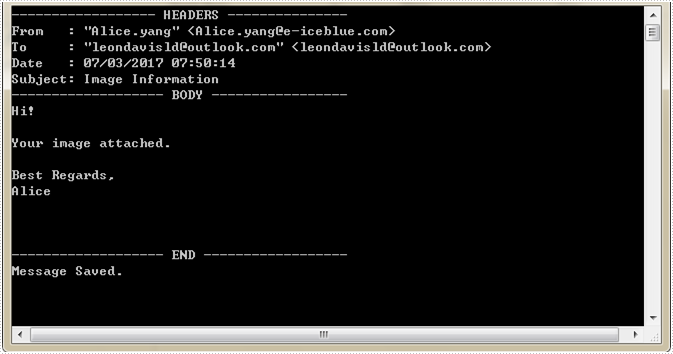
Send Email with HTML Body in C#, VB.NET
Following code snippets demonstrate how to send an email with HTML body using Spire.Email in C# and VB.NET.
Step 1: Create an instance of MailMessage class and specify sender and recipient in its constructor.
MailAddress addressFrom = new MailAddress("jack.du@e-iceblue.com", "Jack Du");
MailAddress addressTo = new MailAddress("susanwong32@outlook.com");
MailMessage message = new MailMessage(addressFrom, addressTo);
Step 2: Set the creation date, subject and html body of the message.
message.Date = DateTime.Now;
message.Subject = "Sending Email with HTML Body";
string htmlString = @"<html>
<body>
<p>Dear Ms. Susan,</p>
<p>Thank you for your letter of yesterday inviting me to come for an interview on Friday afternoon, 5th July, at 2:30.
I shall be happy to be there as requested and will bring my diploma and other papers with me.</p>
<p>Sincerely,<br>-Jack</br></p>
</body>
</html>
";
message.BodyHtml = htmlString;
Step 3: Create a SmtpClient instance, set its properties, and send the email using SendOne() medthod.
SmtpClient client= new SmtpClient(); client.Host = "smtp.outlook.com"; client.Port = 587; client.Username = addressFrom.Address; client.Password = "password"; client.ConnectionProtocols = ConnectionProtocols.Ssl; client.SendOne(message);
Output:
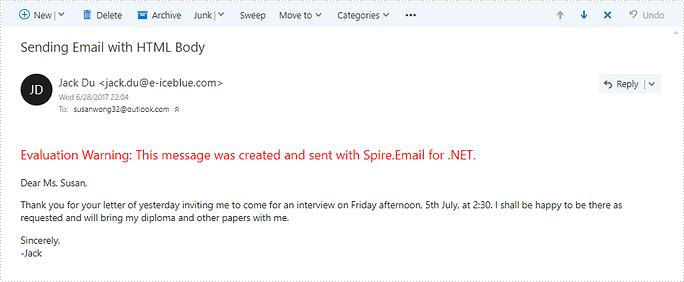
Full Code:
MailAddress addressFrom = new MailAddress("jack.du@e-iceblue.com", "Jack Du");
MailAddress addressTo = new MailAddress("susanwong32@outlook.com");
MailMessage message = new MailMessage(addressFrom, addressTo);
message.Date = DateTime.Now;
message.Subject = "Sending Email with HTML Body";
string htmlString = @"<html>
<body>
<p>Dear Ms. Susan,</p>
<p>Thank you for your letter of yesterday inviting me to come for an interview on Friday afternoon, 5th July, at 2:30.
I shall be happy to be there as requested and will bring my diploma and other papers with me.</p>
<p>Sincerely,<br>-Jack</br></p>
</body>
</html>
";
message.BodyHtml = htmlString;
SmtpClient client= new SmtpClient();
client.Host = "smtp.outlook.com";
client.Port = 587;
client.Username = addressFrom.Address;
client.Password = "password";
client.ConnectionProtocols = ConnectionProtocols.Ssl;
client.SendOne(message);
Console.WriteLine("Sent Successfully!");
Console.Read();
using Spire.Email;
using Spire.Email.IMap;
using Spire.Email.Smtp;
using System;
namespace SendEmailwithHTMLBody
{
class Program
{
static void Main(string[] args)
{
MailAddress addressFrom = new MailAddress("jack.du@e-iceblue.com", "Jack Du");
MailAddress addressTo = new MailAddress("susanwong32@outlook.com");
MailMessage message = new MailMessage(addressFrom, addressTo);
message.Date = DateTime.Now;
message.Subject = "Sending Email with HTML Body";
string htmlString = @"<html>
<body>
<p>Dear Ms. Susan,</p>
<p>Thank you for your letter of yesterday inviting me to come for an interview on Friday afternoon, 5th July, at 2:30.
I shall be happy to be there as requested and will bring my diploma and other papers with me.</p>
<p>Sincerely,<br>-Jack</br></p>
</body>
</html>
";
message.BodyHtml = htmlString;
SmtpClient client = new SmtpClient();
client.Host = "smtp.outlook.com";
client.Port = 587;
client.Username = addressFrom.Address;
client.Password = "password";
client.ConnectionProtocols = ConnectionProtocols.Ssl;
client.SendOne(message);
Console.WriteLine("Sent Successfully!");
Console.Read();
}
}
}
Send Email with Attachment in C#, VB.NET
This article illustrates how to create an email message with attachment and send it using Spire.Email component in C# and VB.NET.
Detail steps:
Step 1: Declare and assign three MailAddress objects.
MailAddress addressFrom = "Alice.yang@e-iceblue.com"; MailAddress addressTo = "leondavisld@outlook.com"; MailAddress adressCC = "Shawn_Smithhh@outlook.com";
Step 2: Create an email message.
MailMessage message = new MailMessage(addressFrom, addressTo);
Step 3: Set subject, text body and creation time for the message.
message.Subject = "Spire.Email Component";
message.BodyText = "Hi!\r\n"+
"Spire.Email for .NET is a professional .NET Email library specially designed for developers to create, read and manipulate emails on any .NET (C#, VB.NET, ASP.NET) platform.";
message.Date = DateTime.Now;
Step 4: Add an attachment and the second receiver to cc.
message.Attachments.Add(new Attachment("Hydrangeas.jpg"));
message.Cc.Add(adressCC.Address);
Step 5: Create a SmtpClient instance and send the email message.
SmtpClient smtp = new SmtpClient(); smtp.Host = "smtp.outlook.com"; smtp.ConnectionProtocols = ConnectionProtocols.Ssl; smtp.Username = addressFrom.Address; smtp.Password = "password"; smtp.Port = 587; smtp.SendOne(message);
Screenshot:
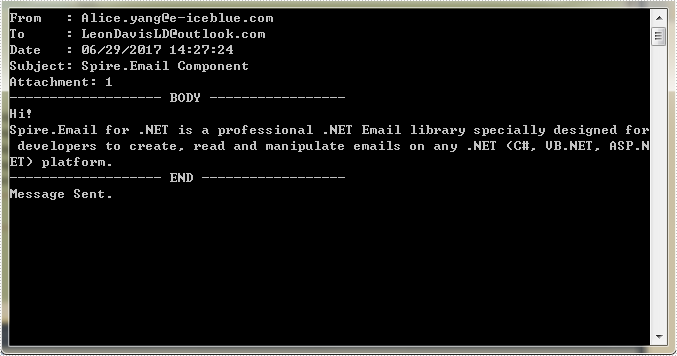
Full code:
using System;
using System.Globalization;
using Spire.Email;
using Spire.Email.IMap;
using Spire.Email.Smtp;
namespace Send_Email
{
class Program
{
static void Main(string[] args)
{
MailAddress addressFrom = "Alice.yang@e-iceblue.com";
MailAddress addressTo = "LeonDavisLD@outlook.com";
MailAddress adressCC = "Shawn_Smithhh@outlook.com";
MailMessage message = new MailMessage(addressFrom, addressTo);
message.Subject = "Spire.Email Component";
message.BodyText = "Hi!\r\n"+
"Spire.Email for .NET is a professional .NET Email library specially designed for developers to create, read and manipulate emails on any .NET (C#, VB.NET, ASP.NET) platform.";
message.Date = DateTime.Now;
message.Attachments.Add(new Attachment("Hydrangeas.jpg"));
message.Cc.Add(adressCC.Address);
SmtpClient smtp = new SmtpClient();
smtp.Host = "smtp.outlook.com";
smtp.ConnectionProtocols = ConnectionProtocols.Ssl;
smtp.Username = addressFrom.Address;
smtp.Password = "password";
smtp.Port = 587;
Console.WriteLine("From : " + message.From.ToString());
Console.WriteLine("To : " + message.To.ToString());
Console.WriteLine("Date : " + message.Date.ToString(CultureInfo.InvariantCulture));
Console.WriteLine("Subject: " + message.Subject);
Console.WriteLine("Attachment: " + message.Attachments.Count);
Console.WriteLine("------------------- BODY -----------------");
Console.WriteLine(message.BodyText);
Console.WriteLine("------------------- END ------------------");
smtp.SendOne(message);
Console.WriteLine("Message Sent.");
Console.ReadLine();
}
}
}
Imports System.Globalization
Imports Spire.Email
Imports Spire.Email.IMap
Imports Spire.Email.Smtp
Namespace Send_Email
Class Program
Private Shared Sub Main(args As String())
Dim addressFrom As MailAddress = "Alice.yang@e-iceblue.com"
Dim addressTo As MailAddress = "LeonDavisLD@outlook.com"
Dim adressCC As MailAddress = "Shawn_Smithhh@outlook.com"
Dim message As New MailMessage(addressFrom, addressTo)
message.Subject = "Spire.Email Component"
message.BodyText = "Hi!" & vbCr & vbLf + "Spire.Email for .NET is a professional .NET Email library specially designed for developers to create, read and manipulate emails on any .NET (C#, VB.NET, ASP.NET) platform."
message.[Date] = DateTime.Now
message.Attachments.Add(New Attachment("Hydrangeas.jpg"))
message.Cc.Add(adressCC.Address)
Dim smtp As New SmtpClient()
smtp.Host = "smtp.outlook.com"
smtp.ConnectionProtocols = ConnectionProtocols.Ssl
smtp.Username = addressFrom.Address
smtp.Password = "password"
smtp.Port = 587
Console.WriteLine("From : " + message.From.ToString())
Console.WriteLine("To : " + message.To.ToString())
Console.WriteLine("Date : " + message.Date.ToString(CultureInfo.InvariantCulture))
Console.WriteLine("Subject: " + message.Subject)
Console.WriteLine("Attachment: " + message.Attachments.Count)
Console.WriteLine("------------------- BODY -----------------")
Console.WriteLine(message.BodyText)
Console.WriteLine("------------------- END ------------------")
smtp.SendOne(message)
Console.WriteLine("Message Sent.")
Console.ReadLine()
End Sub
End Class
End Namespace