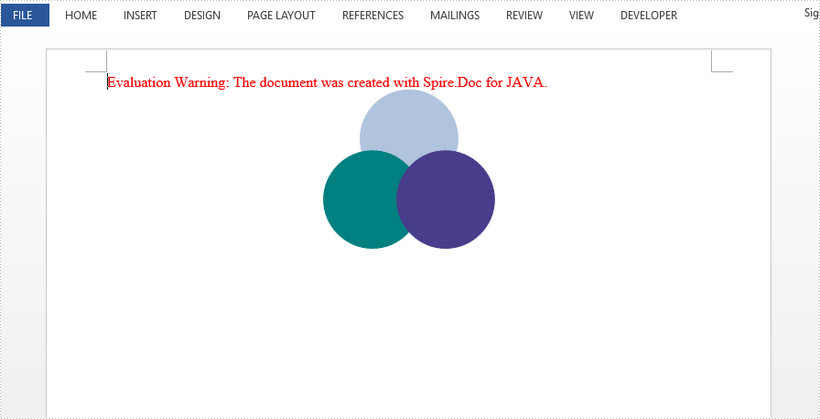This article demonstrates how to add various kinds of shapes and how to group shapes in a Word document using Spire.Doc for Java.
Insert Shapes
import com.spire.doc.Document;
import com.spire.doc.FileFormat;
import com.spire.doc.Section;
import com.spire.doc.documents.*;
import com.spire.doc.fields.ShapeObject;
import java.awt.*;
public class InsertShapes {
public static void main(String[] args) throws Exception {
//create a Word document.
Document doc = new Document();
//add a section and a paragraph
Section sec = doc.addSection();
Paragraph para = sec.addParagraph();
//insert a rectangle
ShapeObject rectangle = para.appendShape(130, 80, ShapeType.Rectangle);
rectangle.setFillColor(Color.darkGray);
rectangle.setStrokeColor(Color.darkGray);
rectangle.setVerticalPosition(50);
//insert a triangle
ShapeObject triangle = para.appendShape((float)(160/Math.sqrt(3)),80, ShapeType.Triangle);
triangle.setStrokeColor(Color.red);
triangle.setFillColor(Color.orange);
triangle.setVerticalPosition(50);
triangle.setHorizontalPosition(200);
//insert a ellipse
ShapeObject circle = para.appendShape(80,80, ShapeType.Ellipse);
circle.setFillColor(Color.RED);
circle.setStrokeWeight(15);
circle.setVerticalPosition(50);
circle.setHorizontalPosition((float)(270 + 160/Math.sqrt(3)));
//save to file
doc.saveToFile("output/InsertShapes.docx", FileFormat.Docx);
}
}
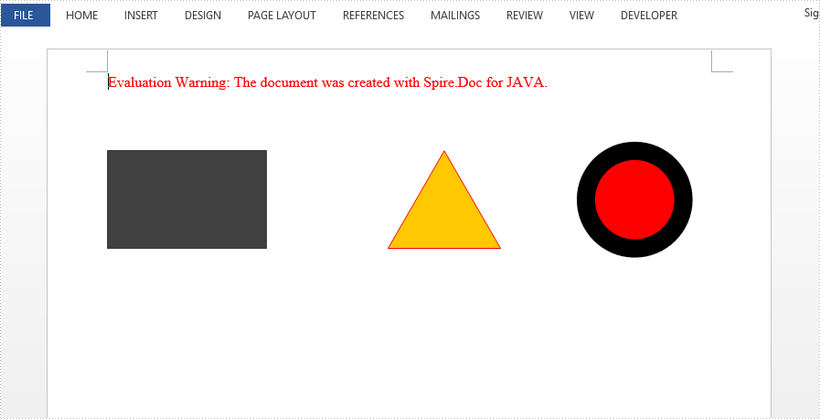
Insert Shape Group
import com.spire.doc.Document;
import com.spire.doc.FileFormat;
import com.spire.doc.Section;
import com.spire.doc.documents.Paragraph;
import com.spire.doc.documents.ShapeType;
import com.spire.doc.fields.ShapeGroup;
import com.spire.doc.fields.ShapeObject;
import java.awt.*;
public class InsertShapeGroup {
public static void main(String[] args) {
//create a Word document
Document doc = new Document();
//add a section and a paragraph
Section sec = doc.addSection();
Paragraph para = sec.addParagraph();
//get page width
float pageWidth = sec.getPageSetup().getClientWidth();
//add a shape group, specifying width, height and horizontal position
ShapeGroup shapegroup = para.appendShapeGroup(200, 150);
shapegroup.setHorizontalPosition((pageWidth - 200) / 2);
//calculate the scale ratio
float X = (shapegroup.getWidth() / 1000.0f);
float Y = (shapegroup.getHeight() / 1000.0f);
//create a circle
ShapeObject circle_1 = new ShapeObject(doc, ShapeType.Ellipse);
circle_1.setWidth(80 / X);
circle_1.setHeight(80 / Y);
circle_1.setFillColor(new Color(176, 196, 222));
circle_1.setStrokeColor(new Color(176, 196, 222));
circle_1.setHorizontalPosition(60 / X);//set its horizontal position relative to shape group
//add the circle to shape group
shapegroup.getChildObjects().add(circle_1);
//add two more circles to shape group
ShapeObject circle_2 = new ShapeObject(doc, ShapeType.Ellipse);
circle_2.setWidth(80 / X);
circle_2.setHeight(80 / Y);
circle_2.setFillColor(new Color(0, 128, 128));
circle_2.setStrokeColor(new Color(0, 128, 128));
circle_2.setHorizontalPosition(30 / X);
circle_2.setVerticalPosition(50 / Y);
shapegroup.getChildObjects().add(circle_2);
ShapeObject circle_3 = new ShapeObject(doc, ShapeType.Ellipse);
circle_3.setWidth(80 / X);
circle_3.setHeight(80 / Y);
circle_3.setFillColor(new Color(72, 61, 139));
circle_3.setStrokeColor(new Color(72, 61, 139));
circle_3.setHorizontalPosition(90 / X);
circle_3.setVerticalPosition(50 / Y);
shapegroup.getChildObjects().add(circle_3);
//save the document
doc.saveToFile("output/InsertShapeGroup.docx", FileFormat.Docx_2010);
}
}