A header can provide useful information about the document's content, such as its title, author, date, and page numbers. This helps readers understand the document's purpose and navigate it more easily. In addition, including a logo or company name in the header reinforces brand identity and helps readers associate the document with a particular organization or business. In this article, you will learn how to add a header to an existing PDF document in C# and VB.NET using Spire.PDF for .NET.
Install Spire.PDF for .NET
To begin with, you need to add the DLL files included in the Spire.PDF for.NET package as references in your .NET project. The DLL files can be either downloaded from this link or installed via NuGet.
PM> Install-Package Spire.PDF
Background Knowledge
When an existing PDF document is manipulated by Spire.PDF for .NET, the origin of the coordinate system is located at the top left corner of the page, with the x-axis extending to the right and the y-axis extending downward. Adding a header to a page means adding content, such as text, images, automatic fields and shapes, to a specified location in the upper blank area of the page.
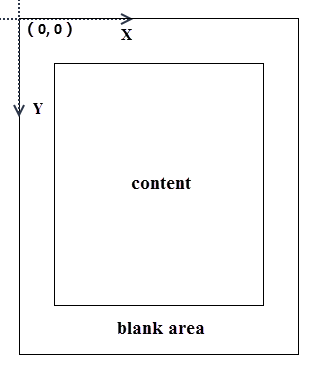
If the blank area is not large enough to accommodate the content you want to add, you can consider increasing the PDF page margins.
Add a Header to an Existing PDF Document in C# and VB.NET
Spire.PDF for .NET allows users to draw text, images and shapes on a PDF page using PdfCanvas.DrawString() method, PdfCanvas.DrawImage() method, PdfCanvas.DrawLine() and other similar methods. To add dynamic information to the header, such as page numbers, sections, dates, you need to resort to automatic fields. Spire.PDF for .NET provides the PdfPageNumberField class, PdfSectionNumberField class, PdfCreationDateField class, etc. to achieve the dynamic addition of these data.
The following are the steps to add a header consisting of text, an image, a date, and a line to a PDF document using Spire.PDF for .NET.
- Create a PdfDocument object.
- Load a PDF document using PdfDocument.LoadFromFile() method.
- Create font, pen and brush objects that will be used to draw text or shapes.
- Draw text on the top blank area of a page using PdfPageBase.Canvas.DrawString() method.
- Draw a line on the top blank area of a page using PdfPageBase.Canvas.DrawLine() method.
- Load an image using PdfImage.FromFile() method.
- Draw the image on the top blank area of a page using PdfPageBase.Canvas.DrawImage() method.
- Create a PdfCreationDateField object that reflects the creation time of the document.
- Draw the creation time on the top blank area of a page using PdfCreationDateField.Draw() method.
- Save the document to another PDF file using PdfDocument.SaveToFile() method.
- C#
- VB.NET
using Spire.Pdf;
using Spire.Pdf.AutomaticFields;
using Spire.Pdf.Graphics;
using System.Drawing;
namespace AddHeaderToExistingPdf
{
class Program
{
static void Main(string[] args)
{
//Create a PdfDocument object
PdfDocument doc = new PdfDocument();
//Load a PDF file
doc.LoadFromFile("C:\\Users\\Administrator\\Desktop\\TargetMarket.pdf");
//Load an image for the header
PdfImage headerImage = PdfImage.FromFile("C:\\Users\\Administrator\\Desktop\\logo.png");
//Get image width in pixel
float width = headerImage.Width;
//Convert pixel to point
PdfUnitConvertor unitCvtr = new PdfUnitConvertor();
float pointWidth = unitCvtr.ConvertUnits(width, PdfGraphicsUnit.Pixel, PdfGraphicsUnit.Point);
//Specify text for the header
string headerText = "E-iceblue Tech\nwww.e-iceblue.com";
//Create a true type font
PdfTrueTypeFont font = new PdfTrueTypeFont(new Font("Times New Roman", 12f, FontStyle.Bold), true);
//Create a brush
PdfBrush brush = PdfBrushes.Purple;
//Create a pen
PdfPen pen = new PdfPen(brush, 1.0f);
//Create a creation date field
PdfCreationDateField creationDateField = new PdfCreationDateField(font, brush);
creationDateField.DateFormatString = "yyyy-MM-dd";
//Create a composite field to combine static string and date field
PdfCompositeField compositeField = new PdfCompositeField(font, brush, "creation time: {0}", creationDateField);
compositeField.Location = new Point(55, 48);
//Loop through the pages in the document
for (int i = 0; i < doc.Pages.Count; i++)
{
//Get specific page
PdfPageBase page = doc.Pages[i];
//Draw the image on the top blank area
page.Canvas.DrawImage(headerImage, page.ActualSize.Width - pointWidth - 55, 20);
//Draw text on the top blank area
page.Canvas.DrawString(headerText, font, brush, 55, 20);
//Draw a line on the top blank area
page.Canvas.DrawLine(pen, new PointF(55, 70), new PointF(page.ActualSize.Width - 55, 70));
//Draw the composite field on the top blank area
compositeField.Draw(page.Canvas);
}
//Save to file
doc.SaveToFile("AddHeader.pdf");
doc.Dispose();
}
}
}
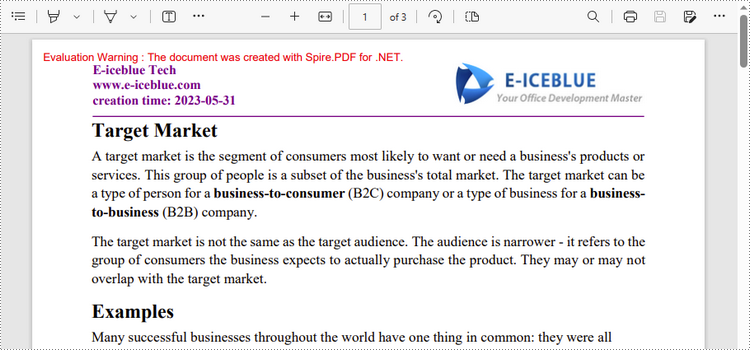
Apply for a Temporary License
If you'd like to remove the evaluation message from the generated documents, or to get rid of the function limitations, please request a 30-day trial license for yourself.

