We have already demonstrated how to use Spire.PDF to add multiple layers to PDF file and delete layer in PDF in C#. We can also toggle the visibility of a PDF layer while creating a new page layer with the help of Spire.PDF. In this section, we're going to demonstrate how to toggle the visibility of layers in new PDF document in C#.
Step 1: Create a new PDF document and add a new page to the PDF document.
PdfDocument pdf = new PdfDocument(); PdfPageBase page = pdf.Pages.Add();
Step 2: Add a layer named "Blue line" to the PDF page and set the layer invisible.
PdfPageLayer layer = page.PageLayers.Add("Blue line", false);
layer.Graphics.DrawLine(new PdfPen(PdfBrushes.Blue, 1), new PointF(0, 30), new PointF(300, 30));
Step 3: Add a layer named "Ellipse" to the PDF page and set the layer visible.
layer = page.PageLayers.Add("Ellipse", true);
PdfPen pen = new PdfPen(Color.Green, 1f);
PdfBrush brush = new PdfSolidBrush(Color.Green);
layer.Graphics.DrawEllipse(pen, brush, 50, 70, 200, 60);
Step 4: Save the document to file.
pdf.SaveToFile("LayerVisibility.pdf", FileFormat.PDF);
Effective screenshot after toggle the visibility of PDF layer:
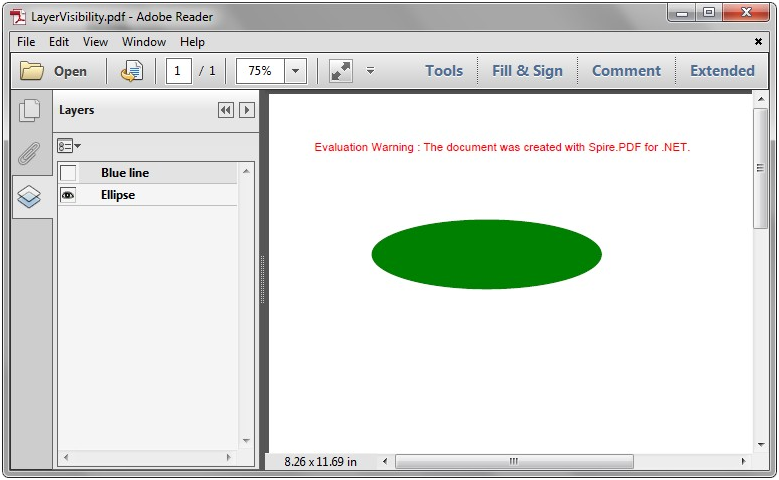
Full codes:
using Spire.Pdf;
using Spire.Pdf.Graphics;
using System.Drawing;
namespace LayerVisibility
{
class Program
{
static void Main(string[] args)
{
PdfDocument pdf = new PdfDocument();
PdfPageBase page = pdf.Pages.Add();
PdfPageLayer layer = page.PageLayers.Add("Blue line", false);
layer.Graphics.DrawLine(new PdfPen(PdfBrushes.Blue, 1), new PointF(0, 30), new PointF(300, 30));
layer = page.PageLayers.Add("Ellipse", true);
PdfPen pen = new PdfPen(Color.Green, 1f);
PdfBrush brush = new PdfSolidBrush(Color.Green);
layer.Graphics.DrawEllipse(pen, brush, 50, 70, 200, 60);
pdf.SaveToFile("LayerVisibility.pdf", FileFormat.PDF);
}
}
}

