Spire.PDF allows us to convert a PDF document, a single page or a range of pages in a PDF document to SVG file format. We have introduced how to convert a PDF document to SVG, in this tutorial, we are going to demonstrate how to convert a PDF page to SVG.
Below is the source PDF file we used in this example:
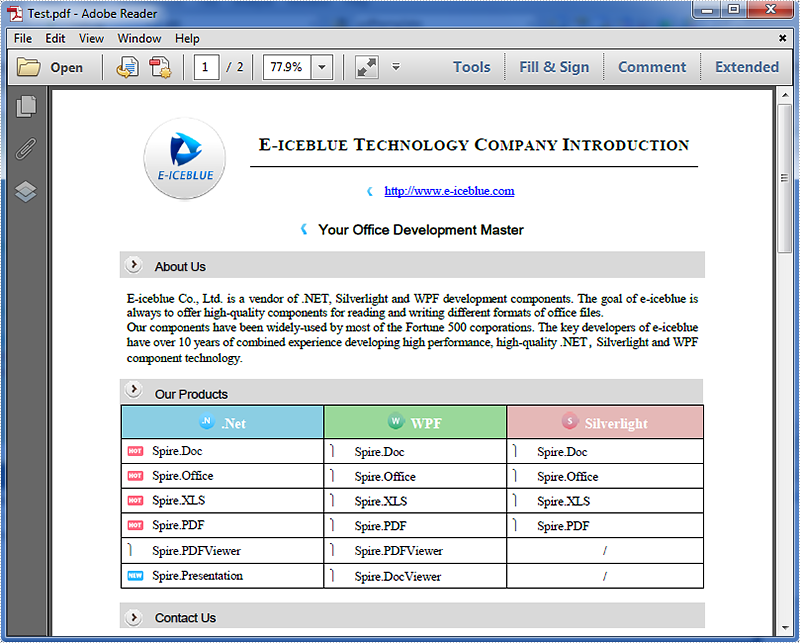
Code snippets:
Step 1: Instantiate an object of PdfDocument class and load the PDF document.
PdfDocument doc = new PdfDocument();
doc.LoadFromFile("Test.pdf");
Step 2: Convert the first page of the PDF document to SVG using the SaveToFile(string filename, int startIndex, int endIndex, FileFormat fileFormat) method.
doc.SaveToFile("Result.svg", 0, 0, FileFormat.SVG);
The resultant SVG file looks as follows:
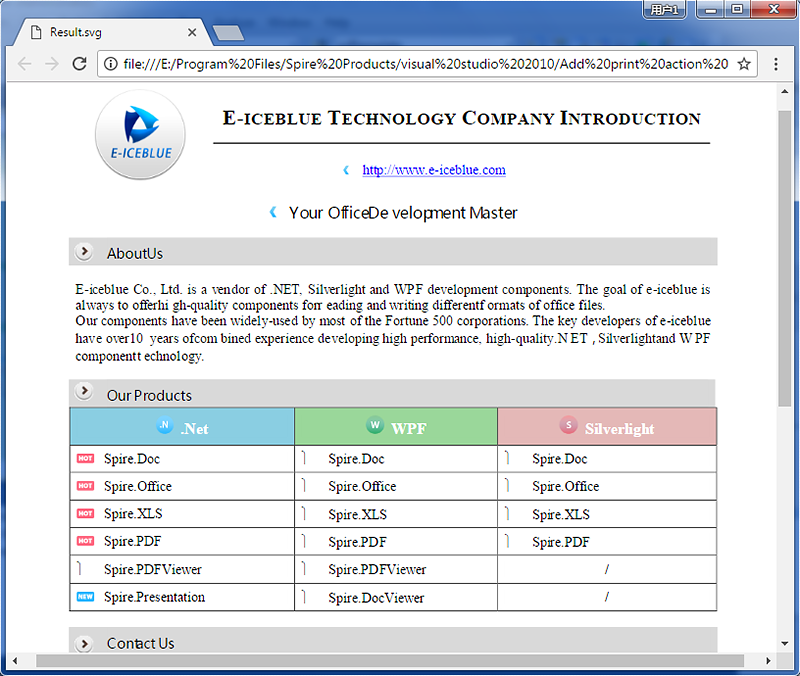
Full code:
[C#]
using Spire.Pdf;
namespace PDF_Page_to_SVG
{
class Program
{
static void Main(string[] args)
{
PdfDocument doc = new PdfDocument();
doc.LoadFromFile("Test.pdf");
doc.SaveToFile("Result.svg", 0, 0, FileFormat.SVG);
}
}
}
[VB.NET]
Imports Spire.Pdf
Namespace PDF_Page_to_SVG
Class Program
Private Shared Sub Main(args As String())
Dim doc As New PdfDocument()
doc.LoadFromFile("Test.pdf")
doc.SaveToFile("Result.svg", 0, 0, FileFormat.SVG)
End Sub
End Class
End Namespace

