Popup note is one type of annotations, which pops up a message that the document author leaves for the readers when moving cursor over the icon. The article aims at introducing how to add a popup note into PDF page at specified location in C# and VB.NET.
Code Snippet:
Step 1: Create a PDF document and add a page to it.
PdfDocument doc = new PdfDocument(); PdfPageBase page = doc.Pages.Add();
Step 2: Construct an object of PdfPopupAnnotation based a RectangleF, which represents the annotation position.
RectangleF rect = new RectangleF(0, 40, 20, 20); PdfPopupAnnotation popupAnnotation = new PdfPopupAnnotation(rect);
Step 3: Set properties of the annotation including text, icon type, and icon color.
popupAnnotation.Text = "Warning: No changes are allowed."; popupAnnotation.Icon = PdfPopupIcon.Comment; popupAnnotation.Color = Color.Red;
Step 4: Add the annotation to the page.
page.AnnotationsWidget.Add(popupAnnotation);
Step 5: Save the file.
doc.SaveToFile("PopupAnnotation.pdf", FileFormat.PDF);
Output:
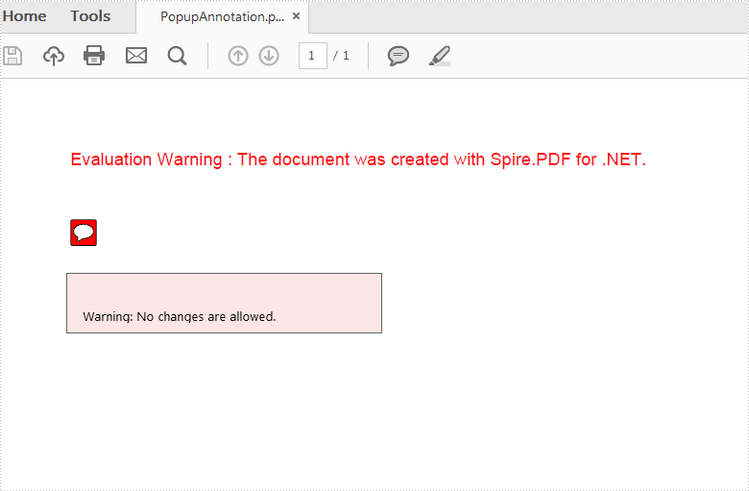
Full Code:
[C#]
using Spire.Pdf;
using Spire.Pdf.Annotations;
using System.Drawing;
namespace PopupNote
{
class Program
{
static void Main(string[] args)
{
PdfDocument doc = new PdfDocument();
PdfPageBase page = doc.Pages.Add();
RectangleF rect = new RectangleF(0, 40, 20, 20);
PdfPopupAnnotation popupAnnotation = new PdfPopupAnnotation(rect);
popupAnnotation.Text = "Warning: No changes are allowed.";
popupAnnotation.Icon = PdfPopupIcon.Comment;
popupAnnotation.Color = Color.Red;
page.AnnotationsWidget.Add(popupAnnotation);
doc.SaveToFile("PopupAnnotation.pdf", FileFormat.PDF);
}
}
}
[VB.NET]
Imports Spire.Pdf
Imports Spire.Pdf.Annotations
Imports System.Drawing
Namespace PopupNote
Class Program
Private Shared Sub Main(args As String())
Dim doc As New PdfDocument()
Dim page As PdfPageBase = doc.Pages.Add()
Dim rect As New RectangleF(0, 40, 20, 20)
Dim popupAnnotation As New PdfPopupAnnotation(rect)
popupAnnotation.Text = "Warning: No changes are allowed."
popupAnnotation.Icon = PdfPopupIcon.Comment
popupAnnotation.Color = Color.Red
page.AnnotationsWidget.Add(popupAnnotation)
doc.SaveToFile("PopupAnnotation.pdf", FileFormat.PDF)
End Sub
End Class
End Namespace

