- Demo
- C# source
- VB.Net source
The sample demonstrates how to work with action, javascript action, page destination action and action annotation in PDF document.
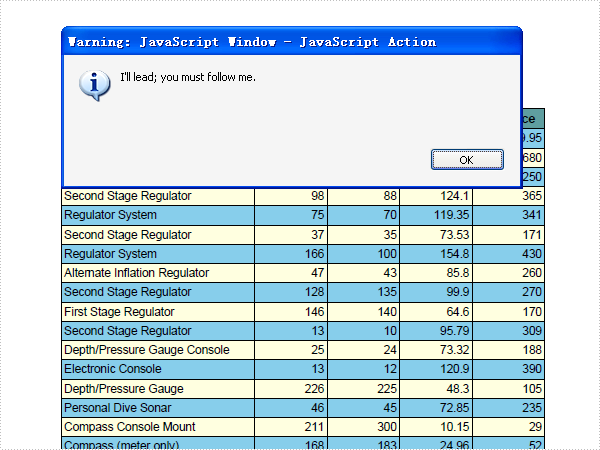
using System;
using System.Drawing;
using Spire.Pdf;
using Spire.Pdf.Graphics;
using Spire.Pdf.Actions;
using Spire.Pdf.General;
using Spire.Pdf.Tables;
using System.Data.OleDb;
using System.Data;
namespace ActionChain
{
class Program
{
static void Main(string[] args)
{
//Create a pdf document.
PdfDocument doc = new PdfDocument();
//Draw pages
PdfPageBase lastPage = DrawPages(doc);
//script
String script
= "app.alert({"
+ " cMsg: \"I'll lead; you must follow me.\","
+ " nIcon: 3,"
+ " cTitle: \"JavaScript Action\""
+ "});";
PdfJavaScriptAction action1 = new PdfJavaScriptAction(script);
doc.AfterOpenAction = action1;
//script
script
= "app.alert({"
+ " cMsg: \"The firt page!\","
+ " nIcon: 3,"
+ " cTitle: \"JavaScript Action\""
+ "});";
PdfJavaScriptAction action2 = new PdfJavaScriptAction(script);
action1.NextAction = action2;
PdfDestination dest = new PdfDestination(lastPage);
dest.Zoom = 1;
PdfGoToAction action3 = new PdfGoToAction(dest);
action2.NextAction = action3;
//script
script
= "app.alert({"
+ " cMsg: \"Oh sorry, it's the last page. I'm missing!\","
+ " nIcon: 3,"
+ " cTitle: \"JavaScript Action\""
+ "});";
PdfJavaScriptAction action4 = new PdfJavaScriptAction(script);
action3.NextAction = action4;
//Save pdf file.
doc.SaveToFile("ActionChain.pdf");
doc.Close();
//Launching the Pdf file.
System.Diagnostics.Process.Start("ActionChain.pdf");
}
private static PdfPageBase DrawPages(PdfDocument doc)
{
//margin
PdfUnitConvertor unitCvtr = new PdfUnitConvertor();
PdfMargins margin = new PdfMargins();
margin.Top = unitCvtr.ConvertUnits(2.54f, PdfGraphicsUnit.Centimeter, PdfGraphicsUnit.Point);
margin.Bottom = margin.Top;
margin.Left = unitCvtr.ConvertUnits(3.17f, PdfGraphicsUnit.Centimeter, PdfGraphicsUnit.Point);
margin.Right = margin.Left;
// Create one page
PdfPageBase page = doc.Pages.Add(PdfPageSize.A4, margin);
float y = 10;
//title
PdfBrush brush1 = PdfBrushes.Black;
PdfTrueTypeFont font1 = new PdfTrueTypeFont(new Font("Arial", 16f, FontStyle.Bold));
PdfStringFormat format1 = new PdfStringFormat(PdfTextAlignment.Center);
page.Canvas.DrawString("Part List", font1, brush1, page.Canvas.ClientSize.Width / 2, y, format1);
y = y + font1.MeasureString("Part List", format1).Height;
y = y + 5;
//create data table
PdfTable table = new PdfTable();
table.Style.CellPadding = 2;
table.Style.BorderPen = new PdfPen(brush1, 0.75f);
table.Style.DefaultStyle.BackgroundBrush = PdfBrushes.SkyBlue;
table.Style.DefaultStyle.Font = new PdfTrueTypeFont(new Font("Arial", 10f));
table.Style.AlternateStyle = new PdfCellStyle();
table.Style.AlternateStyle.BackgroundBrush = PdfBrushes.LightYellow;
table.Style.AlternateStyle.Font = new PdfTrueTypeFont(new Font("Arial", 10f));
table.Style.HeaderSource = PdfHeaderSource.ColumnCaptions;
table.Style.HeaderStyle.BackgroundBrush = PdfBrushes.CadetBlue;
table.Style.HeaderStyle.Font = new PdfTrueTypeFont(new Font("Arial", 11f, FontStyle.Bold));
table.Style.HeaderStyle.StringFormat = new PdfStringFormat(PdfTextAlignment.Center);
table.Style.ShowHeader = true;
using (OleDbConnection conn = new OleDbConnection())
{
conn.ConnectionString = @"Provider=Microsoft.Jet.OLEDB.4.0;Data Source=..\..\..\..\..\..\Data\demo.mdb";
OleDbCommand command = new OleDbCommand();
command.CommandText
= " select Description, OnHand, OnOrder, Cost, ListPrice from parts ";
command.Connection = conn;
using (OleDbDataAdapter dataAdapter = new OleDbDataAdapter(command))
{
DataTable dataTable = new DataTable();
dataAdapter.Fill(dataTable);
table.DataSourceType = PdfTableDataSourceType.TableDirect;
table.DataSource = dataTable;
}
}
float width
= page.Canvas.ClientSize.Width
- (table.Columns.Count + 1) * table.Style.BorderPen.Width;
for (int i = 0; i < table.Columns.Count; i++)
{
if (i == 0)
{
table.Columns[i].Width = width * 0.40f * width;
table.Columns[i].StringFormat
= new PdfStringFormat(PdfTextAlignment.Left, PdfVerticalAlignment.Middle);
}
else
{
table.Columns[i].Width = width * 0.15f * width;
table.Columns[i].StringFormat
= new PdfStringFormat(PdfTextAlignment.Right, PdfVerticalAlignment.Middle);
}
}
PdfTableLayoutFormat tableLayout = new PdfTableLayoutFormat();
tableLayout.Break = PdfLayoutBreakType.FitElement;
tableLayout.Layout = PdfLayoutType.Paginate;
PdfLayoutResult result = table.Draw(page, new PointF(0, y), tableLayout);
y = result.Bounds.Bottom + 3;
PdfBrush brush2 = PdfBrushes.Gray;
PdfTrueTypeFont font2 = new PdfTrueTypeFont(new Font("Arial", 9f));
result.Page.Canvas.DrawString(String.Format("* {0} parts in the list.", table.Rows.Count),
font2, brush2, 5, y);
return result.Page;
}
}
}
Imports System.Data.OleDb
Imports System.Drawing
Imports Spire.Pdf
Imports Spire.Pdf.Graphics
Imports Spire.Pdf.Actions
Imports Spire.Pdf.General
Imports Spire.Pdf.Tables
Namespace ActionChain
Friend Class Program
Shared Sub Main(ByVal args() As String)
'Create a pdf document.
Dim doc As New PdfDocument()
'Draw pages
Dim lastPage As PdfPageBase = DrawPages(doc)
'script
Dim script As String _
= "app.alert({" _
& " cMsg: ""I'll lead; you must follow me.""," _
& " nIcon: 3," _
& " cTitle: ""JavaScript Action""" _
& "});"
Dim action1 As New PdfJavaScriptAction(script)
doc.AfterOpenAction = action1
'script
script _
= "app.alert({" _
& " cMsg: ""The firt page!""," _
& " nIcon: 3," _
& " cTitle: ""JavaScript Action""" _
& "});"
Dim action2 As New PdfJavaScriptAction(script)
action1.NextAction = action2
Dim dest As New PdfDestination(lastPage)
dest.Zoom = 1
Dim action3 As New PdfGoToAction(dest)
action2.NextAction = action3
'script
script _
= "app.alert({" _
& " cMsg: ""Oh sorry, it's the last page. I'm missing!""," _
& " nIcon: 3," _
& " cTitle: ""JavaScript Action""" _
& "});"
Dim action4 As New PdfJavaScriptAction(script)
action3.NextAction = action4
'Save pdf file.
doc.SaveToFile("ActionChain.pdf")
doc.Close()
'Launching the Pdf file.
Process.Start("ActionChain.pdf")
End Sub
Private Shared Function DrawPages(ByVal doc As PdfDocument) As PdfPageBase
'margin
Dim unitCvtr As New PdfUnitConvertor()
Dim margin As New PdfMargins()
margin.Top = unitCvtr.ConvertUnits(2.54F, PdfGraphicsUnit.Centimeter, PdfGraphicsUnit.Point)
margin.Bottom = margin.Top
margin.Left = unitCvtr.ConvertUnits(3.17F, PdfGraphicsUnit.Centimeter, PdfGraphicsUnit.Point)
margin.Right = margin.Left
' Create one page
Dim page As PdfPageBase = doc.Pages.Add(PdfPageSize.A4, margin)
Dim y As Single = 10
'title
Dim brush1 As PdfBrush = PdfBrushes.Black
Dim font1 As New PdfTrueTypeFont(New Font("Arial", 16.0F, FontStyle.Bold))
Dim format1 As New PdfStringFormat(PdfTextAlignment.Center)
page.Canvas.DrawString("Part List", font1, brush1, page.Canvas.ClientSize.Width \ 2, y, format1)
y = y + font1.MeasureString("Part List", format1).Height
y = y + 5
'create data table
Dim table As New PdfTable()
table.Style.CellPadding = 2
table.Style.BorderPen = New PdfPen(brush1, 0.75F)
table.Style.DefaultStyle.BackgroundBrush = PdfBrushes.SkyBlue
table.Style.DefaultStyle.Font = New PdfTrueTypeFont(New Font("Arial", 10.0F))
table.Style.AlternateStyle = New PdfCellStyle()
table.Style.AlternateStyle.BackgroundBrush = PdfBrushes.LightYellow
table.Style.AlternateStyle.Font = New PdfTrueTypeFont(New Font("Arial", 10.0F))
table.Style.HeaderSource = PdfHeaderSource.ColumnCaptions
table.Style.HeaderStyle.BackgroundBrush = PdfBrushes.CadetBlue
table.Style.HeaderStyle.Font = New PdfTrueTypeFont(New Font("Arial", 11.0F, FontStyle.Bold))
table.Style.HeaderStyle.StringFormat = New PdfStringFormat(PdfTextAlignment.Center)
table.Style.ShowHeader = True
Using conn As New OleDbConnection()
conn.ConnectionString = "Provider=Microsoft.Jet.OLEDB.4.0;Data Source=demo.mdb"
Dim command As New OleDbCommand()
command.CommandText = " select Description, OnHand, OnOrder, Cost, ListPrice from parts "
command.Connection = conn
Using dataAdapter As New OleDbDataAdapter(command)
Dim dataTable As New DataTable()
dataAdapter.Fill(dataTable)
table.DataSourceType = PdfTableDataSourceType.TableDirect
table.DataSource = dataTable
End Using
End Using
Dim width As Single _
= page.Canvas.ClientSize.Width - (table.Columns.Count + 1) * table.Style.BorderPen.Width
For i As Integer = 0 To table.Columns.Count - 1
If i = 0 Then
table.Columns(i).Width = width * 0.4F * width
table.Columns(i).StringFormat _
= New PdfStringFormat(PdfTextAlignment.Left, PdfVerticalAlignment.Middle)
Else
table.Columns(i).Width = width * 0.15F * width
table.Columns(i).StringFormat _
= New PdfStringFormat(PdfTextAlignment.Right, PdfVerticalAlignment.Middle)
End If
Next i
Dim tableLayout As New PdfTableLayoutFormat()
tableLayout.Break = PdfLayoutBreakType.FitElement
tableLayout.Layout = PdfLayoutType.Paginate
Dim result As PdfLayoutResult = table.Draw(page, New PointF(0, y), tableLayout)
y = result.Bounds.Bottom + 3
Dim brush2 As PdfBrush = PdfBrushes.Gray
Dim font2 As New PdfTrueTypeFont(New Font("Arial", 9.0F))
result.Page.Canvas.DrawString(String.Format("* {0} parts in the list.", table.Rows.Count), _
font2, brush2, 5, y)
Return result.Page
End Function
End Class
End Namespace

