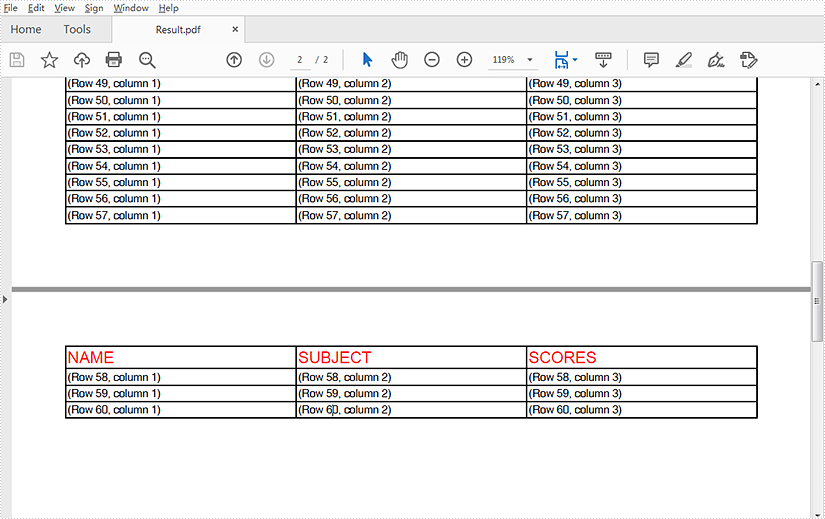This article demonstrates how to repeat table header rows across pages in PDF using Spire.PDF for Java.
import com.spire.pdf.*;
import com.spire.pdf.graphics.*;
import com.spire.pdf.grid.PdfGrid;
import com.spire.pdf.grid.PdfGridRow;
import java.awt.*;
public class RepeatTableHeaderRow {
public static void main(String[] args) {
//Create a new PDF document
PdfDocument pdf = new PdfDocument();
//Add a page
PdfPageBase page = pdf.getPages().add();
//Instantiate a PdfGrid class object
PdfGrid grid = new PdfGrid();
//Set cell padding
grid.getStyle().setCellPadding(new PdfPaddings(1,1,1,1));
//Add columns
grid.getColumns().add(3);
//Add header rows and table data
PdfGridRow[] pdfGridRows = grid.getHeaders().add(1);
for (int i = 0; i < pdfGridRows.length; i++)
{
pdfGridRows[i].getStyle().setFont(new PdfTrueTypeFont(new Font("Arial", Font.PLAIN,12), true));//Designate a font
pdfGridRows[i].getCells().get(0).setValue("NAME");
pdfGridRows[i].getCells().get(1).setValue("SUBJECT");
pdfGridRows[i].getCells().get(2).setValue("SCORES");
pdfGridRows[i].getStyle().setTextBrush(PdfBrushes.getRed());
}
//Repeat header rows (when across pages)
grid.setRepeatHeader(true);
//Add values to the table
for (int i = 0; i < 60; i++)
{
PdfGridRow row = grid.getRows().add();
for (int j = 0; j < grid.getColumns().getCount();j++)
{
row.getCells().get(j).setValue("(Row " + (i+1) + ", column " + (j+1) + ")");
}
}
// Draw a table in PDF
grid.draw(page,0,40);
//Save the document
pdf.saveToFile("Result.pdf");
pdf.dispose();
}
}
Output