To extract text by line from PDF document, use the ExtractText() method without passing any parameter. However, this method also can take a SimpleTextExtractionStrategy object as an argument, which keeps track of the current Y position of each string and inserts a line break into the output if the Y position has changed.
Step 1: Load a sample PDF document to PdfDocument object.
PdfDocument doc = new PdfDocument();
doc.LoadFromFile("sample.pdf");
Step 2: Get the first page.
PdfPageBase page = doc.Pages[0];
Step 3: Create an instance of SimpleTextExtractionStrategy class.
SimpleTextExtractionStrategy strategy = new SimpleTextExtractionStrategy();
Step 4: Extract text from the given PDF page by SimpleTextExtractionStrategy.
string text = page.ExtractText(strategy)
Step 5: Write text to a TXT file.
FileStream fs = new FileStream("result.txt",FileMode.Create);
StreamWriter sw = new StreamWriter(fs);
sw.Write(text);
Output:
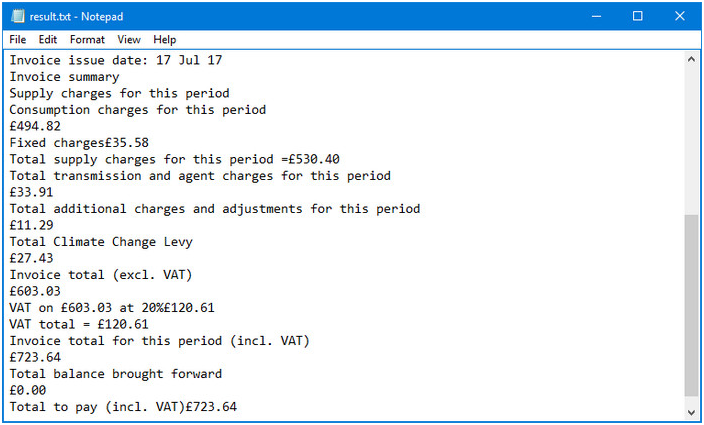
Full Code:
[C#]
using Spire.Pdf;
using Spire.Pdf.Exporting.Text;
using System.IO;
namespace ExtractText
{
class Program
{
static void Main(string[] args)
{
PdfDocument doc = new PdfDocument();
doc.LoadFromFile("sample.pdf");
PdfPageBase page = doc.Pages[0];
SimpleTextExtractionStrategy strategy = new SimpleTextExtractionStrategy();
string text = page.ExtractText(strategy);
FileStream fs = new FileStream("result.txt", FileMode.Create);
StreamWriter sw = new StreamWriter(fs);
sw.Write(text);
sw.Flush();
sw.Close();
}
}
}
[VB.NET]
Imports Spire.Pdf
Imports Spire.Pdf.Exporting.Text
Imports System.IO
Namespace ExtractText
Class Program
Private Shared Sub Main(args As String())
Dim doc As New PdfDocument()
doc.LoadFromFile("sample.pdf")
Dim page As PdfPageBase = doc.Pages(0)
Dim strategy As New SimpleTextExtractionStrategy()
Dim text As String = page.ExtractText(strategy)
Dim fs As New FileStream("result.txt", FileMode.Create)
Dim sw As New StreamWriter(fs)
sw.Write(text)
sw.Flush()
sw.Close()
End Sub
End Class
End Namespace


