In Spire.Doc, we can use mail merge to insert multiple records from data source to a specified region in a Word template document. The region must be marked by two merge fileds with special names like «GroupStart:GroupName» and «GroupEnd:GroupName», where GroupStart and GroupEnd means the start and end point of a group, it's also the start and end point of the region. After performing Mail merge, the region gets repeated for every record from the data source.
For better demonstration, we created a template document with merge fields as follows:
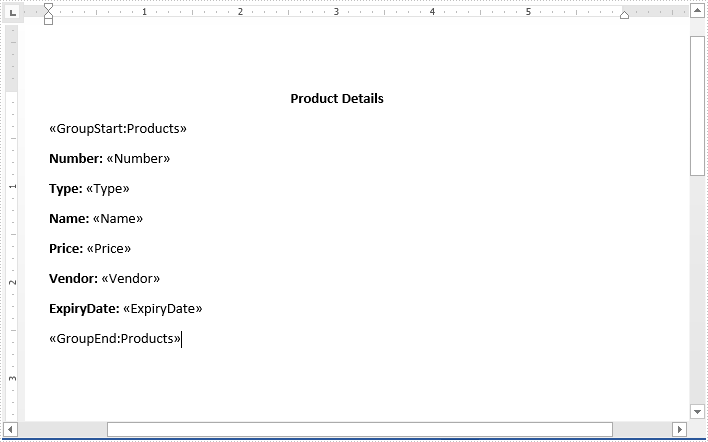
In this template, "Products" is the group name and we should use the same name when executing mail merge using code. The merge fileds “GroupStart:Products” and “GroupEnd:Products” mean the start and end of the group and the region.
Code snippets:
At first, we defined a class named "Product", in which we created a constructor Product (int number, string type, string name, string price, string vendor, string expirydate) and added four properties "Number", "Type", "Name", "Price", "Vendor" and "ExpiryDate".
Step 1: Instantiate two objects of the Product class and add them into a list.
Product p1 = new Product(1, "Software", "Spire.Doc", "$799", "E-iceblue", "April 28th,2018");
Product p2 = new Product(2, "Software", "Spire.PDF", "$599", "E-iceblue", "September 15th,2017");
List<Product> list = new List<Product>();
list.Add(p1);
list.Add(p2);
Step 2: Load the template document.
Document document = new Document("ProductsList.docx");
Step 3: Use the list as data source and execute Mail merge for the group "Products".
MailMergeDataTable table = new MailMergeDataTable("Products", list);
document.MailMerge.ExecuteGroup(table);
Step 4: Save the document.
document.SaveToFile("Output.docx");
After executing above code, we will get the resultant document as follows:
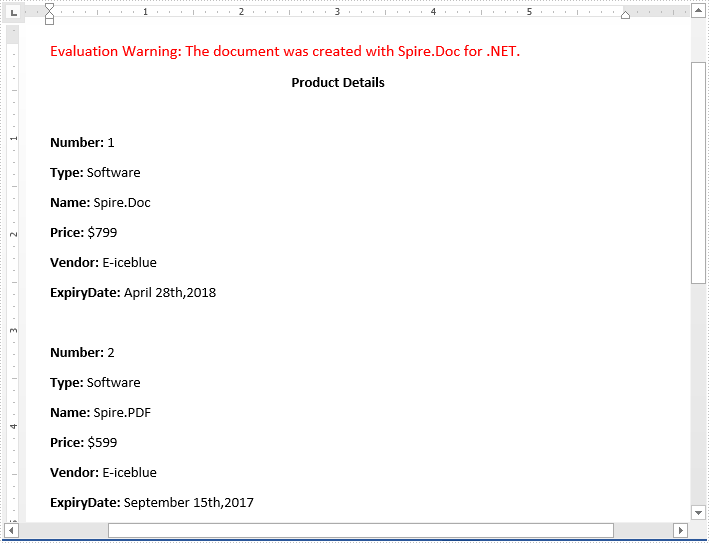
Full codes:
using Spire.Doc;
using Spire.Doc.Reporting;
using System;
using System.Collections.Generic;
using System.Linq;
using System.Text;
using System.Threading.Tasks;
namespace MailMerge
{
class Program
{
static void Main(string[] args)
{
Product p1 = new Product(1, "Software", "Spire.Doc", "$799", "E-iceblue", "April 28th,2018");
Product p2 = new Product(2, "Software", "Spire.PDF", "$599", "E-iceblue", "September 15th,2017");
List list = new List();
list.Add(p1);
list.Add(p2);
Document document = new Document("ProductsList.docx");
MailMergeDataTable table = new MailMergeDataTable("Products", list);
document.MailMerge.ExecuteGroup(table);
document.SaveToFile("Output.docx");
}
}
public class Product
{
public Product(int number, string type, string name, string price, string vendor, string expirydate)
{
this.Number = number;
this.Type = type;
this.Name = name;
this.Price = price;
this.Vendor = vendor;
this.ExpiryDate = expirydate;
}
public int Number { get; set; }
public string Type { get; set; }
public string Name { get; set; }
public string Price { get; set; }
public string Vendor { get; set; }
public string ExpiryDate { get; set; }
}
}


