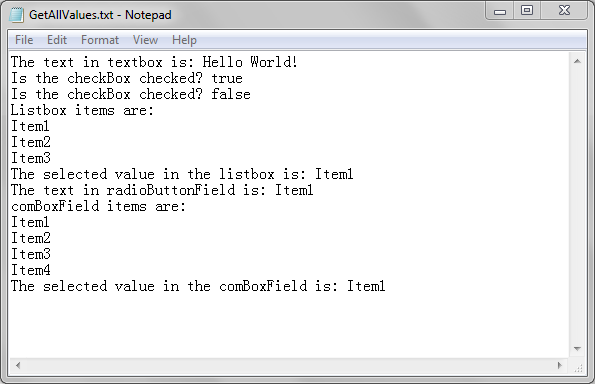Spire.PDF for Java empowers developers to read and extract value from a specific form field as well as read and extract values from all form fields. In this article, we'll see how to use Spire.PDF for Java to implement this function.
Below is the sample PDF document we used for demonstration:
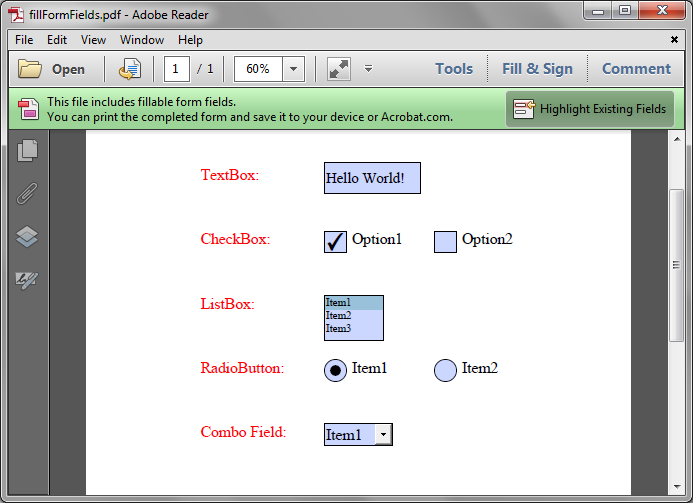
Read and extract value from a specific form field
import com.spire.pdf.PdfDocument;
import com.spire.pdf.widget.PdfFormWidget;
import com.spire.pdf.widget.PdfTextBoxFieldWidget;
import java.io.FileWriter;
import java.io.IOException;
public class ReadSpeicificFormValue {
public static void main(String[] args){
//Load PDF document
PdfDocument pdf = new PdfDocument();
pdf.loadFromFile("fillFormFields.pdf");
//Get form fields
PdfFormWidget formWidget = (PdfFormWidget)pdf.getForm();
//Get the textbox by index or by name
PdfTextBoxFieldWidget textbox = ( PdfTextBoxFieldWidget)formWidget.getFieldsWidget().get(0);
//PdfTextBoxFieldWidget textbox = ( PdfTextBoxFieldWidget)formWidget.getFieldsWidget().get("TextBox");
//Get the text of the textbox
String text = textbox.getText();
try {
//Write text into a .txt file
FileWriter writer = new FileWriter("GetSpecificFieldValue.txt");
writer.write(text);
writer.flush();
} catch (IOException e) {
e.printStackTrace();
}
pdf.close();
}
}
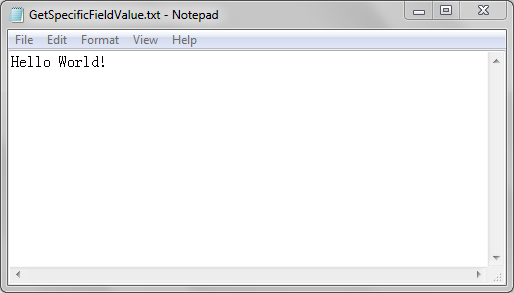
Read and extract values from all form fields
import com.spire.pdf.PdfDocument;
import com.spire.pdf.fields.PdfField;
import com.spire.pdf.widget.*;
import java.io.FileWriter;
import java.io.IOException;
public class ReadAllFormValues {
public static void main(String[] args)
//Load PDF document
PdfDocument pdf = new PdfDocument();
pdf.loadFromFile("fillFormFields.pdf");
//Get form fields
PdfFormWidget formWidget = (PdfFormWidget)pdf.getForm();
StringBuilder sb = new StringBuilder();
//Loop through the form field widget collection and extract the value of each field
for (int i = 0; i < formWidget.getFieldsWidget().getCount(); i++)
{
PdfField field = (PdfField)formWidget.getFieldsWidget().getList().get(i);
if (field instanceof PdfTextBoxFieldWidget)
{
PdfTextBoxFieldWidget textBoxField = (PdfTextBoxFieldWidget)field ;
//Get text of textbox
String text = textBoxField.getText();
sb.append("The text in textbox is: " + text + "\r\n");
}
if (field instanceof PdfListBoxWidgetFieldWidget)
{
PdfListBoxWidgetFieldWidget listBoxField = (PdfListBoxWidgetFieldWidget)field;
sb.append("Listbox items are: \r\n");
//Get values of listbox
PdfListWidgetItemCollection items = listBoxField.getValues();
for (PdfListWidgetItem item : (Iterable<PdfListWidgetItem>) items)
{
sb.append(item.getValue() + "\r\n");
}
//Get selected value
String selectedValue = listBoxField.getSelectedValue();
sb.append("The selected value in the listbox is: " + selectedValue + "\r\n");
}
if (field instanceof PdfComboBoxWidgetFieldWidget)
{
PdfComboBoxWidgetFieldWidget comBoxField = (PdfComboBoxWidgetFieldWidget)field ;
sb.append("comBoxField items are: \r\n");
//Get values of comboBox
PdfListWidgetItemCollection items = comBoxField.getValues();
for (PdfListWidgetItem item : (Iterable<PdfListWidgetItem>) items)
{
sb.append(item.getValue() + "\r\n");
}
//Get selected value
String selectedValue = comBoxField.getSelectedValue();
sb.append("The selected value in the comBoxField is: " + selectedValue + "\r\n");
}
if (field instanceof PdfRadioButtonListFieldWidget)
{
PdfRadioButtonListFieldWidget radioBtnField = (PdfRadioButtonListFieldWidget)field;
//Get value of radio button
String value = radioBtnField.getValue();
sb.append("The text in radioButtonField is: " + value + "\r\n");
}
if (field instanceof PdfCheckBoxWidgetFieldWidget)
{
PdfCheckBoxWidgetFieldWidget checkBoxField = (PdfCheckBoxWidgetFieldWidget)field;
//Get the checked state of the checkbox
boolean state = checkBoxField.getChecked();
sb.append("Is the checkBox checked? " + state + "\r\n");
}
}
try {
//Write text into a .txt file
FileWriter writer = new FileWriter("GetAllValues.txt");
writer.write(sb.toString());
writer.flush();
} catch (IOException e) {
e.printStackTrace();
}
pdf.close();
}
}